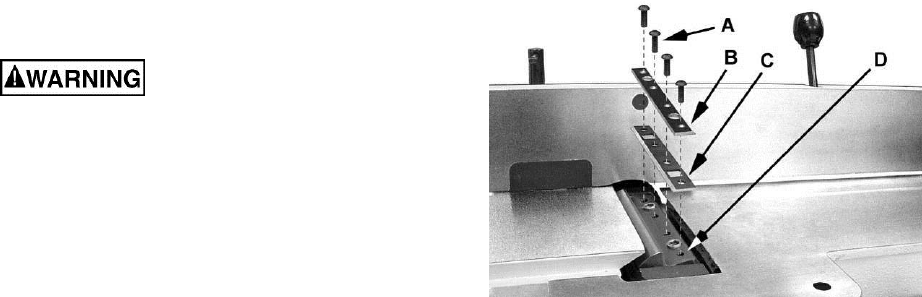
19
14. Verify that the knife is still in adjustment (steps
4 and 5).
15. Tighten the gib lock screws.
16. Repeat this entire procedure for the remaining
two knives
Replacing Knives (Model 54A only)
Jointer knives are dangerously
sharp. Use extreme caution when inspecting,
removing, sharpening, or replacing knives.
Failure to comply may cause serious injury.
To remove and replace a knife (Refer to
Figure 26):
1. Remove four gib screws (A) with a 4mm hex
wrench.
2. Remove the gib (B) and knife (C).
If the knife is being re-used (knives are double-
edged), clean the knife, gib and cutterhead of
all pitch and debris.
3. Lay the new knife or unused edge of the old
knife back onto the cutterhead (D).
4. Replace the gib (B) and screws (A). Finger-
tighten only at this time.
5. Press against the cutting edge of the knife at
the center of the blade with a piece of wood.
DO NOT USE FINGERS! This is to ensure that
the cam is making proper contact with the
knife.
6. Snug the inside two screws, then the outside
two screws.
7. Release the piece of wood pressing against
the knife and tighten the gib screws.
8. Replace the remaining two blades by repeating
steps 1 – 7.
9. Determine if knives need to be set.
Follow the Outfeed Table Height Adjustment
section steps 3 and 4 only, to determine if
knives need to be set. Do not complete the
entire outfeed table adjustment. If knives
need to be set, proceed to the Setting
Cutterhead Knives section.
Figure 26


















