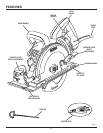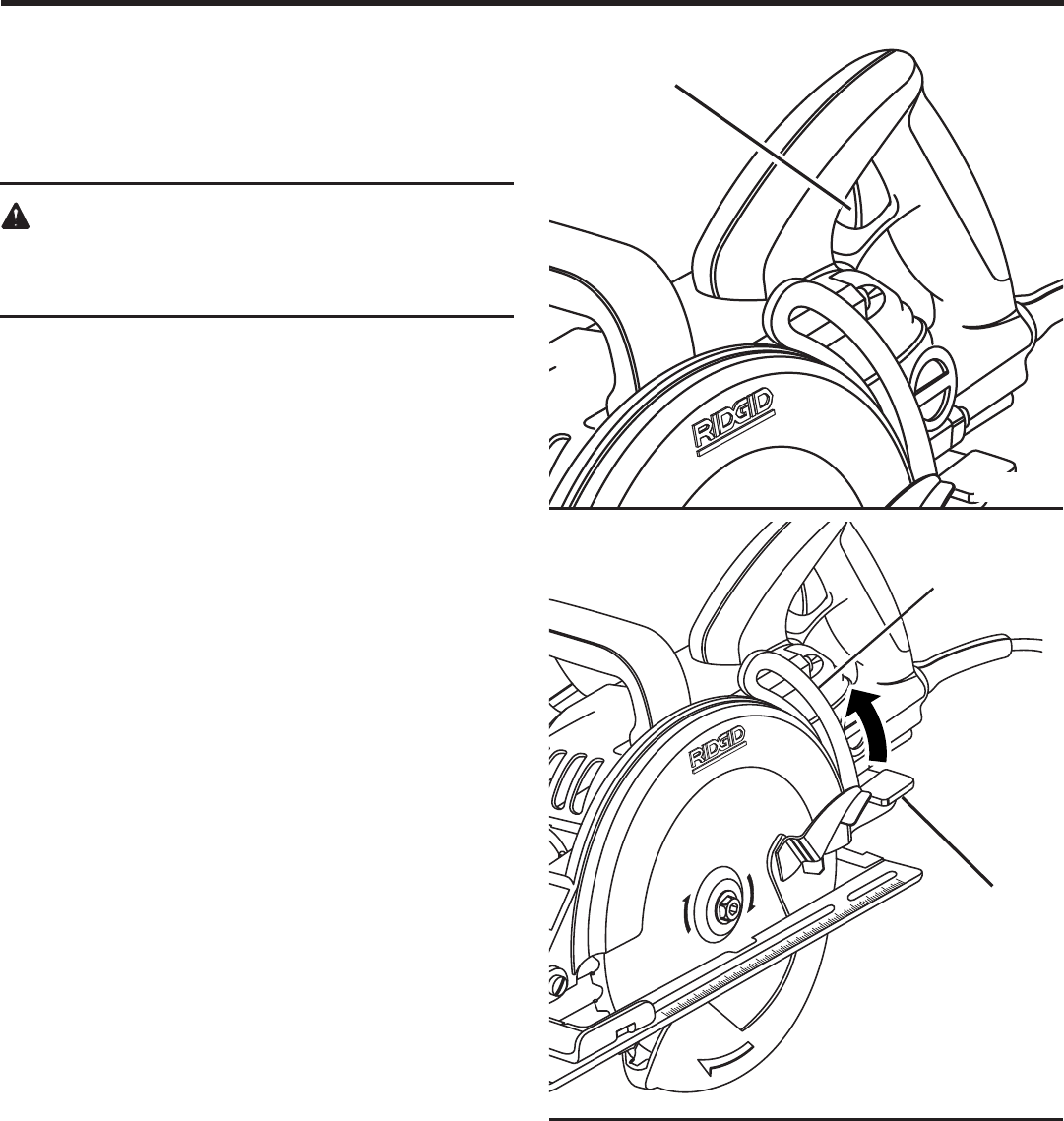
16
17
OPERATION
Fig. 10
STARTING/STOPPING THE SAW
See Figure 9.
To start the saw: Depress the switch trigger.
Always let the blade reach full speed, then guide the saw
into the workpiece.
WARNING:
The blade coming in contact with the workpiece
before it reaches full speed could cause the saw to
“kickback” towards you resulting in serious injury.
To stop the saw: Release the switch trigger.
After you release the switch trigger, allow the blade to come
to a complete stop. Do not remove the saw from the work-
piece while the blade is moving.
ADJUSTING BLADE DEPTH
See Figure 10.
Always keep correct blade depth setting. The correct blade
depth setting for all cuts should not exceed 1/4 in. (6.35
mm) below the material being cut. More blade depth will
increase the chance of kickback and cause the cut to be
rough. For more depth of cut accuracy, a scale is located
on the elevation bracket.
n Unplug the saw.
n Pull depth adjustment lever upward to release. The depth
adjustment lever is located between the guard and handle
of the saw.
n Determine the desired depth of cut. See Figure 7.
n Hold base flat against the workpiece and raise or lower
saw until the desired depth is reached.
n Tighten the depth adjustment lever to secure the
position.
SWITCH
TRIGGER
DEPTH
ADJUSTMENT
LEVER
Fig. 9
ELEVATION
BRACKET