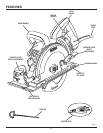18
19
OPERATION
TO ADJUST POSITIVE 0° BEVEL STOP
See Figures 16 and 17.
n Unplug the saw.
n Pull bevel adjustment lever upward to release.
n Turn set screw with hex wrench and adjust base until it
is square with the saw blade.
n Securely lock the bevel adjustment lever.
TO ADJUST BEVEL SETTING
See Figure 16.
n Unplug the saw.
n Pull the bevel adjustment lever upward until the motor
housing moves freely.
n Raise the motor housing end of the saw until you reach
the desired angle setting on the bevel scale (0-45°).
Note: Pull the adjustment lever all the way up to set the
angle at 51.5°. To reach the 51.5° bevel setting, push
the 51.5° bevel button shown in figure 16.
n Press downward on the bevel adjustment lever until the
motor housing is securely locked in place.
Fig. 17
SET
SCREW
Fig. 16
BEVEL
ADJUSTMENT
LEVER
51.5° BEVEL
BUTTON