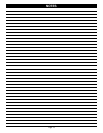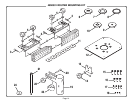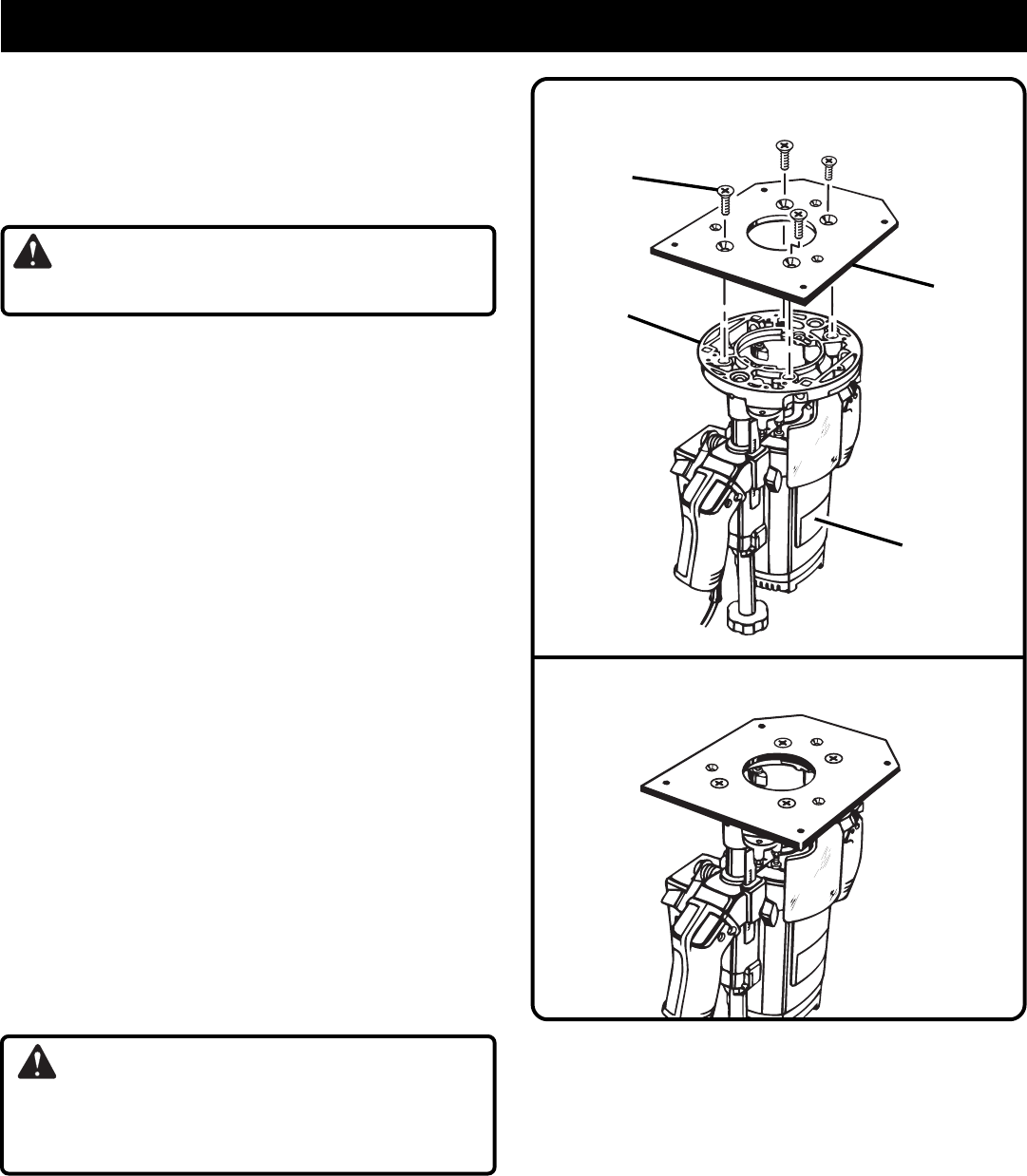
Page 10
Fig. 9
Fig. 10
4–HOLE ROUTER WITH MOUNTING PLATE ATTACHED
ROUTER
MOUNTING
SCREWS
FRONT
OF ROUTER
ROUTER
MOUNTING
PLATE
ROUTER WITH 4–HOLE PATTERN
TO ASSEMBLE ROUTERS WITH 4-HOLE
PATTERN TO ROUTER MOUNTING PLATE:
See Figures 9 and 10.
For Ryobi routers, model numbers RE600 and RE601.
■ Unplug the router.
WARNING:
Unplug the router to avoid possible injury.
■ Make sure the router switch is OFF and the router is
not connected to a power source.
■ Place the router upside down on a workbench and
remove the subbase screws and subbase from the
router.
■ Align mounting holes of the mounting plate with the
four threaded holes in the router base.
■ The switch handle of the router should be facing the
squared end of the mounting plate.
See Figure 9.
■ Secure the router mounting plate to the router using
four M8 flat head screws provided in the router
mounting kit. Tighten screws securely.
■ Properly installed, the mounting plate will be securely
attached to the router.
See Figure 10.
NOTE: The clearance needed for mounting a router
to the table creates a gap between the accessory
table and the saw table. This gap must be filled with
a 22 in. wooden insert of appropriate width. This
insert should be 1-1/2 in. thick. Place this wooden
insert in the gap, level with the accessory table.
Assure that the insert does not interfere with the rip
fence. The rip fence should be positioned over the
accessory table and the wooden insert, as
appropriate.
See Figures 2 and 3.
ROUTER
BASE
ASSEMBLY
WARNING:
Any gap between the tables resulting from the router
set up must be filled to reduce the risk of serious
injury.