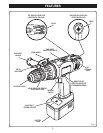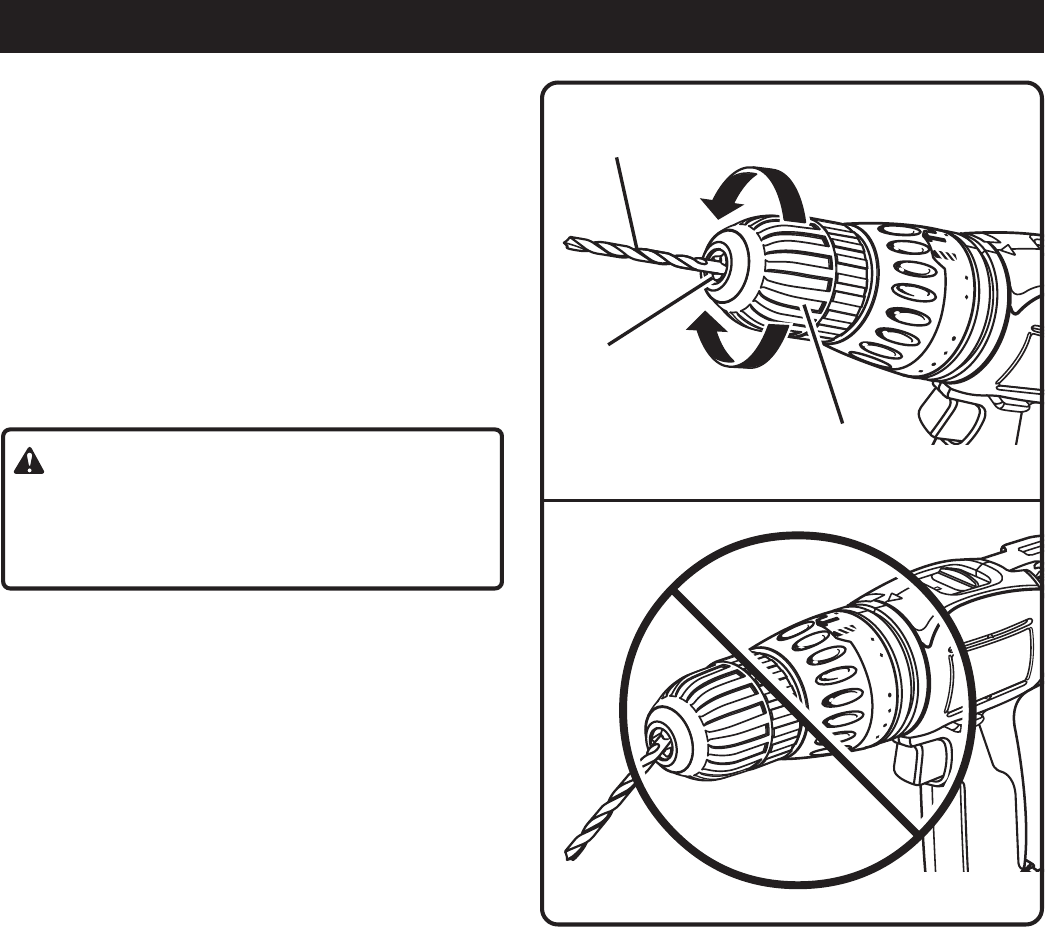
12
ADJUSTMENTS
INSERTING BITS
See Figure 7.
Follow these steps to insert bits.
■ Lock the trigger switch by placing the rotation
selector in the center position.
■ Position the chuck jaws so that the opening is
slightly larger than the drill bit you intend to use.
Note: To open the chuck jaws, turn the chuck
sleeve counterclockwise. To close the chuck jaws,
turn the chuck sleeve clockwise.
■ Raise the front of the drill to keep the drill bit from
falling out of the chuck jaws.
WARNING:
Do not insert a drill bit into the chuck jaws and tighten
as shown in Figure 8. This could cause the drill bit to
be thrown from the drill resulting possible serious in-
jury or damage to the chuck.
■ Insert the drill bit completely into the chuck.
■ Tighten the chuck jaws securely on the drill bit using
the chuck key provided. Do not use a wrench to
tighten or loosen the chuck jaws.
REMOVING BITS
See Figure 7.
Follow these steps to remove bits.
■ Lock the trigger switch by placing the rotation
selector in the center position.
■ Loosen the chuck jaws using the chuck key pro-
vided.
■ Remove the drill bit from the chuck jaws.
Fig. 7
Fig. 8
RIGHT
20
5
LOCK
(Tighten)
CHUCK JAWS
CHUCK SLEEVE
DRILL BIT
UNLOCK
(Release)
20
5
WRONG