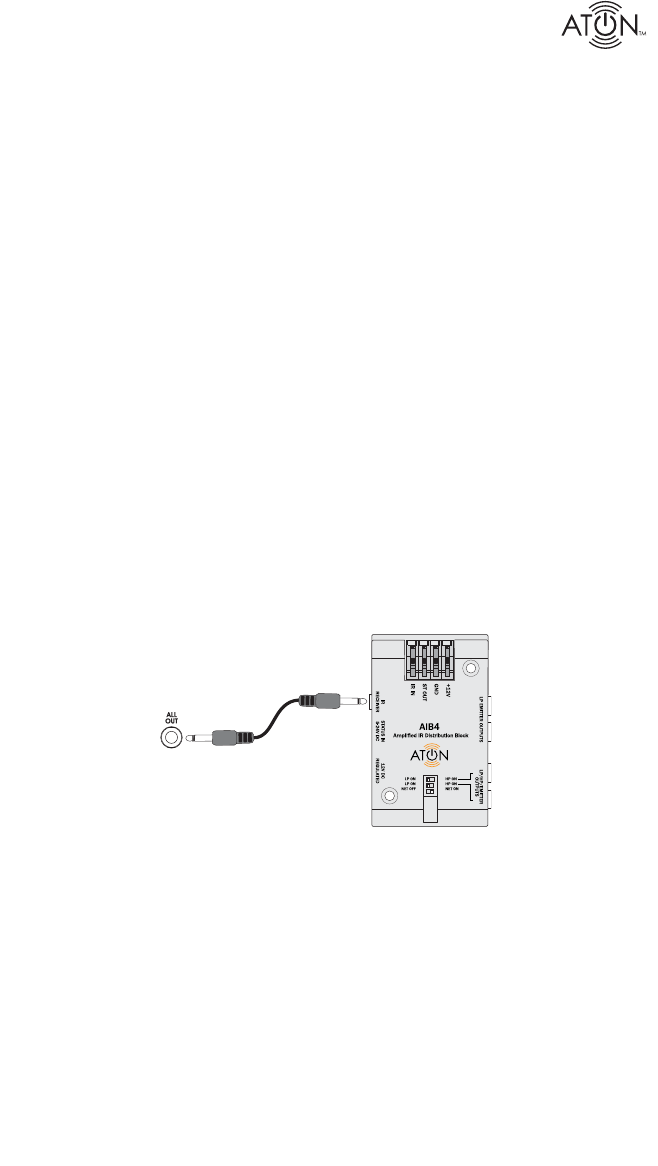
© 2008 • All rights reserved. 11
HDR44 4x4 High Defi nition Video Router
3. Connections
The HDR44 is part of an integrated system that requires the use of other ATON components.
Depending on the system design, these components may include:
R44IRM Slimline IR Remote Control
R44WP HD Receive Wall Plates - one per zone
HDR44 Router - for systems containing from 5 to 8 zones.
ATON IR Receivers and Emitters
This section describes the connectivity between these various ATON components and the video
source components that comprise the system. Each HDR44 system is unique, and not all con-
nections will be made in every installation.
Important Safety Note: Make sure that the HDR44 is unplugged before
making any connections.
ALL IR OUT
The ALL IR PORT is constantly active and passes IR information regardless of the source
selected. This is useful for sources that may need control no matter which source is active, such
as an HD TV Receiver, or for applications utilizing an expanded IR network including IR Distribu-
tion devices such as ATON’s AIB4 Amplifi ed IR Connection Block as shown below.
AIB4
Amplified
Connecting Block
3.5mm
Mono
Interconnect
Cable
HDR44
Figure 3-1: All OUT
•
•
•
•


















