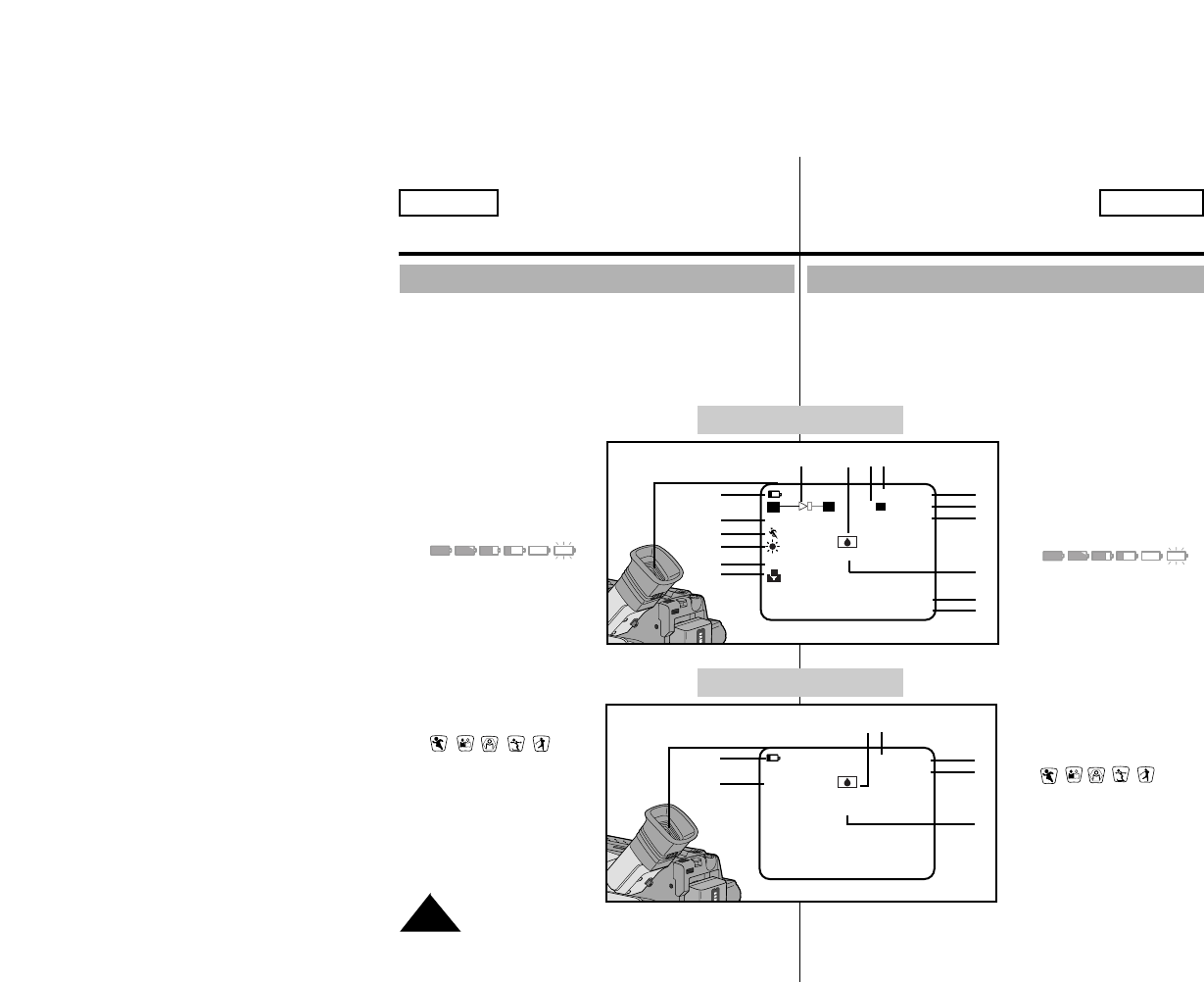
ENGLISH ESPAÑOL
12
Getting to Know Your Camcorder
Conozca su videocámara
OSD (On Screen Display)
✤ You can turn the OSD on/off by setting the Display menu
on/off.
✤ The TITLE, DATE/TIME, EASY and CUSTOM functions
can be operated even after the OSD is turned off.
✤ The OSD is displayed in the viewfinder and the monitor.
OSD in CAMERA mode
a. Zoom position (see page 28)
Indicates zoom position.
b. PB DSE (see page 49)
Shows that the PB DSE
mode is active.
c. Battery level
(see page 20)
Indicates the power left
in the battery.
( )
d. Manual Focus
(see page 32)
Indicates manual focus
is on. Auto Focus is not
displayed.
e. BLC (see page 33)
Indicates BLC is activated.
f. Program AE (see page 34)
Indicates Program AE
mode is activated.
( , , , , )
g. EASY & CUSTOM
Shows when the easy or
custom mode is active.
h. Hi8
Indicates the use of the
Hi8 tape in recording or
playing back modes.
OSD (Visualizador en pantalla)
✤ Usted puede activar/desactivar el OSD en el menu
Display on/off.
✤ Las funciones TITLE, DATE/TIME, EASY y CUSTOM
pueden ser usadas incluso con el OSD desactivado.
✤ El OSD aparece tanto en el visor como en el monitor.
a. Posición del zoom
(Consulte la página 28)
Indica la posición del zoom.
b. PB DSE
(Consulte la página 49)
Muestra que el modo PB
DSE esta activo.
c. Nivel de batería.
(Consulte la página 20)
Indica la energía sobrante de
la batería.
( )
d. Enfoque manual
(Consulte la página 32)
Indica que el enfoque manual
está en funcionamiento.
No muestra el enfoque
automático.
e. BLC (Consulte la página 33)
Indica que está funcionando
el BLC.
f. Programa AE (Consulte la
página 34)
Indica que está activado el
modo Programa AE.
( , , , , )
g. EASY & CUSTOM
Muestra que los modos
EASY o CUSTOM estan
activos.
h. Hi8
Indica que se está utilizando
una cinta Hi8 en la filmación
o reproducción.
OSD in PLAYER mode
o
n
g
k
j
i
q h
p
a
Hi8 REC
880 0:00:00
CINAMA
CONGRATULATIONS
BLC
12:00 AM
AUG. 29,2002
W
T
EASY
x
c
m
f
r
e
d
c
b
o
n
l
p h
Hi8 PLAY
0:00:25
SEPIA
TAPE!


















