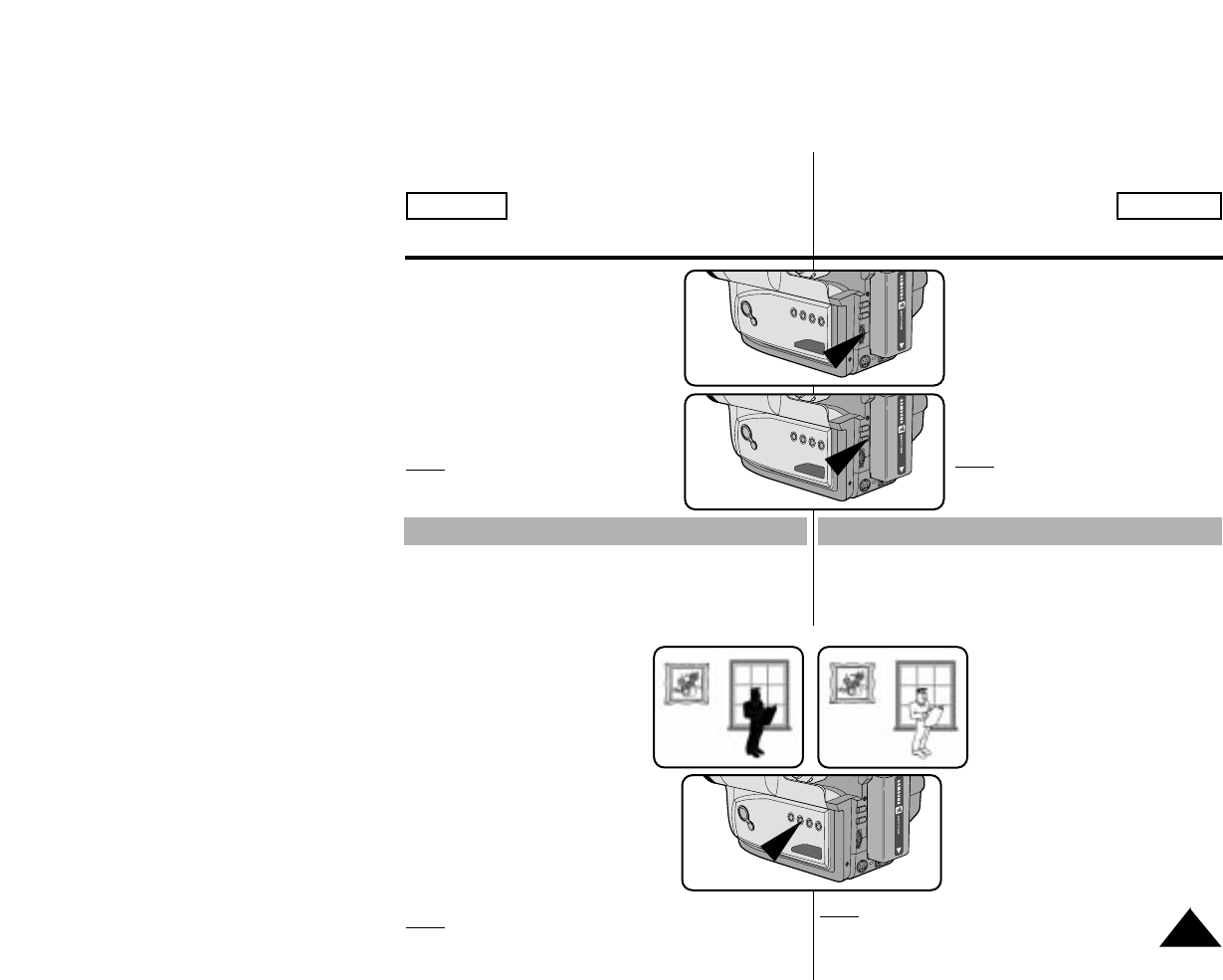
ENGLISH ESPAÑOL
33
Advanced Recording
Filmación avanzada
BLC
BLC funciona en modo CAMERA.
Cuando el motivo está más oscuro que el fondo, entonces hay
contraluz:
- El motivo está colocado frente a una ventana.
- La persona que se desea filmar
lleva ropa blanca o brillante y
está colocada frente a un fondo
claro; la cara de la persona está
demasiado oscura para distin-
guir sus facciones.
- El motivo está en el exterior y el
fondo es un cielo cubierto.
- Las fuentes lumínicas son
demasiado brillantes.
- El motivo está contra un fondo
nevado.
1. Ponga el interruptor de encendi
do en modo CAMERA.
2. Pulse el botón BLC.
■
Normal - BLC - Normal
■
BLC sólo destaca el motivo.
Nota:
La funcion BLC no funcionara en P.AE
o EASY.
4. Girar el disco selector hacia arriba
y abajo hasta que el objeto sea
enfocado.
5. Puede obtener una imagen nítida
después de alejarla con el zoom.
6. Para volver al modo de enfoque
automático (AF), pulse de nuevo el
botón Enfoque manual.
Nota:
La funcion MF no funcionara
en los modos EASY.
BLC
BLC works in the CAMERA mode.
Back lighting exists when the subject is darker than the
background:
- The subject is placed in front of a window.
- The person to be recorded
is wearing white or shiny
clothes and is placed
against a bright background;
the person’s face is too dark
to distinguish their features.
- The subject is outdoors and
the background is overcast.
- The light sources are too
bright.
- The subject is against a snowy
background.
1. Set the power switch to CAMERA
mode.
2. Press BLC button.
■
Normal BLC - Normal
■
BLC enhances only the subject.
Note: BLC function will not operate in P.AE or EASY mode.
4. Turn the UP/DOWN dial up or down
until the object is focused.
5. You will obtain a sharp picture after
you zoom out.
6. To return to AF(Auto Focus), press
the MF button again.
Note:
The MF function will not oper-
ate in EASY mode.
* BLC on
* BLC off


















