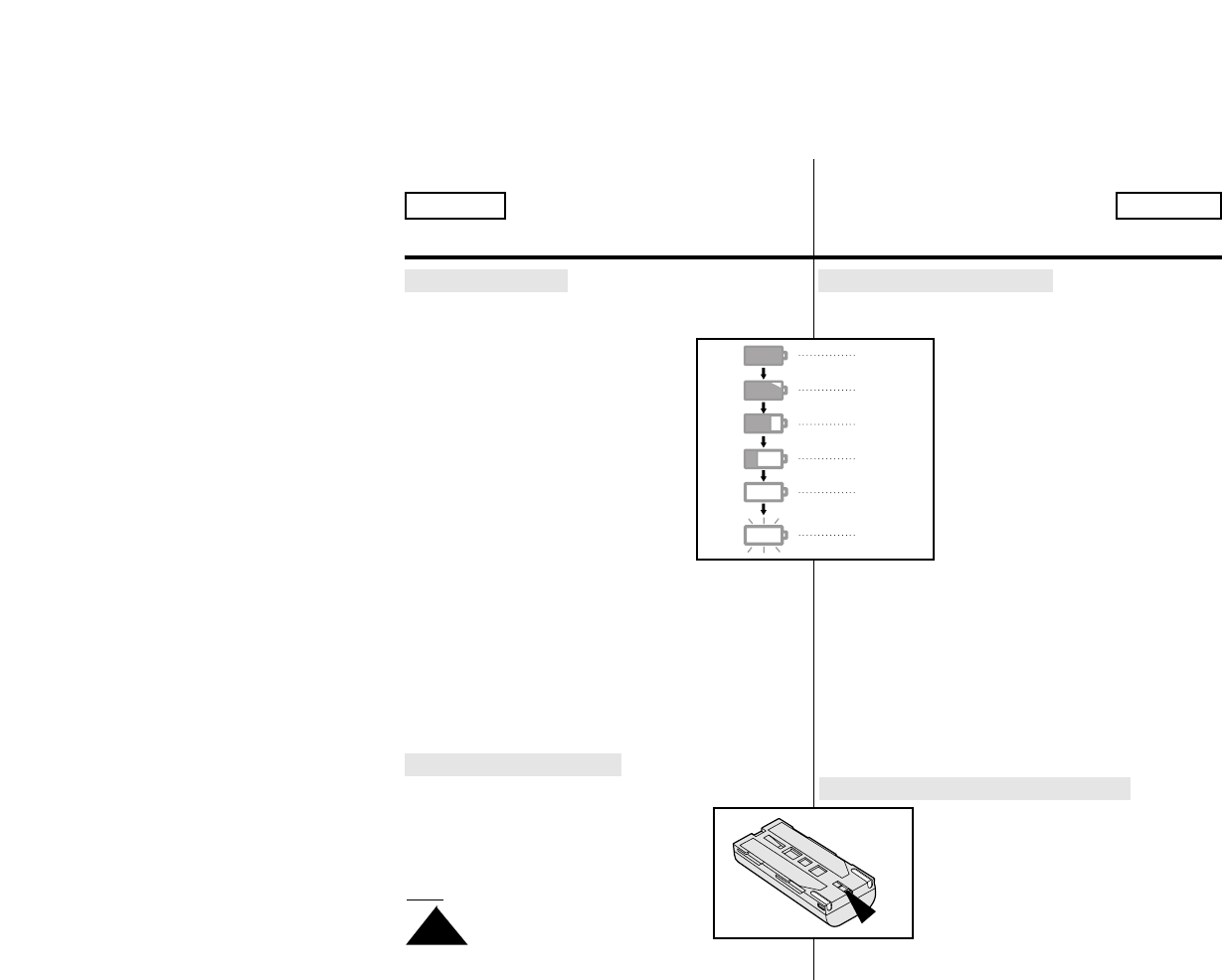
ENGLISH ESPAÑOL
20
Visualizador del nivel de batería
✤ El visualizador del nivel de batería muestra la cantidad
de energía que aún queda en la batería.
1. Totalmente cargada
2. Consumido el 10%~45%
3. Consumido el 45%~70%
4. Consumido el 70%~90%
(prepare una batería cargada)
5. Consumido el 90%~95%
(cambie la batería)
6. Consumido el 100%
(la videocámara se apagará en
poco tiempo, cambie la batería tan
pronto como sea posible)
✤ El tiempo de filmación con una batería totalmente
cargada puede consultarse en la tabla de la página 19.
✤ El tiempo de filmación puede verse afectado por las
condiciones de temperatura. En un ambiente frío, el
tiempo de filmación se reduce. El tiempo de filmación
contínuo que aparece en el manual de instrucciones
ha sido medido en unas condiciones de 77°F(25°C).
y utilizando una batería totalmente cargada. Debido a
que las condiciones de temperatura no son iguales
cada vez que se utiliza la videocámara, el tiempo de
batería disponible no es el mismo que aparece en las
instrucciones.
Consejos para la identificación de la batería
La marca de carga suministrada con la
batería le ayuda a saber si ha sido cargada
o no.
Existen dos colores(rojo y negro) y usted
elige cuál indica que la batería está cargada
o descargada.
Battery Level Display
✤ The battery level display indicates the amount of
power remaining in the battery pack.
1. Fully charged
2. 10%~45% consumed
3. 45%~70% consumed
4. 70%~90% consumed
(prepare a charged one)
5. 90%~95% consumed
(change the battery)
6. 100% consumed
(camcorder will turn off soon, change
the battery as soon as possible)
✤ Please refer to the table on page
19 for approximate continuous
recording times.
✤ The recording time is affected by
environmental temperature and
conditions.
The recording time becomes very short in a cold
environment.
The continuous recording time in the operating
instructions is measured under the condition of
using a fully charged battery pack at 77°F(25°C).
As environmental temperatures and conditions
may be different when you actually use the
camcorder, the remaining battery time may not
be the same as the approximate continuous
recording times given in these instructions.
Tips for Battery Identification.
A charge mark is provided on the battery
pack to help you remember whether it
has been charged or not.
Two colors are provided (red and black)-
you may choose which one indicates
charged and which indicates discharged.
Note:
The charge mark does not affect the
battery's charge status.
1
2
3
4
5
6
Preparing
Configuración de la videocámara


















