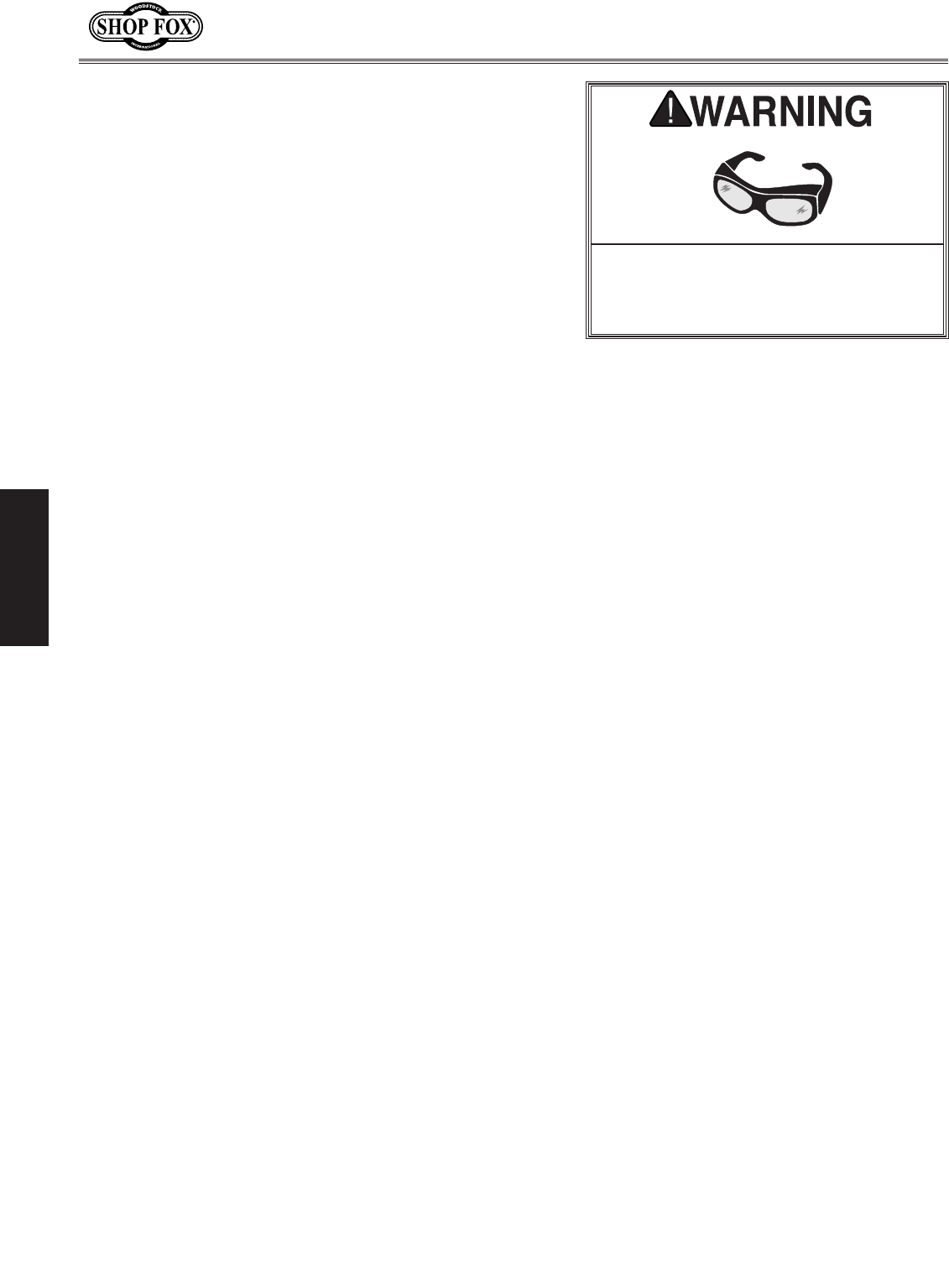
-26-
W1761/W1762 12" Table Saw with Riving Knife
SET UP
Projectiles thrown from the machine
could cause serious eye injury. Wear
safety glasses during assembly and
operation.
Once the assembly is complete, test run the machine to
make sure it runs properly for regular operations.
The test run consists of verifying the following: 1) The
motor powers up and runs correctly, and 2) the safety dis
-
abling mechanism on the switch works correctly, and 3) to
check for unusual noises or vibration.
If, during the test run, you cannot easily locate the source
of an unusual noise or vibration, stop using the machine
immediately, then review Troubleshooting on Page 45.
If you still cannot remedy a problem, contact our Tech
Support at (360) 734-3482 for assistance.
To test run the machine, do these steps:
1. Read this manual and make sure you read and under-
stand the SAFETY SECTION
on Page 6.
2. Review electrical requirements on Page 13, and
make any necessary changes.
3. Make sure the blade guard and splitter (or riving
knife) are installed and correctly adjusted.
4. Remove all tools and foreign objects from the
machine.
5. Connect the table saw to the power source.
6. Put on safety glasses and hearing protection, and
make sure any bystanders are wearing safety glasses,
hearing protection, and are out of the way.
7. Make sure the safety pin is not installed.
8. Keep a finger on the STOP paddle (Figure 32) at all
times during the test run.
9. Verify that the machine is operating correctly by
pressing the ON button.
—If the saw is operating normally, press the STOP
paddle. This should stop the saw.
— If any problems occur, immediately press the
STOP paddle and DISCONNECT THE SAW FROM THE
POWER SOURCE and refer to
Page 45 to trouble-
shoot/fix any problems before starting the table
saw again.
Test Run
— If the source of an unusual noise or
vibration is not readily apparent,
contact our technical support for
help.
10. Lift the paddle switch and insert the
safety pin through the ON button.
11. Press the ON button.
— If the saw does not start, the safety
disabling feature is working cor
-
rectly.
— If the saw starts, immediately press
the OFF button and DISCONNECT
THE SAW FROM THE POWER SOURCE.
The safety disabling feature is not
working correctly. Please contact
our Technical Support for help.
12. Model W1762 only. Verify that the
power is not connected out of phase
by starting/stopping the table saw and
determining if the motor turns in the
correct direction, using the criteria
below:
— If the
blade turns clockwise (as
standing in front of the table saw
),
it is turning in the correct direction.
— If the
blade turns counterclockwise,
toward the back of the saw, it
is
turning in the wrong direction. Stop
the table saw,
shut OFF the power
source, swap any two of the three
power wires that connect to the
saw, and verify that the arbor nut
is secure. The saw is now ready to
operate.


















