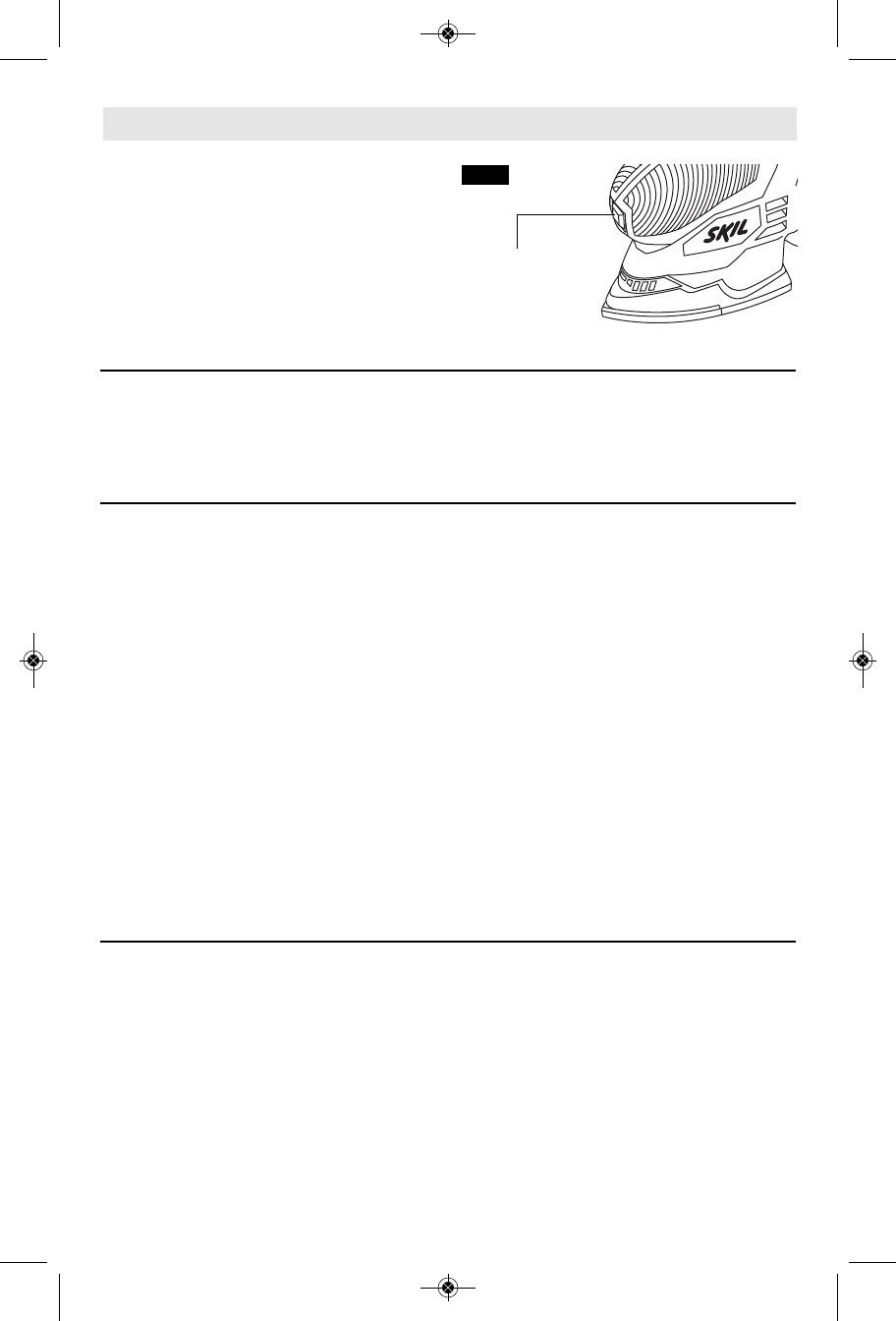
-11-
#=2?.A6;4;@A?B0A6<;@
%#%H#"#I&*'
TO TURN THE TOOL "ON" depress the
dust-protected switch to the number “I”
position.
TO TURN THE TOOL "OFF": depress switch
to the number “0” position (Fig. 9).
Hold the tool with both hands while starting
the tool, since torque from the motor can
cause the tool to twist.
ROCKER
“ON/OFF”
SWITCH
FIG. 9
1. The battery pack accepts only about 80%
of its maximum capacity with its first few
charge cycles. However, after the first few
charge cycles, the battery will charge to full
capacity.
2. The charger was designed to fast charge
the battery only when the battery
temperature is between 32˚F (0˚C) and
113˚F (45˚C).
3. A substantial drop in operating time per
charge may mean that the battery pack is
nearing the end of its life and should be
replaced.
4. If you anticipate long periods (i.e. a month
or more) of non-use of your tool, it is best to
run your tool down until it is fully discharged
before storing your battery pack. After a long
period of storage, the capacity at first recharge
will be lower. Normal capacity will be restored
in two or three charge/discharge cycles.
Remember to unplug charger during storage
period.
5. If battery does not charge properly:
a. Check for voltage at outlet by plugging
in some other electrical device.
b. Check to see if outlet is connected to a
light switch which turns power “off” when
lights are turned off.
c. Check battery pack terminals for dirt.
Clean with cotton swab if necessary.
d. If you still do not get proper charging,
take or send tool, battery pack and charger
to your local Skil Service Center.
"<A2 Use of charger’s or battery packs not
sold by Skil will void the warranty.
Your battery pack is equipped with charge
condition indicator lights (Fig. 10). The
indicator lights shows the charge condition of
the battery during operation.
To check battery charge condition, depress
and hold the button on the backside of the
battery pack.
• • • • • When all five lights are illuminated,
this indicates the batter pack is fully charged.
• • • When only three lights illuminate, this
indicates the battery pack is partially charged.
• When only one light illuminates, this
indicates the battery pack is slightly charged.
When no lights illuminate, this indicates the
battery pack is completely discharged.
% &"""&%'"
''%,$
Release battery pack from tool by pressing the
battery release button and sliding pack out of
handle base (Fig. 1). To insert battery, align
battery and slide battery pack into tool until it
locks into position. Do not force.
''%,%#"'#""'#%&''%,
!$#%'"'%""#'&" !(!''%&
SM 1619X04464 05-09:SM 1619X04464 05-09 5/20/09 1:54 PM Page 11


















