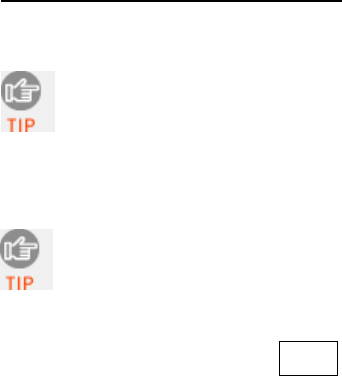
Other Bluetooth Hardware/Software:
Refer to the documentation for your Bluetooth hardware/software for
instructions on discovering and connecting to the CHS.
Although the CHS may operate correctly with other Bluetooth
stacks, Socket has only confirmed compatibility with the Socket,
Widcomm, and Microsoft SP2 Bluetooth stacks.
• During the device discovery, the Cordless Hand Scanner will appear
as Socket CHS [xxxxxx]
The characters in brackets are the last 6 characters of the
scanner’s Bluetooth MAC address. If multiple Cordless Hand
Scanners were detected, identify yours by checking the MAC
address printed on a label under the batteries.
• If a passkey is requested, enter
1234. To indicate the connection,
the CHS will beep once.
• Note which COM port is assigned to the Cordless Hand Scanner.
This is the same COM port used for Bluetooth outbound serial
communications. For some hardware/software, you need to manually
assign the Serial port to the Cordless Hand Scanner.
CHAPTER 4: SETUP FOR WINDOWS XP 47


















