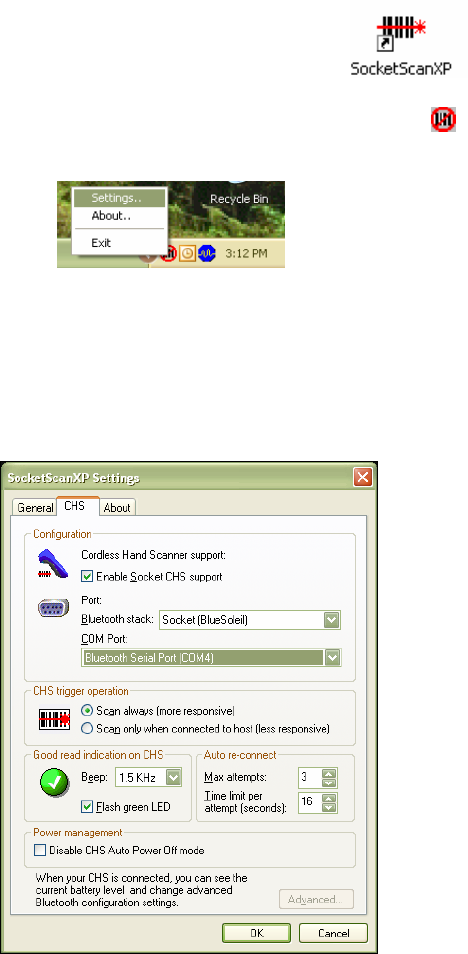
STEP 6: Configure Scanner Settings
1. Start SocketScanXP by clicking on the icon on your
desktop. Otherwise, you can click:
Start | All Programs | SocketScanXP | SocketScanXP.
2. The SocketScan icon should appear in the task tray at the bottom
of your screen, indicating that your computer has not detected a
scanner. Right-click on the icon. In the pop-up menu, click Settings.
3. Click on the CHS tab. Check the box Enable Socket CHS support.
4. In the Bluetooth stack field, select the Bluetooth hardware used by your computer.
• Socket BlueSoleil: Select if using Socket’s Connection Kit with BlueSoleil.
In the COM Port field, select the SPP COM port number assigned to the
CHS for Quick Connect. It will appear as a Bluelet COM number.
48


















