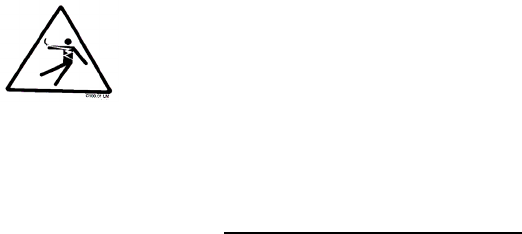
Additive Feeders Chapter 4: Operation 28 of 50
Field Control Programming
The standard additive feeder controller has the ability to display feed rates in units other than
the factory set auger RPM display. With the proper programming, the feeder can display
pounds/hour, grams/minute, etc. The non-volatile memory retains the program if the power
is interrupted.
Note: The field programmer should have a basic understanding of
programmable motor controls before attempting to reprogram the
display. Page 32 lists the factory default settings.
WARNING! This procedure involves resetting a DIP switch within a live electrical
enclosure. Only persons with the proper knowledge of and respect for
working on energized electrical devices should attempt this procedure. Use
extreme caution!
To program a custom feed rate display, first calculate the new constant.
Equation:
CONSTANT = 1500 X DESIRED DISPLAY SETTING
MOTOR RPM X PULSES PER REVOLUTION
Desired Display Setting
This is what you want to see on the display during operation. For example, if you are
programming to display pounds/hour and you want to feed ten pounds/hour, this number
would be 10.
Motor RPM = 25.2 X Auger RPM
If calibration determines that a 40 rpm auger speed delivers 10 pounds per hour, multiply 40
by the gearbox ratio [25.2:1] to calculate motor rpm, for example, 1,008.
Pulses Per Revolution = 2
The motor shaft magnet/sensor pulses twice per motor revolution.
Example 1:
Calculating a constant to display pounds per hour: If calibration (Page 20) determines
that, for example, a 40 rpm auger speed feeds 10 pounds per hour, the following calculation
will permit programming the display to read in pounds per hour. The constant calculated has
been rounded to the desired decimal place.
Equation:
Constant = (1500 x 10) / (25.2 x 40 x 2) = 7.44
Example 2:
How the factory pre-set constant was calculated:
Equation:
Constant = (1500) / (25.2 x 2) = 30.0


















