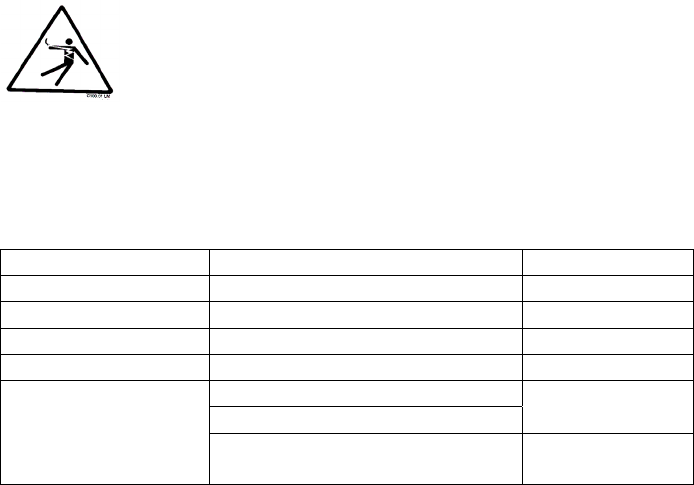
Additive Feeders Chapter 4: Operation 31 of 50
Additive Feeder Control Factory Defaults
WARNING! This procedure involves resetting a DIP switch within a live electrical
enclosure. Only persons with the proper knowledge of and respect for
working on energized electrical devices should attempt this procedure. Use
extreme caution!
Note: Set the decimal point with DIP switch 4 first to avoid confusion when
keying in the presets; for example, 300 and 30.0.
Figure 4: Additive Feeder Control Factory Defaults
DIP Variable Pre-set
Switch 1
Auger RPM Constant 30.0
Switch 2
Program Minimum 0.0
Switch 3
Program Maximum 70.0
Switch 4
Decimal Place 0.3
Master/Follower Select
Standard Control
OFF
Switch 5
Optional Extruder
Tracking Control ON
4-3 Shutting Down the Additive Feeder
1. Flip the motor switch to the OFF (center) position.
2. Turn the power OFF.
For long term shutdown, disconnect power and clean the additive feeder.


















