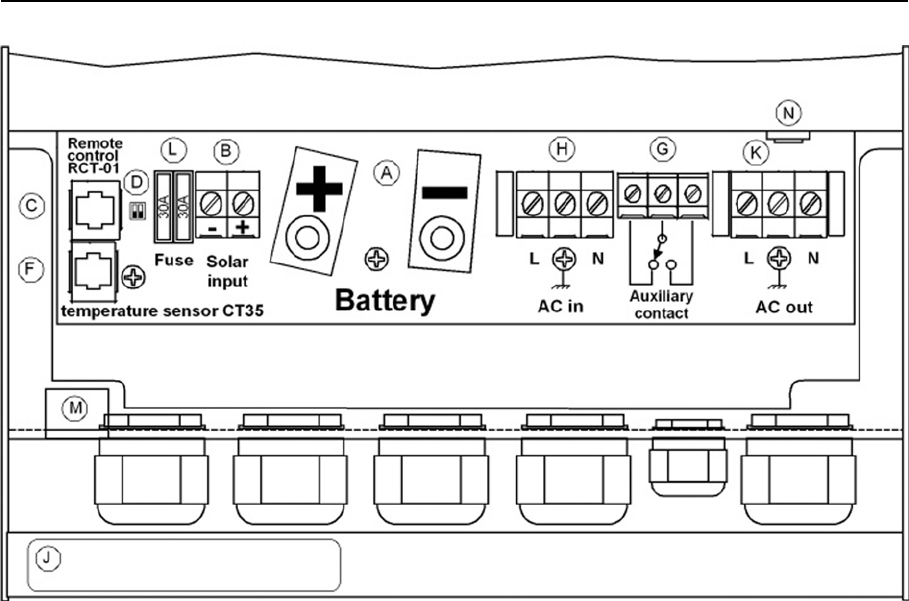
STUDER INNOTEC HP-COMPACT
HP-COMPACT V5.4 11/80
A Battery +/- Connection terminal (M8) for battery cable (HPC 4400-24/6000-
48/8000-48 with fuse)
B Reserved -
C Remote contr. Connection terminal for Remote Control RCC-01
D Transfer delay Slide switch for Transfer Delay
E Equalize Slide switch for equalization of the Battery
F Temp. Connection terminal for Temperature sensor CT-35 and/or
Remote Power Sharing RPS-01
G Aux. Contact Connection terminal for Auxiliary Contact
H AC Input Connection terminal for AC-input
J ID Plate Identification plate with Technical data and Serial number
K AC Output Connection terminal for AC-output
L Reserved -
M Hole Pass through hole for RCC-01, CT-35 and RPS-01
N Protection Thermal circuit breaker 30A (50A for HPC 8000-48) for the
Transfer system
3.5 Cabling
Connecting the HP-COMPACT is a very important step of the installation. You must
take care that all connection work is carried out in a clean and correct way and that
under no circumstance a cable is connected to a wrong terminal.
Connecting of the HP-COMPACT must be carried out in the following order. In case
of dismantling this order must be reversed.
3.6 Pre-installation settings
Before you start with the cabling of the HP-COMPACT you must set the type of
battery. In case sealed-gel batteries are used then you must set the small slide-
switch „Equalize“ which is on the front with the connection terminals, in OFF position.
In case of „normal“ lead-acid – batteries, these can handle a higher equalizing


















