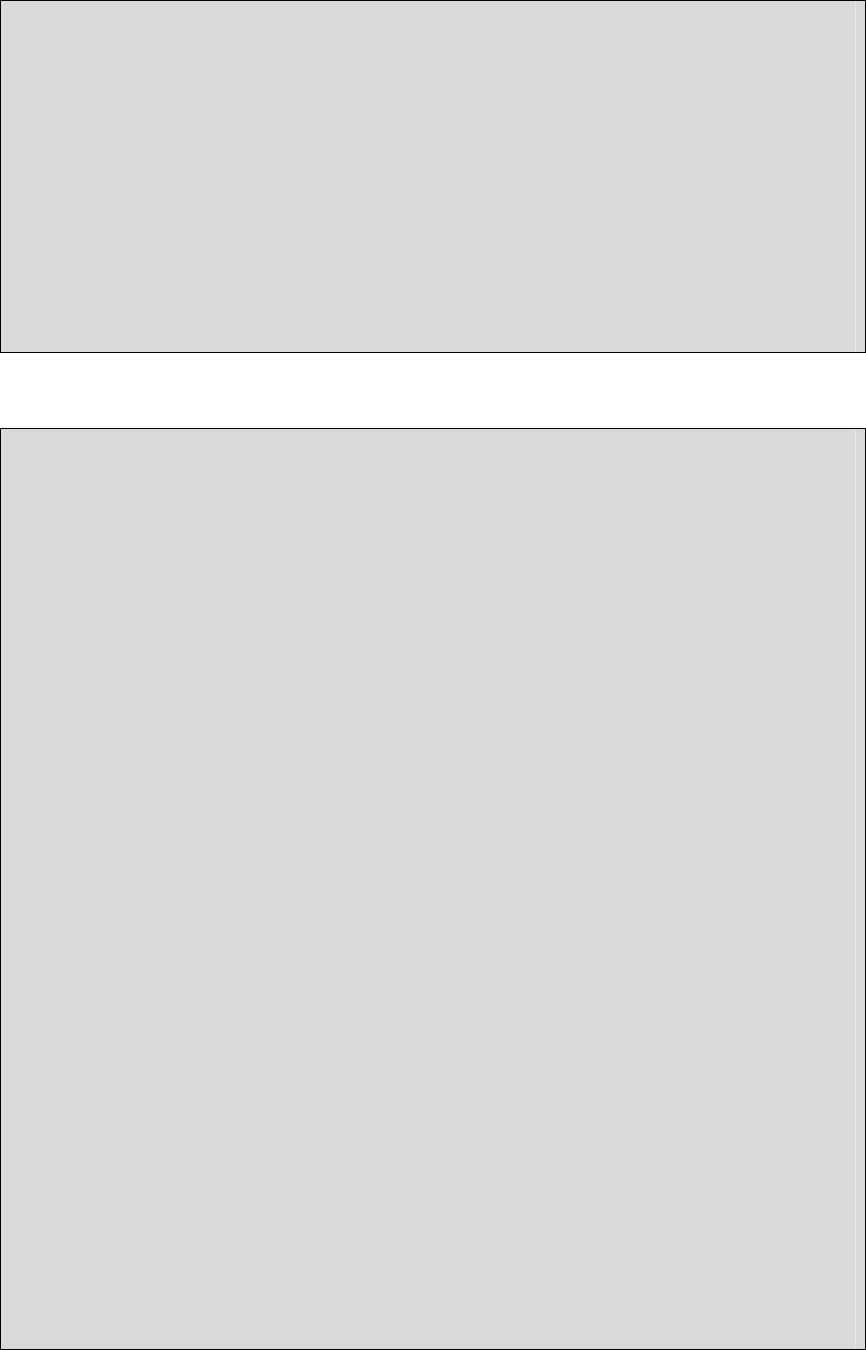
11
-do-init:
-post-init:
init:
environment:
[java] To configure the environment for Squawk, try the following command:
[java] set JVMDLL=C:\jdk1.5.0_06\jre\bin\client\jvm.dll
BUILD SUCCESSFUL
Total time: 0 seconds
C:\MyApplication>
6. Run the application. To run the application, use the “
ant run
” command.
C:\MyApplication>ant run
Buildfile: build.xml
-pre-init:
-init-user:
-init-system:
-do-init:
-post-init:
init:
-override-warning-find-spots:
-main-find-spots:
[echo] Using Sun SPOT device on port COM45
-do-find-spots:
-pre-run:
-do-run:
-run-spotclient-with-optional-remoteId:
-run-spotclient-with-script-contents:
-run-spotclient:
[java] Waiting for target to synchronise...
[java] (please reset SPOT if you don't get a prompt)
[java] [waiting for reset]
[java] Sun SPOT bootloader (1321-20060816)
[java] SPOT serial number = 0014.4F01.0000.012E
[java] Squawk VM Starting (2006-08-16:13:21)...
[java] Detected hardware type eSPOT-P2
[java] PCTRL-1.67
[java] EDEMOBOARD_REV_0_2_0_0
[java] Starting OTACommandServer
[java] My IEEE address is 0014.4F01.0000.012E
[java] Registering protocol manager 'radiogram'
[java] Adding radiogram connection for Server on port 8
[java] Hello world!


















