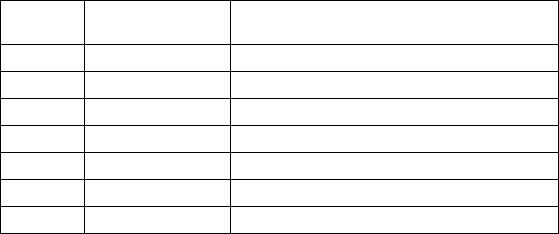
35
The following table explains the current usage of ports in the reserved range.
Port
number
Protocol Usage
8 radiogram:// OTA Command Server
9 radiostream://
Debugging
10 radiogram:// http proxy
11 radiogram:// Manufacturing tests
12 radiostream://
Remote printing (Master isolate)
13 radiostream://
Remote printing (Child isolate)
20 radiogram:// Trace route server
Radio properties
Changing channel, pan id and output power
The
RadioPolicyManager
provides operations for changing the radio channel, the PAN Id and the
transmit power. For example:
IRadioPolicyManager rpm = Spot.getInstance().getRadioPolicyManager();
int currentChannel = rpm.getChannelNumber();
short currentPan = rpm.getPanId();
int currentPower = rpm.getOutputPower();
rpm.setChannelNumber(11); // valid range is 11 to 26
rpm.setPanId((short) 6);
rpm.setOutputPower(-31); // valid range is -32 to +31
There are some important points to note about using these operations:
• The most important point is that changing the channel, Pan Id or power changes it for all
connections.
•
If the radio is already turned on, changing the channel or Pan Id forces the radio to be turned
off and back on again. The most significant consequence of this is that remote devices
receiving from this radio may detect a "frame out of sequence" error (reported as an
IOException
). The radio is turned on when the first
RadiogramConnection
is opened, or when
the first input stream is opened on a
RadioConnection
.
Adjusting log output
It is possible to disable the log messages displayed via
System.out
each time a connection is opened
or closed. To do this set the system property
spot.log.connections
to false. To do this using an ant
command:
ant set-system-property –Dkey=spot.log.connections –Dvalue=false
To do this from within an application:
Spot.getInstance().setProperty("spot.log.connections", false);
For host programs, use:
ant host-run -Dspot.log.connections=false
Using manifest properties to adjust the radio
The initial values of the channel, Pan Id and transmit power can be specified using properties in the
application manifest. The properties are:


















