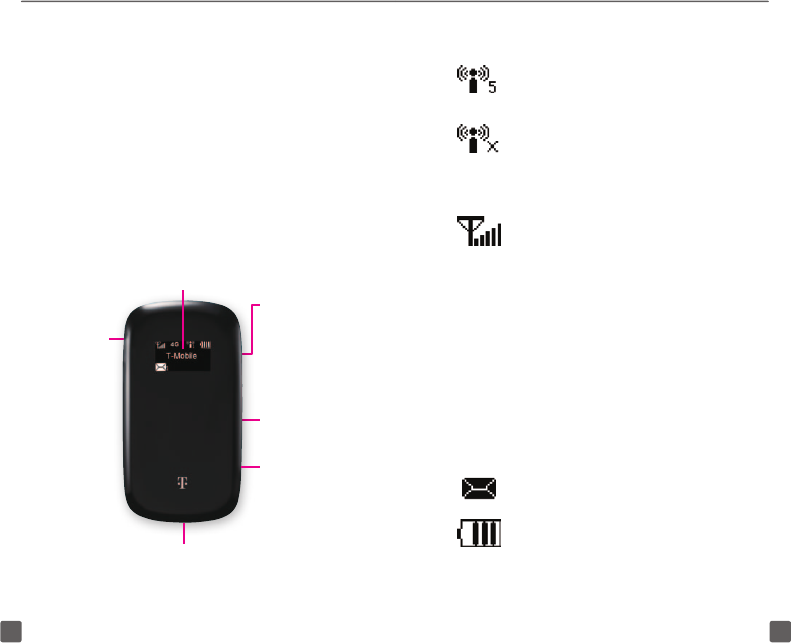
5 6
INTRODUCING YOUR
T-MOBILE 4G MOBILE HOTSPOT
T-Mobile’s 4G Mobile Hotspot acts as your
personal mobile broadband hotspot and
goes where you go, allowing you to securely
connect up to ve Wi-Fi enabled devices,
all while enjoying blazing 4G speeds on
T-Mobile’s 4G network. Your Mobile Hotspot
will allow you and your friends to surf the
internet, stream media, or update your
social networks.
Indicators
Indicates Wi-Fi signal strength
and how many devices are
connected via Wi-Fi.
Sleep mode, Wi-Fi is not
broadcasting. Quickly press the
Power key to wake the display
and then press the WPS key to
broadcast your SSID.
Network signal strength.
4G
Indicates that your Mobile
Hotspot is on the HSPA or
HSPA+high speed network.
3G
Indicates that your Mobile
Hotspot is on the 3G high speed
network.
E
Indicates that your Mobile
Hotspot is connected to EDGE.
G
Indicates that your Mobile
Hotspot is connected to GPRS.
New text message in your
messaging Inbox.
Battery power level. The indicator
will ash when the battery is
almost exhausted. The indicator
will show as lling when the
Mobile Hotspot is charging.
Power key
Press and hold
to turn on/off
Memory Card
slot
Charger/USB
port
WPS key
When in sleep
mode, press
to turn on the
Wi-Fi radio and
broadcast your
SSID.
External
Antenna port
Attach an
external
antenna to
enhance signal
strength
LED Indicator
Screen
T-Mobile’s HSPA+ 4G network not available everywhere.
See coverage details at T-Mobile.com.


















