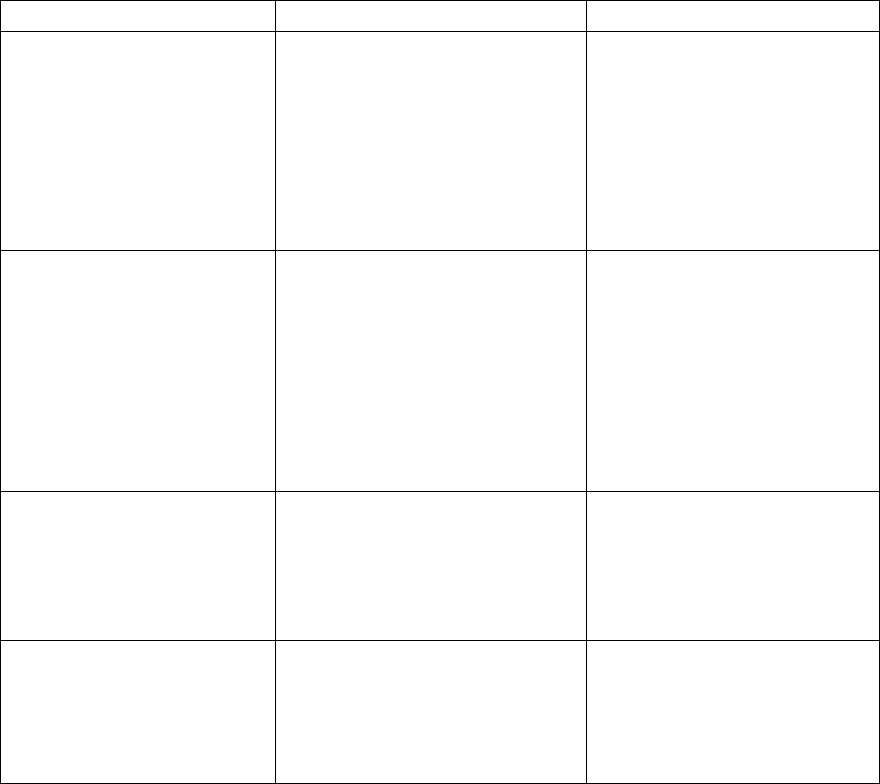
STE 58762
- -
1-6
(6) Movement reference commands
These commands are used to reference and check the movement of the robot. For example,
these commands could be used to determine what percentage of a certain motion has been
completed at a certain time. By including these commands in your program, you can set timers
and make sure robot motions do not interfere with each other.
These commands are meant to be used in combination with other commands in your program. By
skillfully placing such commands in the right places, you can, for example; (1) Get the robot to send
out a signal to an external device when the robot has completed 70% of a certain motion. (2)
Should one motion not follow another motion within a certain period of time, have the program
branch off to an error loop.
Type Purpose Commands
Movement control commands (1) Move the robot.
(2) Temporarily stop the robot.
(3) Move the robot hand.
(4) Interrupt or restart operation.
MOVE, MOVES, MOVEC,
MOVEA, MOVE1, READY
DELAY
OPEN1, OPENI1, OPEN2,
OPENI2, CLOSE1, CLOSEI1,
CLOSE2, CLOSEI2, UP,
DOWN, TURNL, TURNR
BREAK, RESUME, PAUSE
Program control commands (1) Monitor external signals,
timers, etc.
(2) Control program execution.
(3) Make remarks (comments)
to aid in program debugging
and modification.
ON ~ DO ~,
IF ~ THEN ~ ELSE,
WAIT, IGNORE
PROGRAM, GOTO, RCYCLE,
RETURN, FOR ~ NEXT, STOP,
END
TASK, KILL, SWITCH
REMARK
(1) Input and output of externa
l signals.
DIN, DOUT,
PULOUT, RESET,
BCDIN, BCDOUT
I/O control commands
(2) Input and output of commu
nication data.
PRINT, INPUT
Movement condition
commands
(1) Specify conditions for
controlling robot movement.
CONFIG, ACCUR, ACCEL,
DECEL, SPEED, PASS,
TORQUE, GAIN, ENABLE,
SETGAIN, DISABLE, NOWAIT,
PAYLOAD, FREELOAD,
SWITCH


















