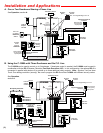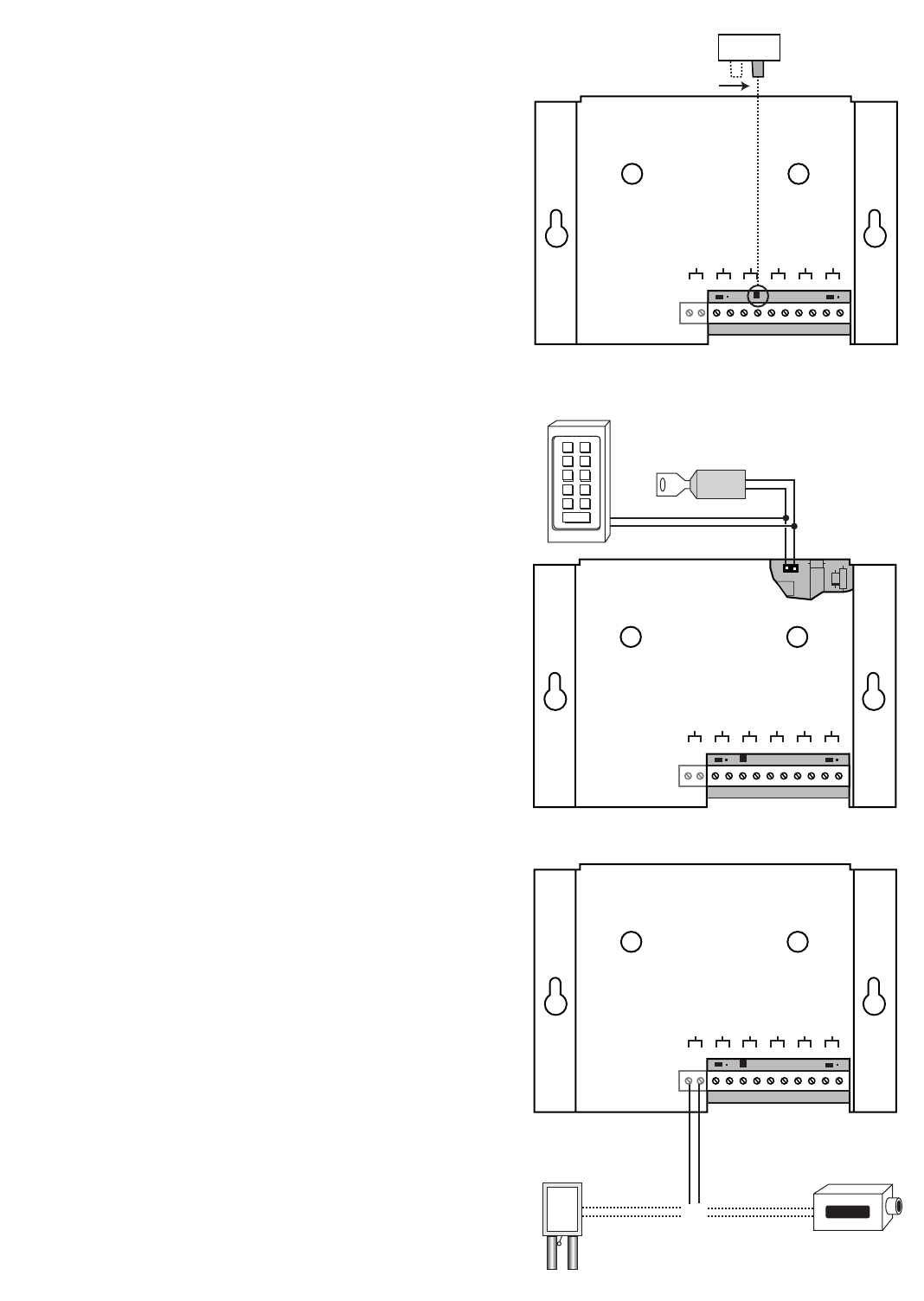
The C-1000A can also be used without a C.O. line. This is ideal
for connecting the C-1000A to an unused trunk/line input of your
phone system or connecting to phones used only for doorbox
communication.
1. Connect the power, required doorboxes, and doorstrike out-
puts (if required) as shown in section A.
2. Connect an analog phone or PABX/KSU trunk port to the
“PHONES” output of the C-1000A.
3. Be sure the “Talk Battery Switch” is in the ON position.
VIKING
©
MODEL C-1000A
VIKING
ELECTRONICS
HUDSON, WI 54016
DOOR ENTRY/PAGING
CONTROLLER
POWER 13.8V AC
LINE IN PHONES STATUS
AUX. CONTACT
OUTPUT
DOOR
STRIKE 1
DOOR
BOX 1
DOOR BOX
POWER
DOOR
BOX 2
DOOR
STRIKE 2
3 4 5 6 7 8 9 10 11
12
12
Talk Battery Switch
OFF ON
VIKING
©
MODEL C-1000A
VIKING
ELECTRONICS
HUDSON, WI 54016
DOOR ENTRY/PAGING
CONTROLLER
POWER 13.8V AC
LINE IN PHONES STATUS
AUX. CONTACT
OUTPUT
DOOR
STRIKE 1
DOOR
BOX 1
DOOR BOX
POWER
DOOR
BOX 2
DOOR
STRIKE 2
3 4 5 6 7 8 9 10 11
12
12
J5
1
2
Keyed or Keyless
Momentary Closure
1
2
3
4
5
6
7
8
90
Enter
International
Electronics
(800) 343-9502
D. Using the C-1000A with a Postal Lock/Keyless Entry
Important: Electronic components are sensitive to
static electricity. Personnel and the work area
should be grounded before handling.
1. Remove the C-1000A circuit board from the
chassis.
2. Connect the postal lock to the two pin header J5
at the rear of the board and replace circuit board
in the chassis.
3. Connect doorboxes and doorstrike outputs
(if required) as shown in section A.
4. See Operation section A, 5. Postal Lock.
C. Using a C-1000A without a C.O. Line
(3)
VIKING
©
MODEL C-1000A
VIKING
ELECTRONICS
HUDSON, WI 54016
DOOR ENTRY/PAGING
CONTROLLER
POWER 13.8V AC
LINE IN PHONES STATUS
AUX. CONTACT
OUTPUT
DOOR
STRIKE 1
DOOR
BOX 1
DOOR BOX
POWER
DOOR
BOX 2
DOOR
STRIKE 2
3 4 5 6 7 8 9 10 11
12
12
Doorbell
(not included)
or
Camera
(not included)
SECURITY
Not to Exeed
.5A @ 125V AC
1A @ 30V AC
1. Connect the camera or doorbell (not included) as
shown to the right. Note: The C-1000A will not supply
power to the doorbell, an adapter is necessary.
2. Connect doorboxes and doorstrike outputs (if required)
as shown in sections A.
3. Program the Auxiliary Contact Output as desired (see
Programming section B).
4. See Operation section A, 6. Auxiliary Contacts.
E. Using the C-1000A to trigger a Camera or Doorbell