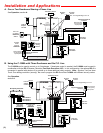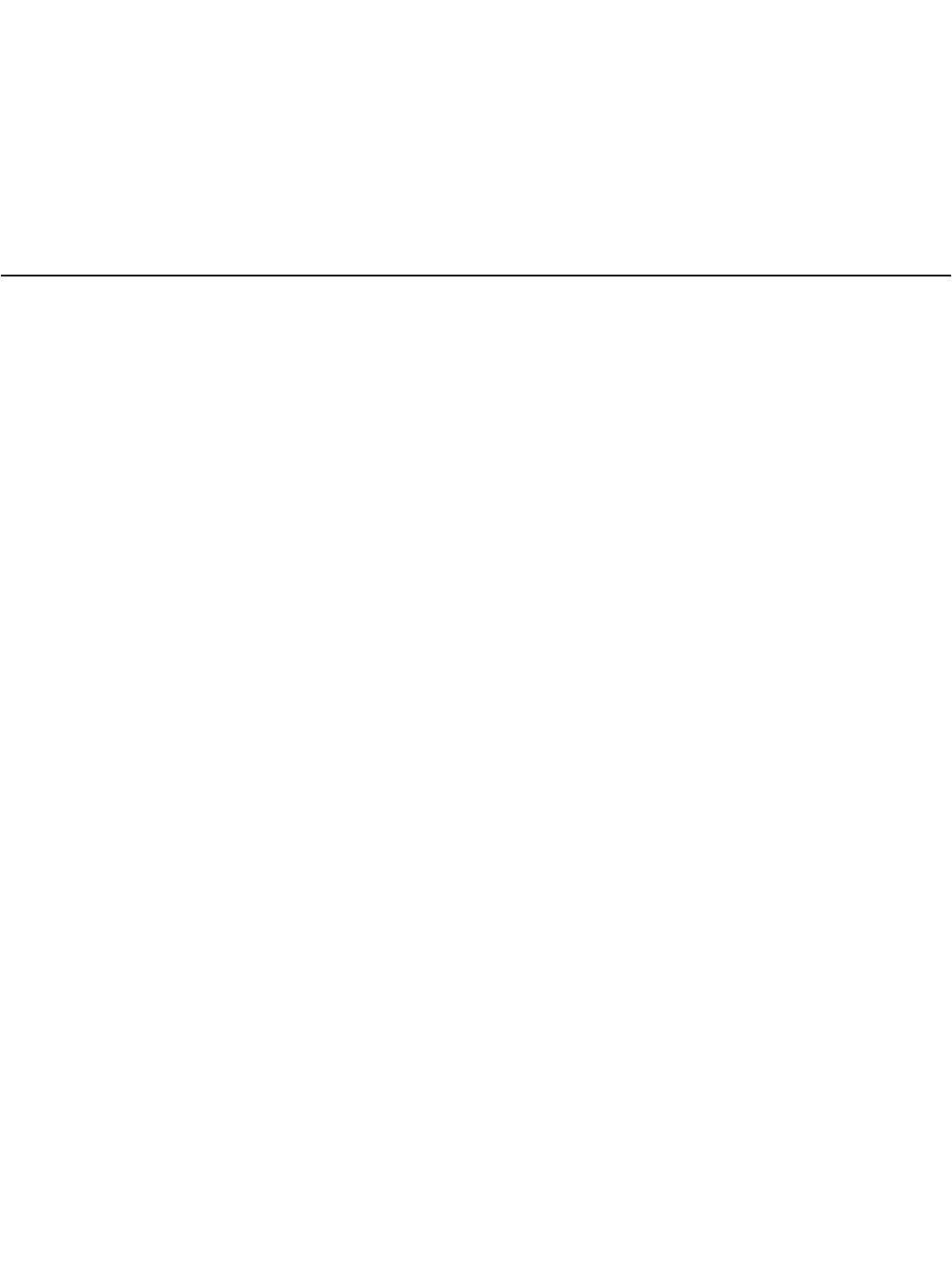
If a C.O. line call is in progress and a doorbox is activated, a single or double “call waiting” tone will be heard indi-
cating doorbox 1 or doorbox 2 is calling. To place the in-progress call on hold and answer the calling doorbox, sim-
ply dial a Touch Tone “#”, pulse dial a “2” or hook flash twice.
2. Placing C.O. Line Calls on Hold
(7)
To activate a relay contact, you must be communicating with a doorbox. Simply Touch Tone dial “
✱✱”, pulse dial a
“3” or hook flash three times. Two confirmation tones will be heard and the relay will be activated for the pro-
grammed doorstrike activation time. The phone will then be returned to the C.O. line. If a call was in progress, the
original caller will be taken off hold to continue the conversation. To return to the original call without activating a
relay, Touch Tone dial “#”, pulse dial a “2” or hook flash twice.
3. Activating a Doorstrike, Magnetic Lock or Gate Controller
6. Auxiliary Contacts
The auxiliary contacts are a separate set of contacts that can be programmed (see Programming section B) to acti-
vate in different patterns when doorbox 1 or doorbox 2 is off hook. A momentary activation, a continuous activation
while the doorbox is off-hook, and a ring cadence pattern are available.
If an auxiliary contact activation time is programmed (two digits 00-10 followed by #03), when either doorbox is
activated, the auxiliary contacts will activate for the programmed time (.5 - 10 seconds). This is ideal for operat-
ing a doorbell or chime.
a. Timed Activation
If the auxiliary contact is programmed to continuously activate (11 followed by #03), while either doorbox is ring-
ing or off-hook, the auxiliary contacts will latch. This is ideal for controlling cameras, lights, etc.
b. Continuous Activation
If the auxiliary contact is programmed to custom ring cadence (“12 #03”) when doorbox 1 is activated, a repeat-
ing 1 second on and 3 seconds off contact pattern is generated. If doorbox 2 is activated, a repeating double
burst contact pattern is generated with 3 seconds off between patterns.
c. Ring Cadence Activation
Activate doorstrike relay 1 or 2 ..................................................
Continuously activate doorstrike relay 1 or 2 ............................
Continuously de-activate doorstrike relay 1 or 2 .......................
Activate opposite doorstrike relay .............................................
Toggle relay from last position ...................................................
Answer or disconnect a doorbox call .........................................
Monitor doorbox 1 .....................................................................
Monitor doorbox 2 .....................................................................
Pulse Dial/Flash Commands
✱✱ Pulse dial 3 or hook flash 3 times
✱ 1
✱ 0
✱ 2
✱ #
# Pulse dial 2 or hook flash 2 times
# 1
# 2
Touch Tone
Commands
4. Features
Note: When on the C.O. line, if a Touch Tone other than # is entered, any additional Touch Tones in that dial string
will be ignored. To regain control of the C-1000A, the phone must be momentarily placed on-hook.
5. Postal Lock/Keyless Entry
When a momentary postal lock contact closure is made across pins JP5 (see Installation section D), the doorstrike
1 contact will activate for the programmed time.
The first ringing line will ring to the “PHONE” port of the C-1000A. On outbound calls, the C-1000A will default to the
primary line (line connected to the “Line In” port). To access the lines connected to “Doorbox 1” port or “Doorbox 2”
port, simply dial Touch Tones “#1” or “#2” respectively. Note: DIP switch 3 must be in the OFF position.
B. Paging Controller
C. Line Concentrator
In this mode a paging system that provides talk battery (Viking PA-2A or CPA-7B) can be connected to one of the door-
box ports. When the person on the phone wants to make a page, they can enter “#” and a 1 or 2 depending on which
port the paging amplifier is on. After the announcement is made, if a call was in progress, another “#” will return them
to the phone conversation.