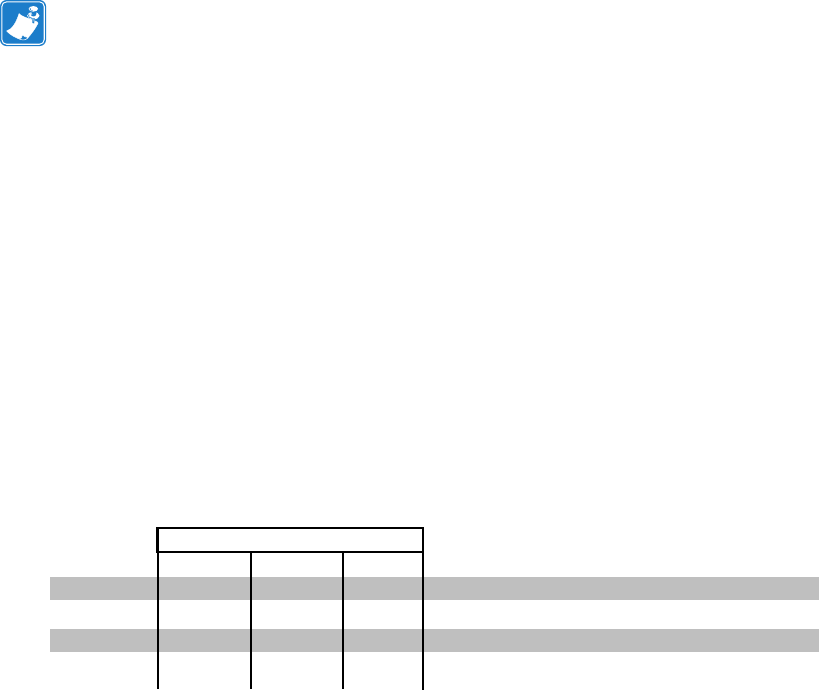
AM16905-001 Rev.A pg. 7 of 10
NOTE: Locate the Charger and route the cables out of the way of normal
use.
Refer to Figure 2 for Charger mounting dimensions. Recommended fasteners for the
Charger are #6 [M3] bolts, flat washers and lock washers
The Charger is pre-wired with a power module which plugs into the AC power source, and
is connected by a 24” [61 cm] long cable to the charger unit. Splicing onto the input power
cable is not recommended due to voltage drops encountered across splices and other
discontinuities.
CHARGER USE
Once the charger is installed there is no user input needed for proper operation. The
Charger has three indicators to allow the user to monitor the charging process and provide
diagnostic information in case of a malfunction.
Charger Indicators
The three LED indicators on the Charger are interpreted Per Table 1:
TABLE 1
INDICATORS
CONDITION POWER CHARGE ERROR DETAILS
Normal Green Amber Off Battery is charging
Normal Green Green Off Battery is charged
Error Green Green Red Battery is damaged: replace
Error Off Off Off No power to charger: check fuse and/or power
connections
INSTALLATION GUIDELINES
CAUTION: Insure that the charger power module you are using for this
installation is correctly configured for use with your facility’s A.C. Voltage.
The charger’s power module has interchangeable A.C. Plugs to match most
international standards, and will work within an input voltage range between
100 and 240 V.A.C..
CAUTION: Do not attempt to ‘hard wire’ the power module into the A.C. Power
system, as it could result in improper printer operation or severe damage to
either the printer and/or the charger. This will void the warranty.
NOTE: It is the installer’s responsibility to insure correct installation. The
manufacturer is not liable for damage to any equipment caused by improper
installation or wiring of the charger, or damage resulting from use of the
wrong charger for the intended application.
NOTE: Do not lengthen the converter’s power cables or remove the cables’
ferrites. Extending the cable and/or removing the ferrite will affect the
converter’s reliability and radio frequency interference (RFI). Do not attach
any ground wires to the converter’s housing.
NOTE: Use care when attaching the converter’s power module to the power
source.












