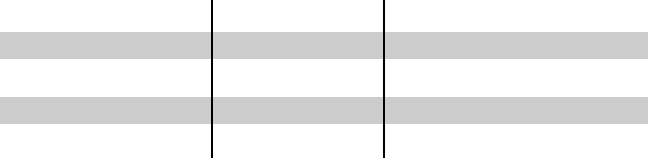
UMAN-Charge 10
the battery pack to be charged. The charge indicator near
the cable will either light steadily, or start to blink. On a fully
charged battery, the indicator will go out after a few minutes,
indicating a fully charged condition.
On batteries in need of charging, the indicator will stop
blinking after a period of time determined by the charge level
of the battery and then stay lit continuously. This indicates
that the charger is now operating in fast charge mode. When
the light goes out, the battery has been completely charged.
Maximum charge time for a battery is 180 minutes. Four
batteries may be charged at the same time with the UCN72-
4 charger.
UCN72-4 Part Numbers
Part Number (Country) Line cord p/n V.A.C. Setting
AC15482-1(U.S.) TLCMXX03 110
AC15482-2 (U.K.) TLCEBS1310 220
AC15482-3 (Euro) TLCE12013 220
AC15482-4 (Aust.) TLCE15012 220
Do not charge batteries while printing. Attempting to print while
charging batteries with the UCN72-4 Charger can result in unreli-
able charging.


















