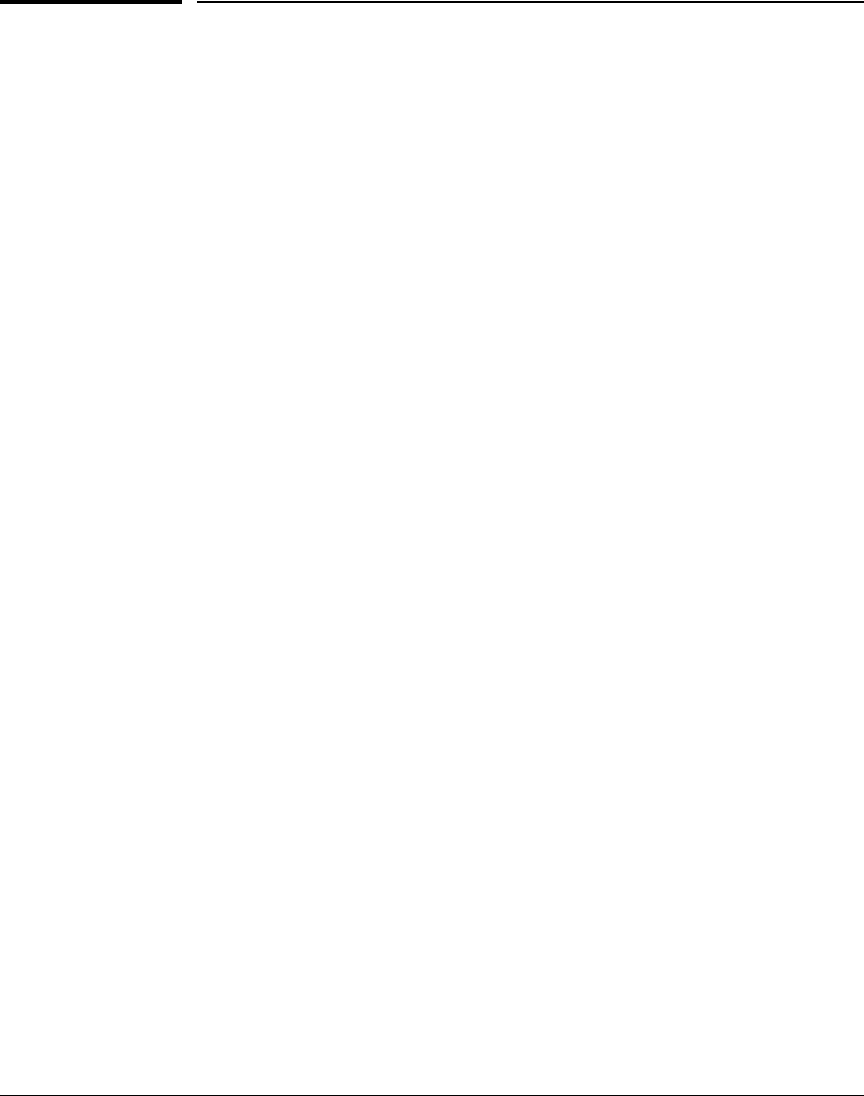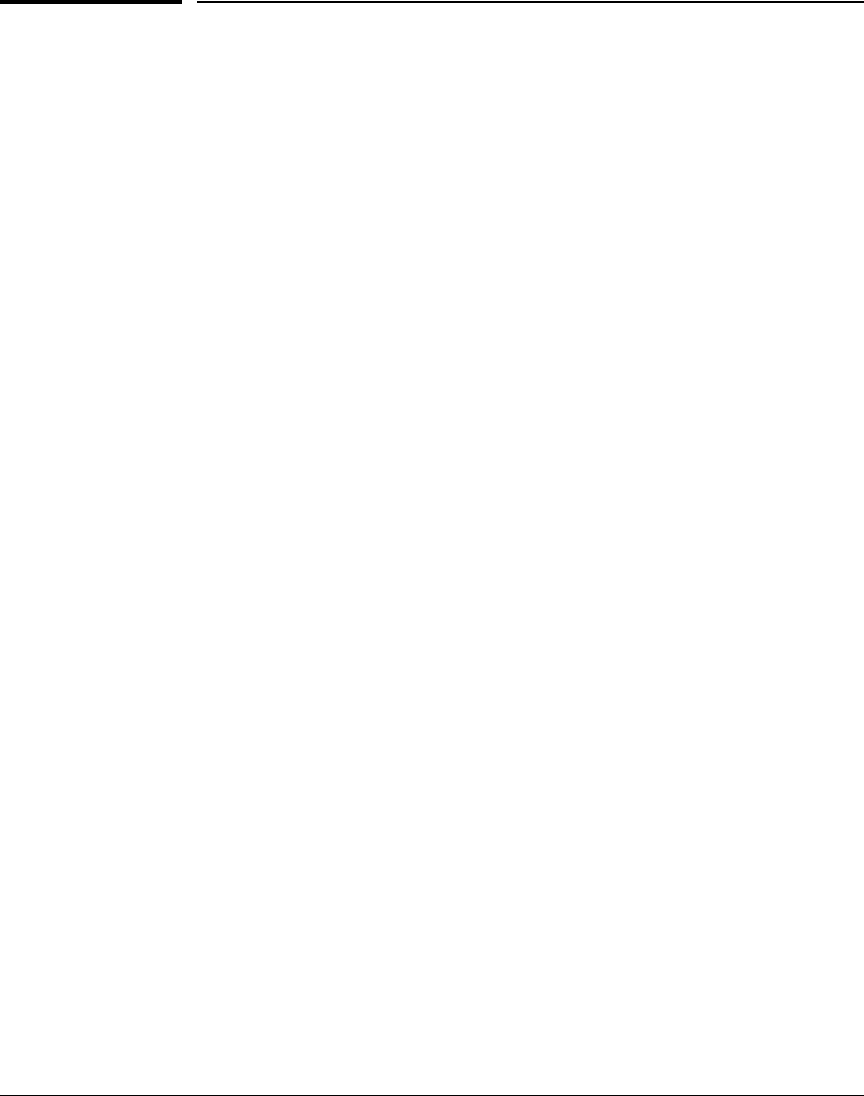
Power Over Ethernet (PoE/PoE+) Operation
Planning and Implementing a PoE Configuration
Planning and Implementing a PoE
Configuration
This section provides an overview of some considerations for planning a PoE
application. For additional information on this topic, refer to the HP ProCurve
PoE Planning and Implementation Guide which is available on the ProCurve
Networking web site at www.procurve.com. Select Support, and then click on
Manuals.
Some of the elements you may want to consider for a PoE installation include:
■ Port assignments to VLANs
■ Use of security features
■ Power requirements
This section can help you to plan your PoE installation. If you use multiple
VLANs in your network, or if you have concerns about network security, you
should read the first two topics. If your PoE installation comes close to (or is
likely to exceed) the system’s ability to supply power to all devices that may
request it, then you should also read the third topic. (If it is unlikely that your
installation will even approach a full utilization of the PoE power available,
then you may find it unnecessary to spend much time on calculating PoE
power scenarios.)
Power Requirements
In order to get the best PoE performance, you should provide enough PoE
power to exceed the maximum amount of power that is needed by all the PDs
that are being used.
By connecting an external power supply you can optionally provision more
PoE wattage per port and or supply the switch with redundant 12V power to
operate should an internal power supply fail.
By installing a second power supply in the 5406zl/8206zl or a third power
supply in a 5412zl/8212zl chassis, depending on how many PoE ports are being
supplied with power, the switch can have redundant power if one power
supply fails. A Power Supply Shelf (external power supply) can also be
connected to the 5400zl/8200zl switches to provide extra or redundant PoE
power.
11-25