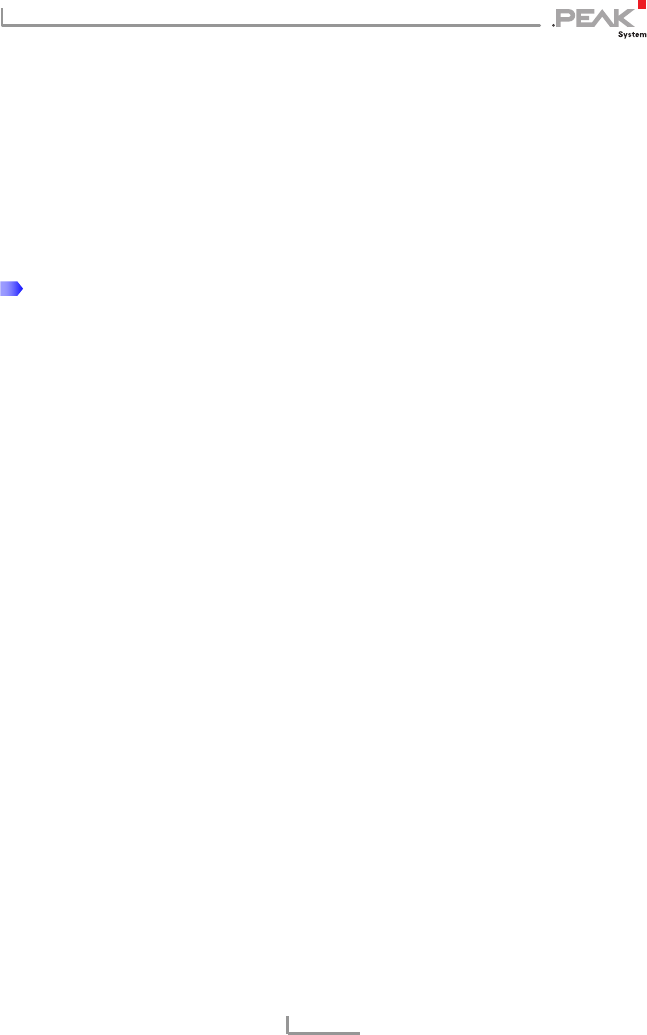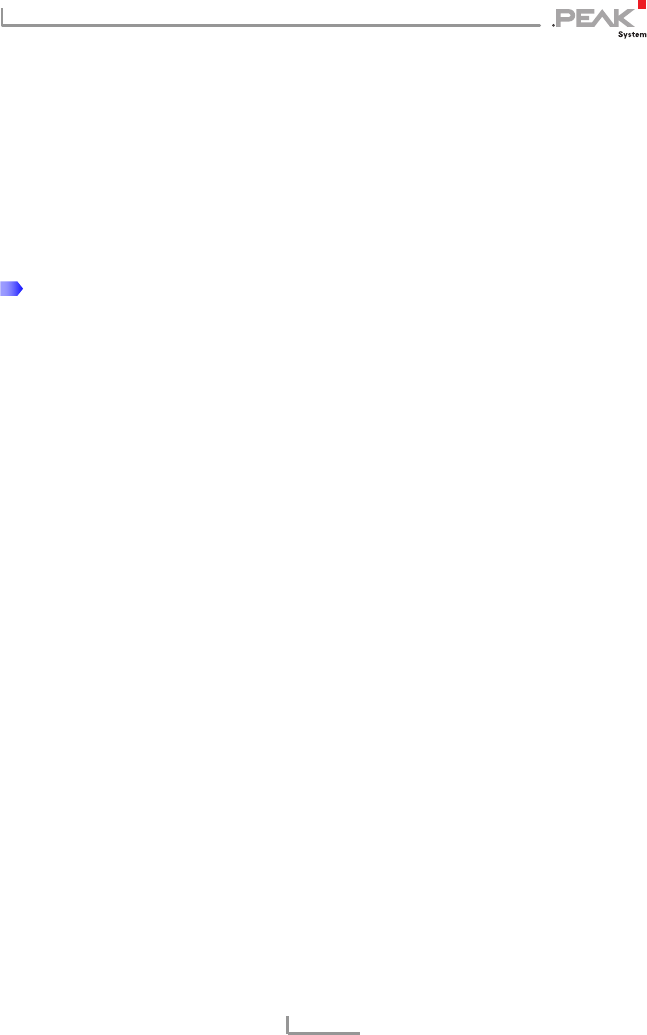
PCAN-PC/104 – User Manual
15
3 Software Setup
Under Windows a driver is needed that can access the PCAN-PC/104
card and that provides the interface for Windows applications.
Beside the mentioned device driver the CAN monitor PCAN-View
for Windows can also set up.
Do the following to setup the driver and, if applicable, additional
software:
1. Please make sure that you are logged in as user with
administrator privileges (not needed for normal use of the
PCAN-PC/104 card later on).
2. Insert the supplied CD-ROM into a drive of the computer.
Usually a navigation program appears a few moments later.
If not, start the file Intro.exe from the root directory of the
CD-ROM.
3. Navigate through the menus to the driver installation for the
PCAN-PC/104 card (English > Drivers > PCAN-PC/104). Click
on Install now afterwards. The setup program for the driver
is executed. Under Windows Vista you may need to confirm
the note about the execution with elevated rights.
4. Follow the instructions of the setup program.