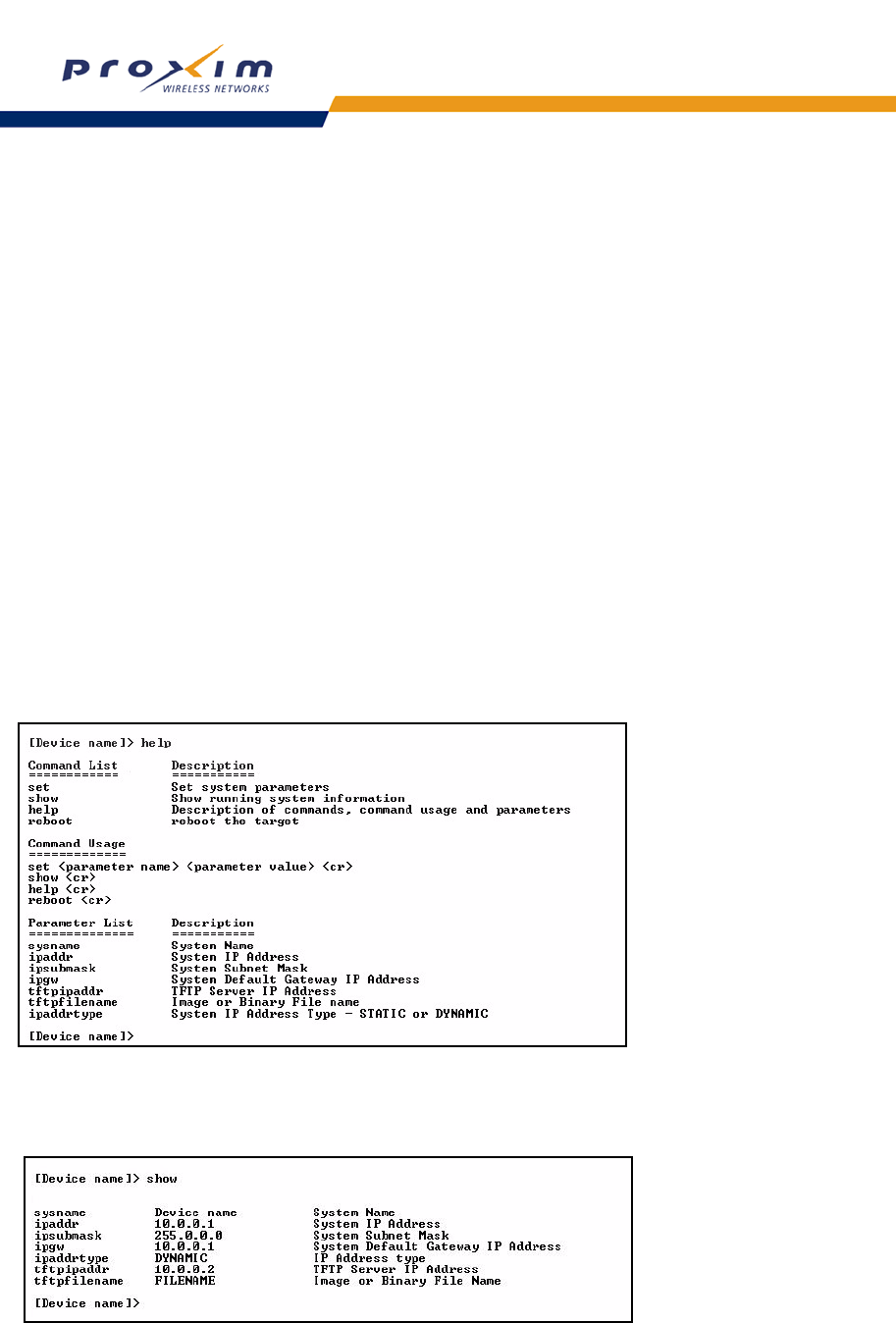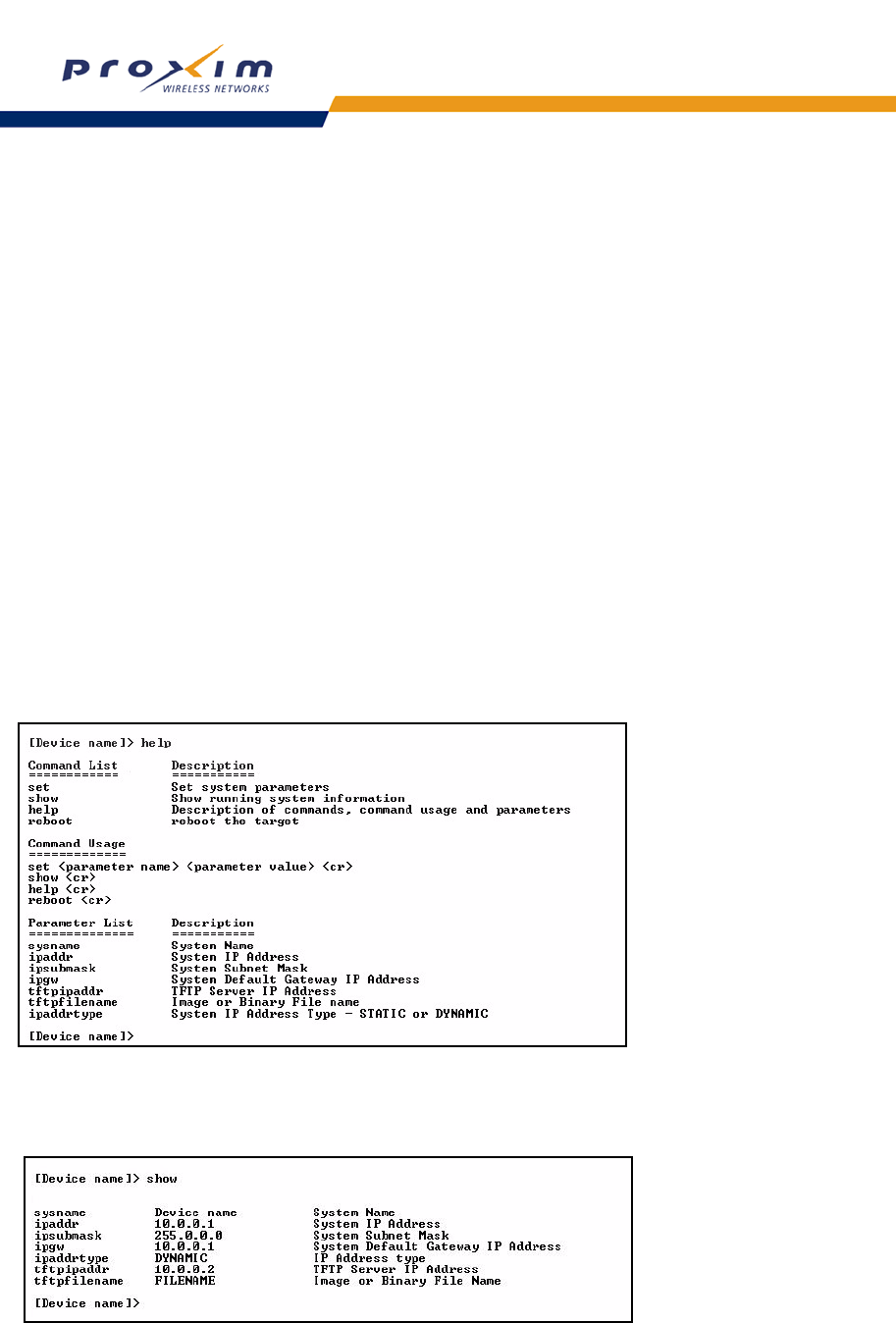
134
Using the Command Line Interface (CLI)
Bootloader CLI
The Bootloader CLI is a minimal subset of the normal CLI used to perform initial configuration of the AP. This interface
is only accessible via the serial interface if the AP does not contain a software image or a download image command
over TFTP has failed.
The Bootloader CLI provides you with the ability to configure the initial setup parameters as well as download a
software image to the device.
The following functions are supported by the Bootloader CLI:
– configuration of initial device parameters using the set command
– show command to view the device’s configuration parameters
– help command to provide additional information on all commands supported by the Bootloader CLI
– reboot command to reboot the device
The parameters supported by the Bootloader CLI (for viewing and modifying) are:
– System Name
– IP Address Assignment Type
– IP Address
–IP Mask
– Gateway IP Address
– TFTP Server IP Address
– Image File Name (including the file extension)
The following lists display the results of using the help command in the Bootloader CLI:
Figure A-1 Results of “help” bootloader CLI command
The following lists display the results of using the show command in the Bootloader CLI:
Figure A-2 Results of “show” bootloader CLI command