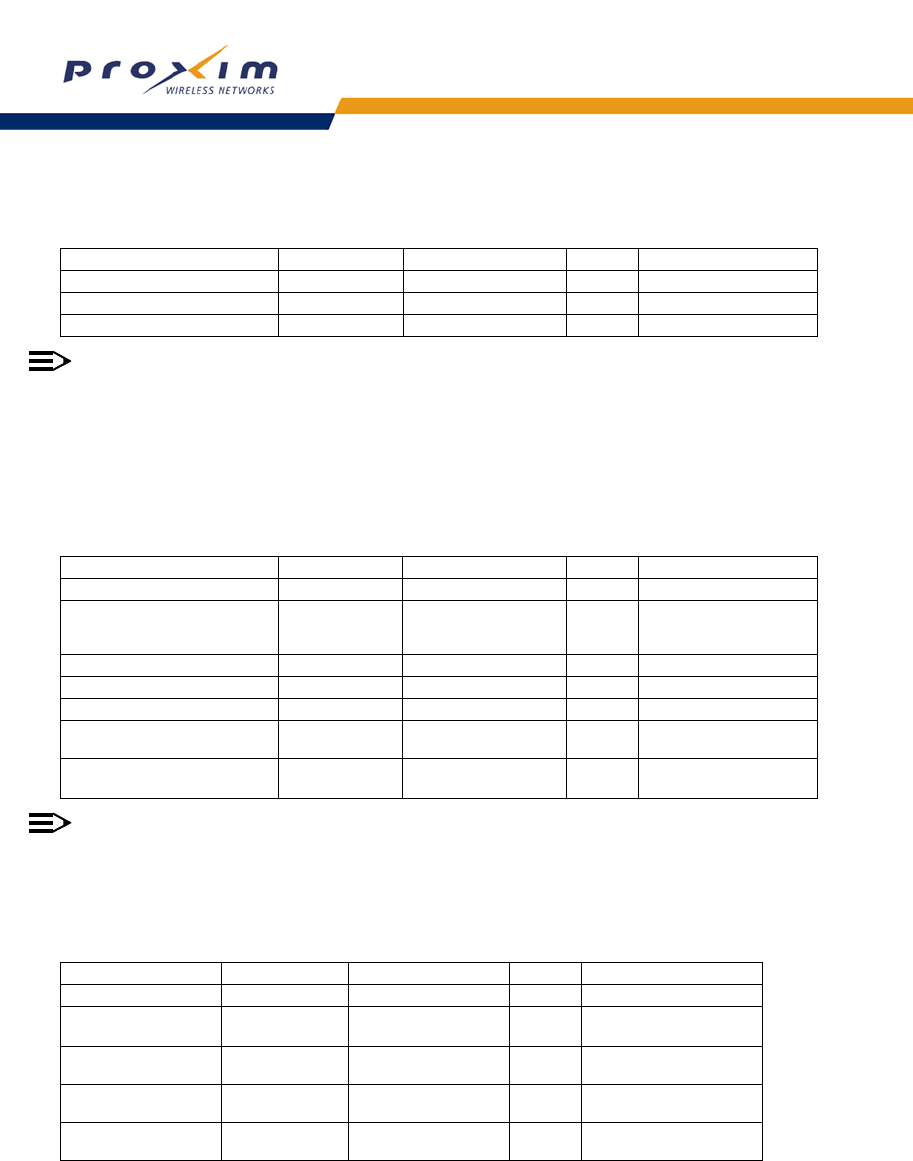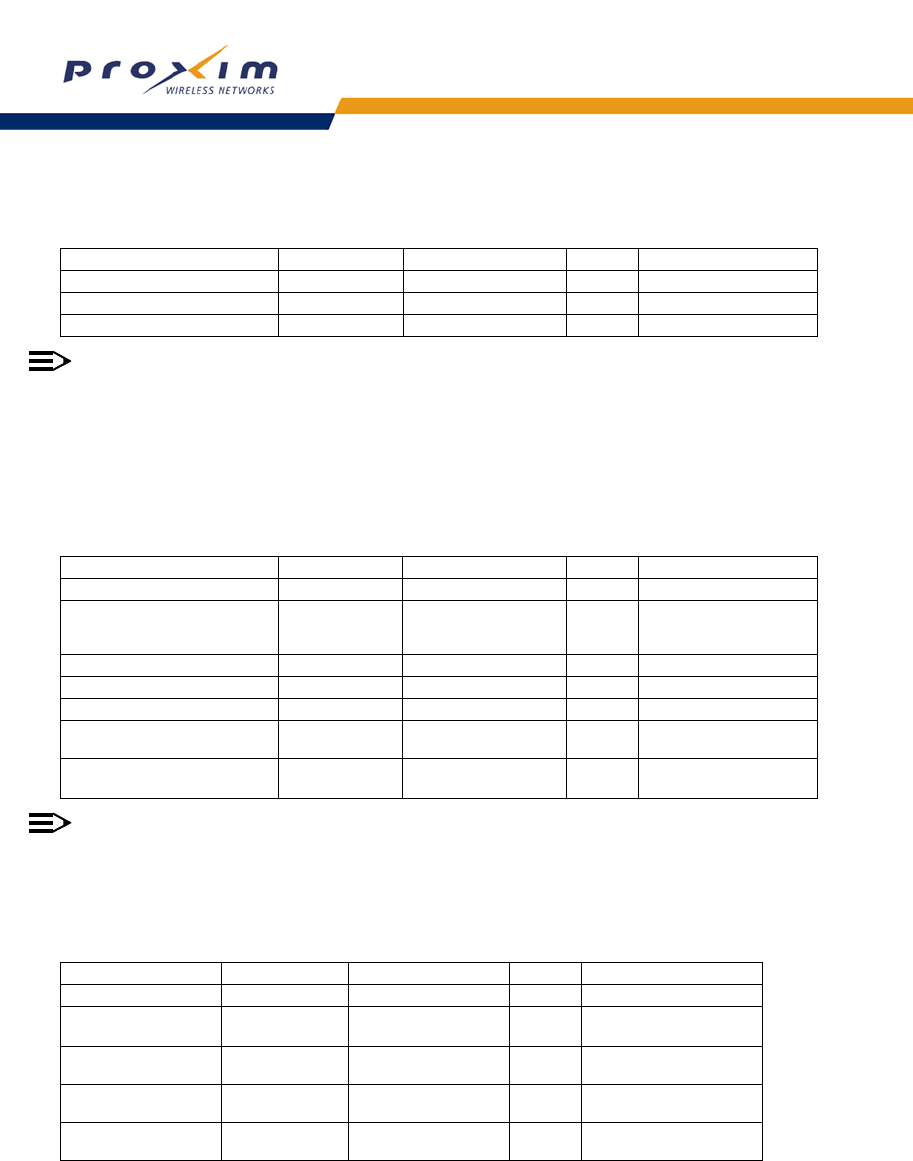
159
Using the Command Line Interface (CLI)
Inventory Management Information
NOTE
The inventory management commands display advanced information about the AP’s installed components.
You may be asked to report this information to a representative if you contact customer support.
Network Parameters
IP Configuration Parameters
NOTE
The IP Address Assignment Type (ipaddrtype) must be set to static before the IP Address (ipaddr), IP Mask
(ipmask) or Default Gateway IP Address (ipgw) values can be entered.
DNS Client for RADIUS Name Resolution
Name Type Values Access CLI Parameter
System Inventory Management Subgroup N/A R sysinvmgmt
Component Table Subgroup N/A R sysinvmgmtcmptbl
Component Interface Table Subgroup N/A R sysinvmgmtcmpiftbl
Name Type Values Access CLI Parameter
Network Group N/A R network
IP Configuration Group N/A R ip (Note: The network and
ip parameters display the
same information)
IP Address IpAddress User Defined RW ipaddr
IP Mask IpAddress User Defined RW ipmask
Default Router IP Address IpAddress User Defined RW ipgw
Default TTL Integer User Defined (seconds)
64 (default)
RW ipttl
Address Type Integer static
dynamic (default)
RW ipaddrtype
Name Type Values Access CLI Parameter
DNS Client Group N/A R dns
DNS Client status Integer enable
disable (default)
RW dnsstatus
Primary DNS Server IP
Address
IpAddress User Defined RW dnspridnsipaddr
Secondary DNS Server
IP Address
IpAddress User Defined RW dnssecdnsipaddr
Default Domain Name Integer32 User Defined (up to 254
characters)
RW dnsdomainname