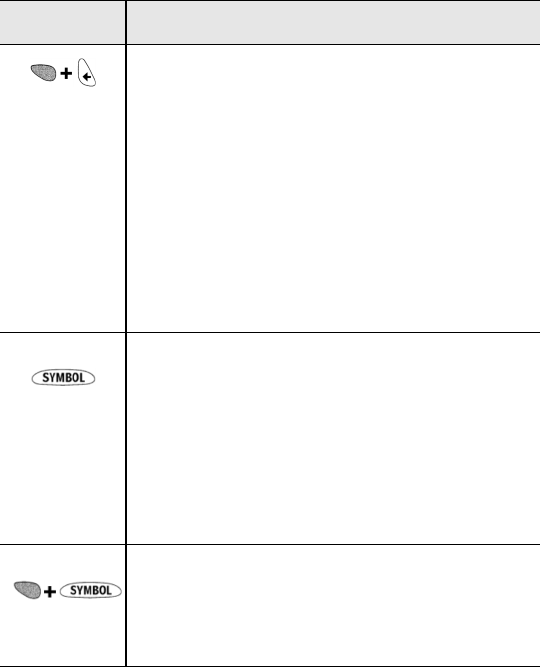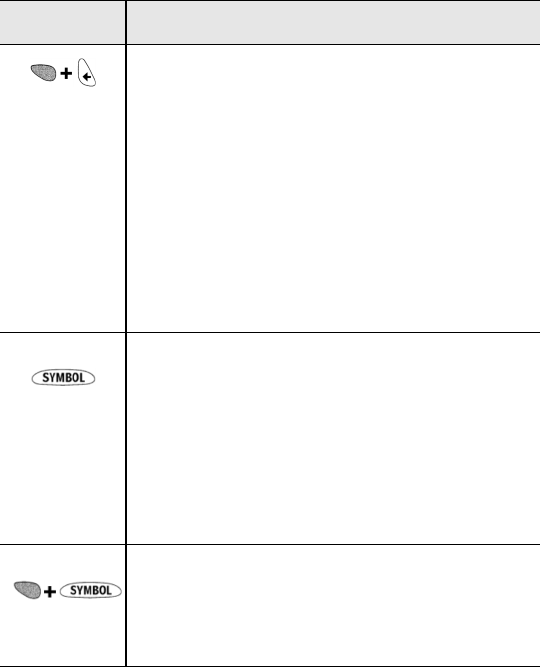
Installation and User’s Guide
Get to know your handheld — Description of keys
30
Symbols screen
As described in the chart above, you can press ALT+SPACE to open
the Select Symbol screen. The following characters are available for
you to insert into your message:
Delete characters ahead of cursor, delete
messages
• Press ALT + BACKSPACE while composing a
message to delete the selected character
only.
• Press ALT + BACKSPACE in the Messages
screen to delete the selected message. If you
scroll to a date in the Messages screen and
press ALT + BACKSPACE, a message appears
asking if you wish to delete all messages
prior to that date.
SPACE key
Insert a space, scroll through field options
• Press the SPACE key to insert a space
between characters while you type.
• Press the SPACE key to insert the ‘@’ and ‘.’
characters in Email fields.
• Press the SPACE key to toggle through field
options.
Open symbols library for extra characters
• Press ALT+SPACE to open the Select Symbol
screen, from which you can insert the
symbol you need.
Key Function