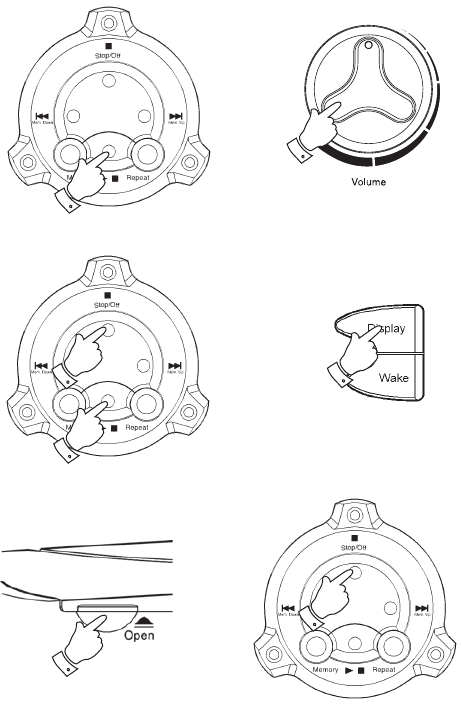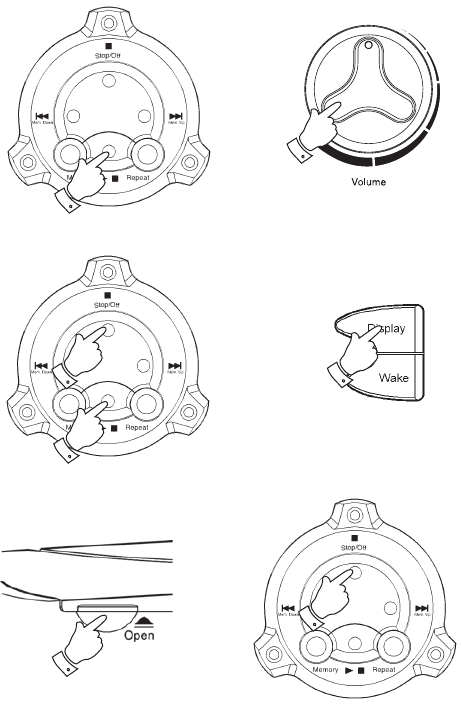
14
Playing a CD
1. Press the Play/Pause button to start playback. The display will show
the time elapsed for the current track. The track number will show on
the right side of the display.
After a few seconds the display will revert back to clock time.
2. Adjust the volume to the required level by rotating the Volume
control located on the right hand side of the unit.
3. To pause playback press the Play/Pause button. The track time
elapsed and the track number will appear in the display. To resume
playback press the Play/Pause button again.
4. Press the Display button at any time to switch between the clock and
CD displays.
5. To stop playback, press the Stop/Off button. The display will show
the total number of tracks on the CD and the total duration of the disc.
6. To take out the CD, open the CD comportment by lifting the CD door
on the edge marked 'Open' and press down on the spindle to remove
the CD. The CD door should only be opened when the CD is in Stop
mode.
7. Press the Stop/Off button again to return to clock mode. The
backlight will change from red to green.
1
2
3
5
6
4
7
cr9980 instruction book1.PMD 1/14/2005, 12:36 PM14