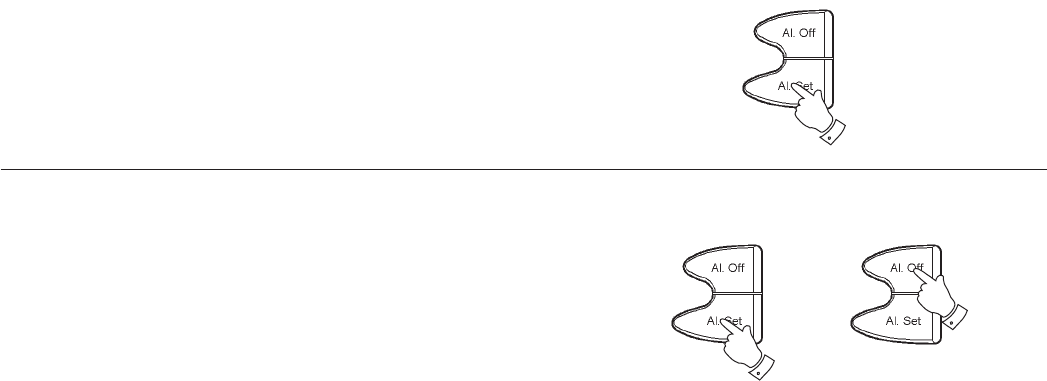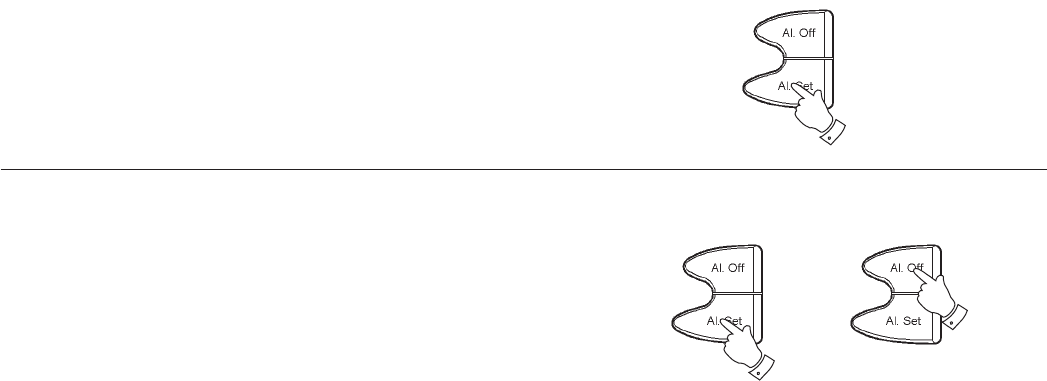
If you need any further advice, please call our Technical Helpline on :-
020 8758 0338 (Mon-Fri)
21
Setting alarm times (continued)
11. At the time that the alarm is set to go off:
- The Radio will switch on and play for 60 minutes (if set to the Radio
mode).
- The CD will switch on and play for 60 minutes (if set to the CD
mode).
- The buzzer will switch on and sound for 60 minutes (if set to the
clock mode).
12. To switch off the alarm and reset it for the next day press the Alarm
Set button.
Cancelling an Alarm
Once an alarm has been set, it is possible to cancel the alarm as follows.
1. Press the Alarm Set button to select the alarm to be cancelled
(alarm 1, alarm 2 or alarm 3).
2. Press the tuning up or tuning down button to select the appropriate
alarm function to be cancelled (radio, CD or buzzer).
3. Press the Alarm Off button to cancel the alarm.
The display will automatically return to the time screen. If more than one
alarm is to be cancelled, it will be necessary to repeat the above
procedure for each alarm.
12
1
3
cr9980 instruction book1.PMD 1/14/2005, 12:36 PM21