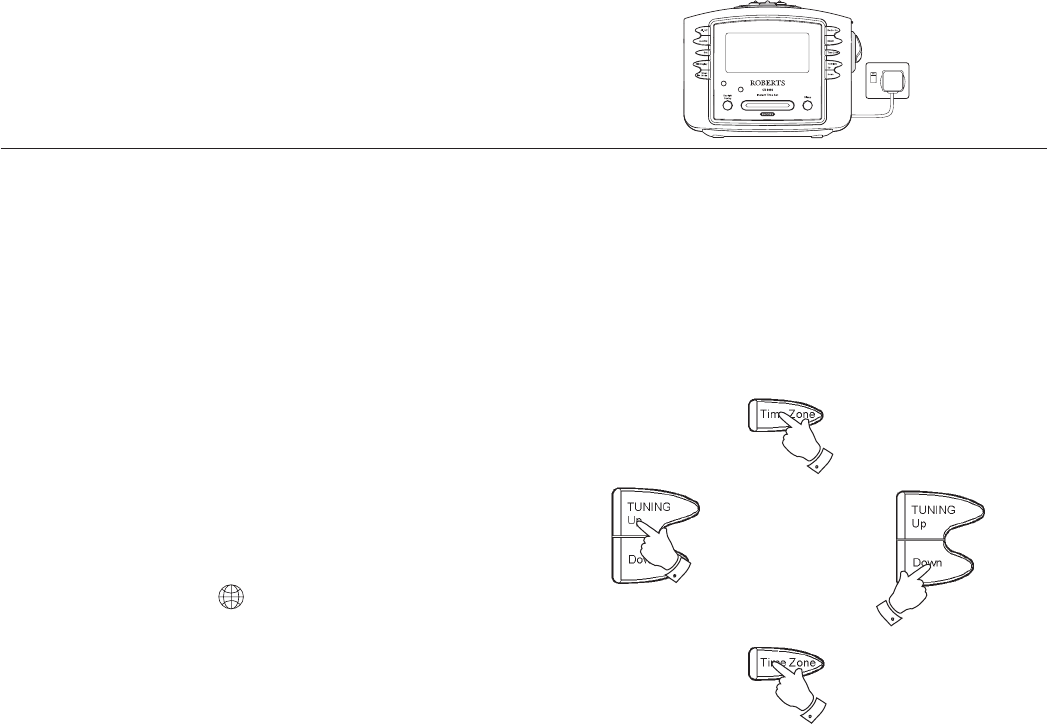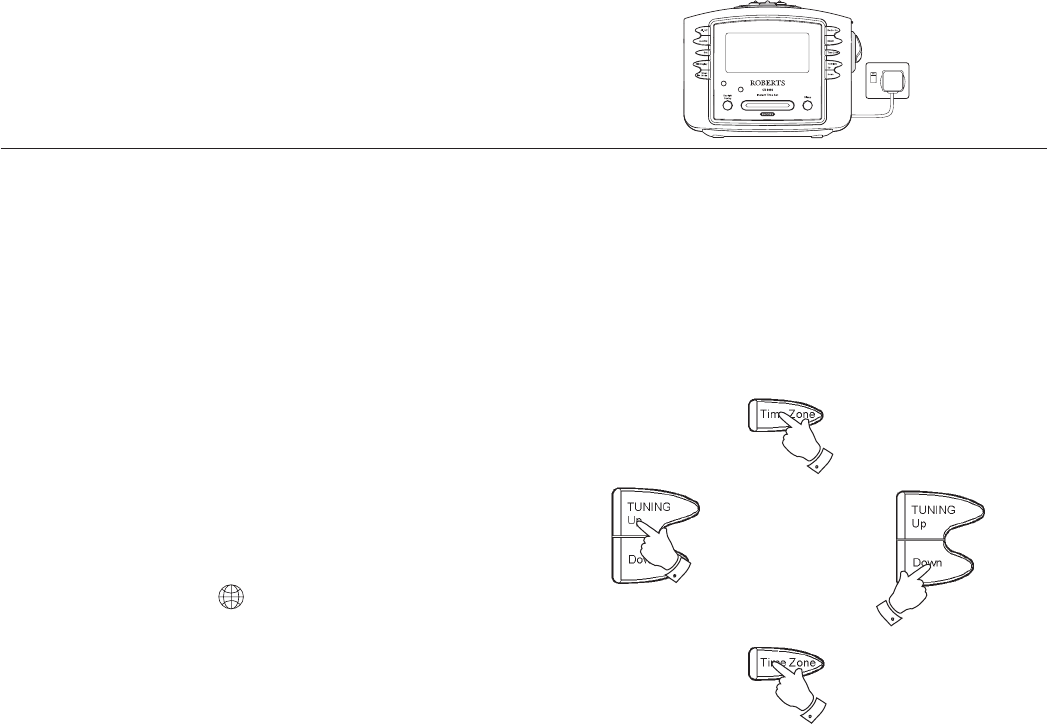
If you need any further advice, please call our Technical Helpline on :-
020 8758 0338 (Mon-Fri)
7
Switching on
1. Place the unit on a flat surface. Plug the mains lead into a wall socket
and switch on at the wall socket.
Setting the time zone
To set your clock radio to another Time Zone, please proceed as
follows:
Note there are 24 time zones programmed into your CD clock radio
as follows:
ZONE 00 - GMT ZONE 12 - GMT +/- 12
ZONE 01 - GMT -1 ZONE 13 - GMT +11
ZONE 02 - GMT -2 ZONE 14 - GMT +10
ZONE 03 - GMT -3 ZONE 15 - GMT +9
ZONE 04 - GMT -4 ZONE 16 - GMT +8
ZONE 05 - GMT -5 ZONE 17 - GMT +7
ZONE 06 - GMT -6 ZONE 18 - GMT +6
ZONE 07 - GMT -7 ZONE 19 - GMT +5
ZONE 08 - GMT -8 ZONE 20 - GMT +4
ZONE 09 - GMT -9 ZONE 21 - GMT +3
ZONE 10 - GMT -10 ZONE 22 - GMT +2
ZONE 11 - GMT -11 ZONE 23 - GMT +1
1. Press and hold the Time Zone button. The clock display will show
the time zone setting icon and the Zone 00 setting.
2. Whilst holding down the Time Zone button press the Tuning Up or
Tuning Down buttons to select your time zone.
3. When the correct time zone is displayed, release the Time Zone
button.
1
3
2
2
cr9980 instruction book1.PMD 1/14/2005, 12:36 PM7