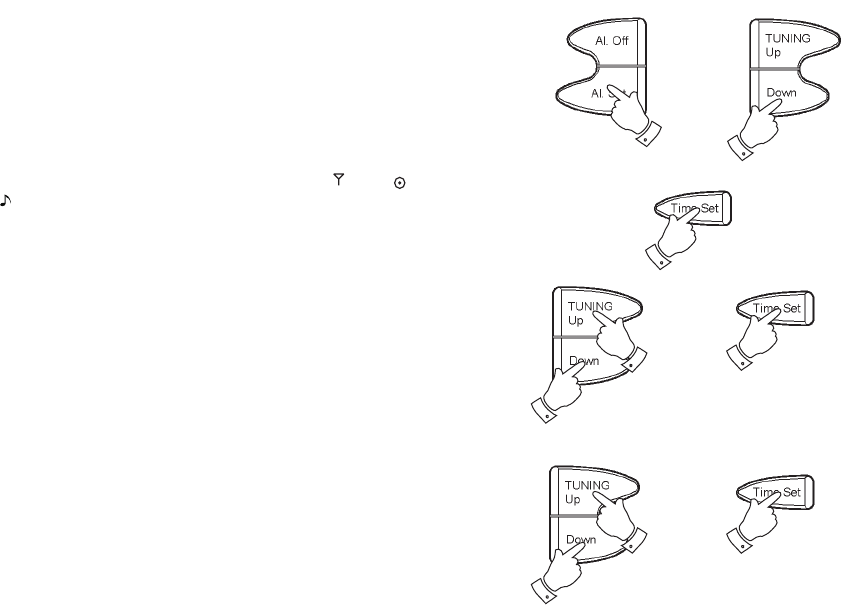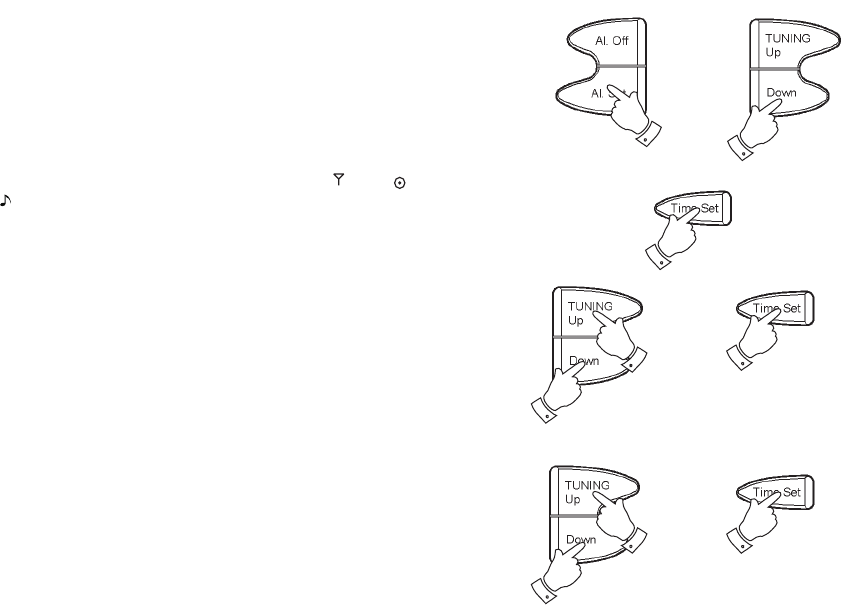
If you need any further advice, please call our Technical Helpline on :-
020 8758 0338 (Mon-Fri)
19
8
2
4
5
5
6
7
7
3
Setting alarm times (continued)
2. Select the required alarm system (Alarm 1, Alarm 2 or Alarm 3) by
pressing the Alarm Set button until the alarm system you require is
shown in the display. The display will change from the current time to
the alarm time.
3. Press either the Tuning up or Tuning down buttons to select the
mode of alarm that wish to be woken up by, i.e radio , CD or
buzzer .
4. Press the Time Set button to confirm the mode and the minutes icon
will flash in the display.
5. Press the Tuning up or Tuning down buttons to increase or
decrease the minutes.
6. Press the Time Set button to confirm the minutes and the hours icon
will flash in the display.
7. Press the Tuning up or Tuning down buttons to increase or
decrease the hours.
Note: The clock uses a 12 hour display with an AM and a PM indicator.
Ensure that the correct 12 hour cycle is selected, i.e. AM or PM indicator
illuminated.
8. Press the Time Set button to confirm the hours and the time in hours
and minutes will show in the display.
cr9980 instruction book1.PMD 1/14/2005, 12:36 PM19