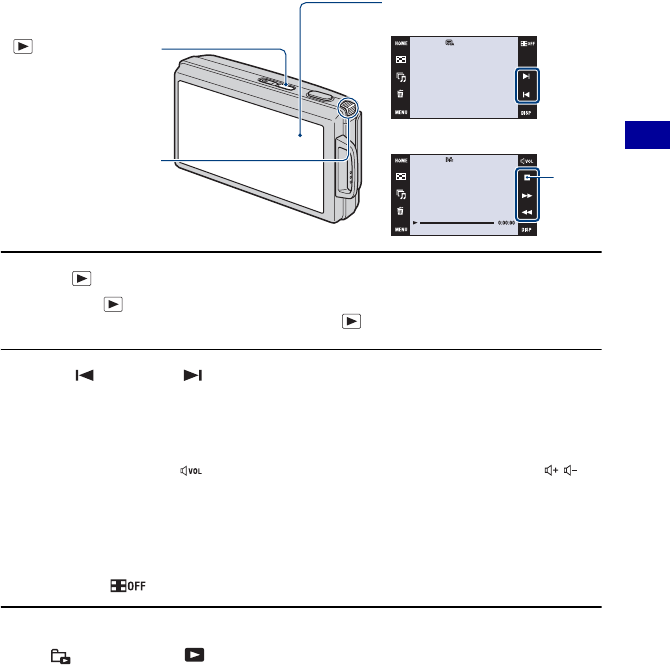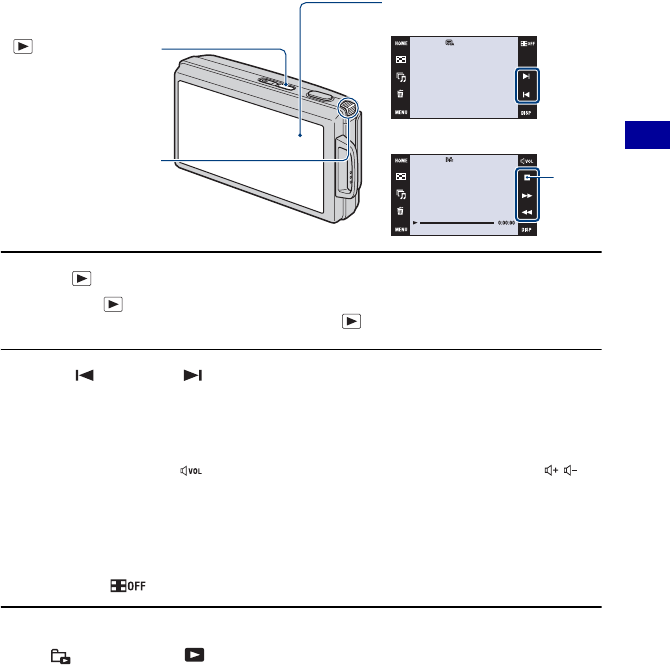
29
Basic Operations
Viewing images
1 Press (Playback) button.
• If you press (Playback) when the camera is powered off, the camera is turned on and set to
playback mode. To switch to the shooting mode, press (Playback) again.
2 Touch (previous)/ (next) to select an image.
Movie:
Touch B to play back a movie.
Fast forward/Rewind: m/M (Touch B to return to normal playback.)
Volume control: Touch during movie playback, then adjust the volume with / .
Touch [Exit] to turn off the volume control screen.
Stop: Touch x.
• Movies of image size [320] are displayed in a smaller size.
• When [Display Setup] is set to [Image Only], touch the right/left side of the screen during still image
playback to display the next/previous image, and touch the center of the screen to display in [Normal]
mode. Touch to display in [Image Only] again.
• You may not be able to play back some images shot using an earlier Sony model. Touch [HOME], then
select [ Folder View] from (View Images) to play back these images.
(Playback) button
Touch panel
Still image
Movie
Zoom (W/T) lever
B/x