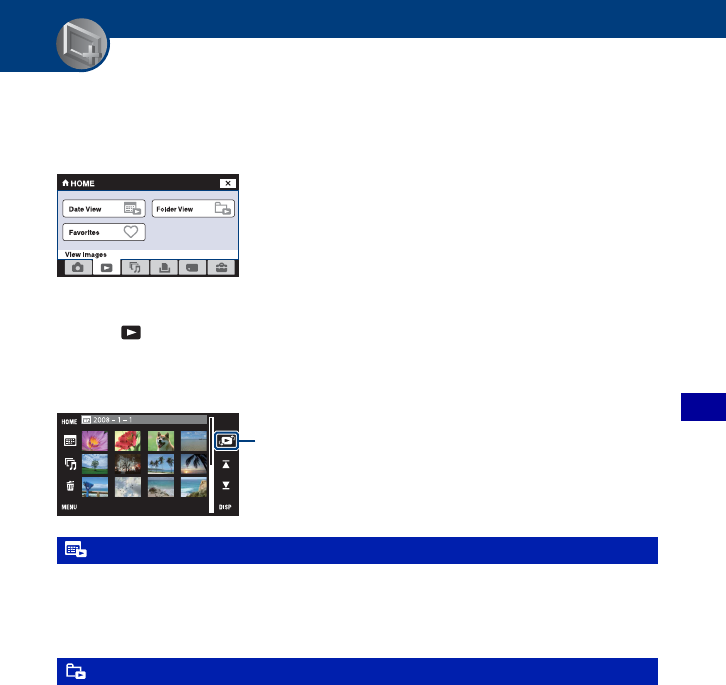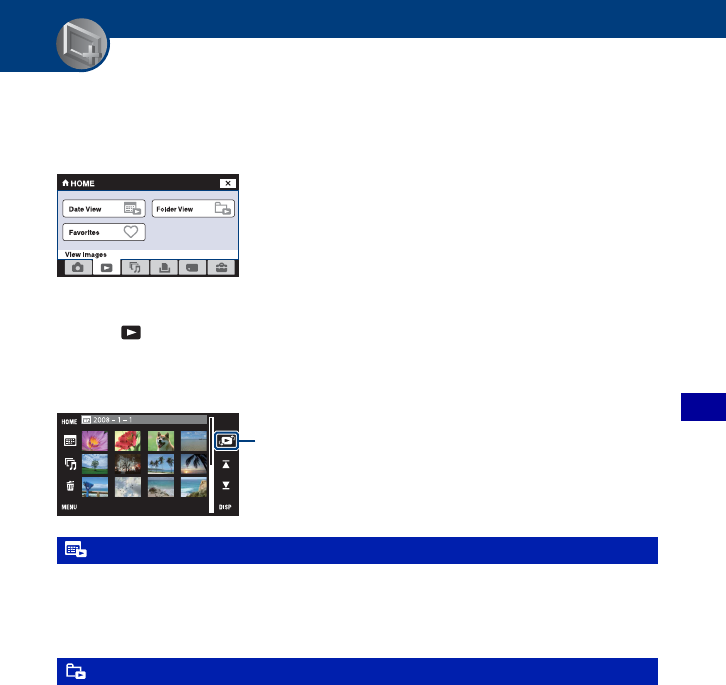
63
Using the viewing functions
Using the viewing functions
Selecting the View Mode
When using the camera with a “Memory Stick Duo”, you can select how images are played
back (View Mode) from the HOME screen.
When using internal memory, images are displayed only in Folder View mode.
1 Touch [HOME] to display the HOME screen.
2 Touch (View Images).
3 Touch the desired View Mode.
In index mode, you can select the View Mode also with the button on the right of the screen.
Separates the images stored on the “Memory Stick Duo” by the date and displays the
thumbnail image on a calendar.
The default setting is [Date View].
Displays images for each folder created using [Create REC.Folder] of the [Memory Tool]. If a
new folder has not been created, all images are located in the “101MSDCF” folder.
For details on the folder, see pages 77, 81.
(Date View): Display by date
(Folder View): Display by folder
View Mode button