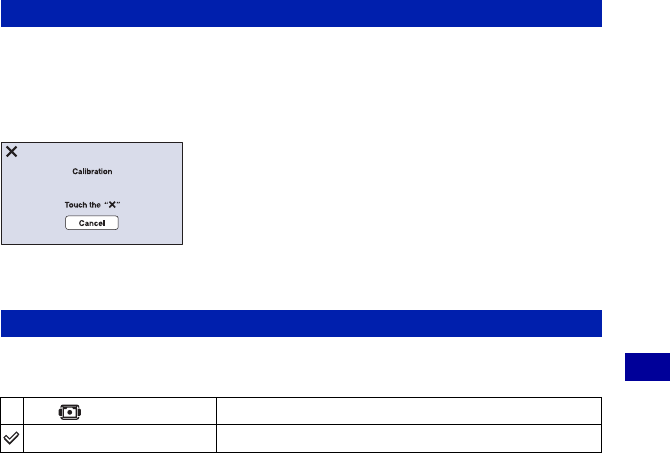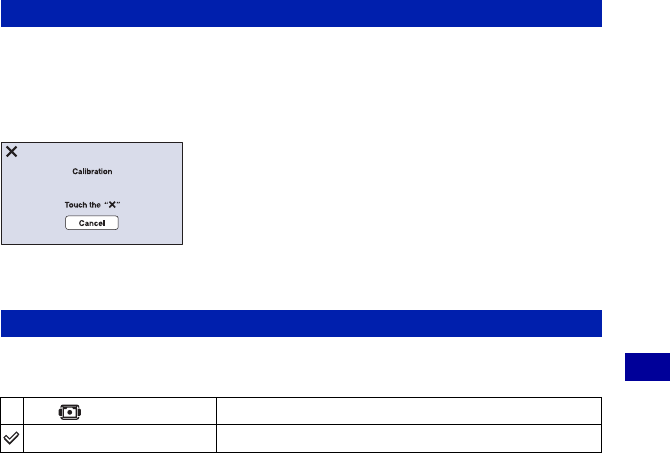
85
Customizing the settings
Settings For details on the operation 1 page 80
Enables you to perform calibration when the touch panel buttons do not react at the
appropriate points where you touch.
Using the paint pen, touch the × mark displayed on the screen.
To stop the calibration process mid-way, touch [Cancel]. The adjustments made up to that
point are not effected.
The × mark moves on the screen.
If you fail to touch the right spot, the calibration is not performed. Touch the × mark again.
Changes the function of some buttons to operate the camera when installed in the Housing
(waterproof case).
The buttons will work as follows when the setting is [On].
– Objects cannot be brought into focus by touching the screen.
– The screen display is always [Normal].
– Some functions are limited. (The icons are not displayed.)
• Refer also to the operating instructions supplied with the Housing.
Calibration
Housing
On ( )
Changes the function of the buttons.
Off
Does not change any functions.