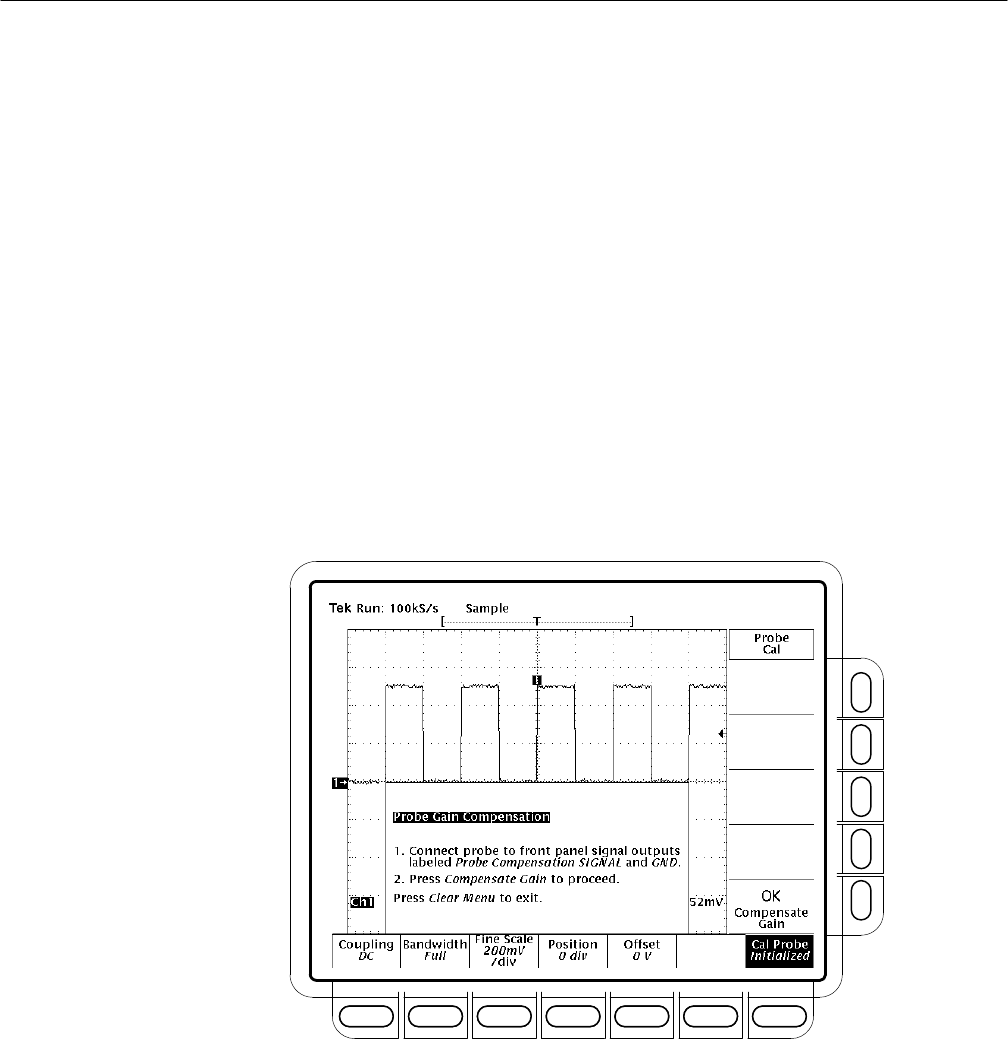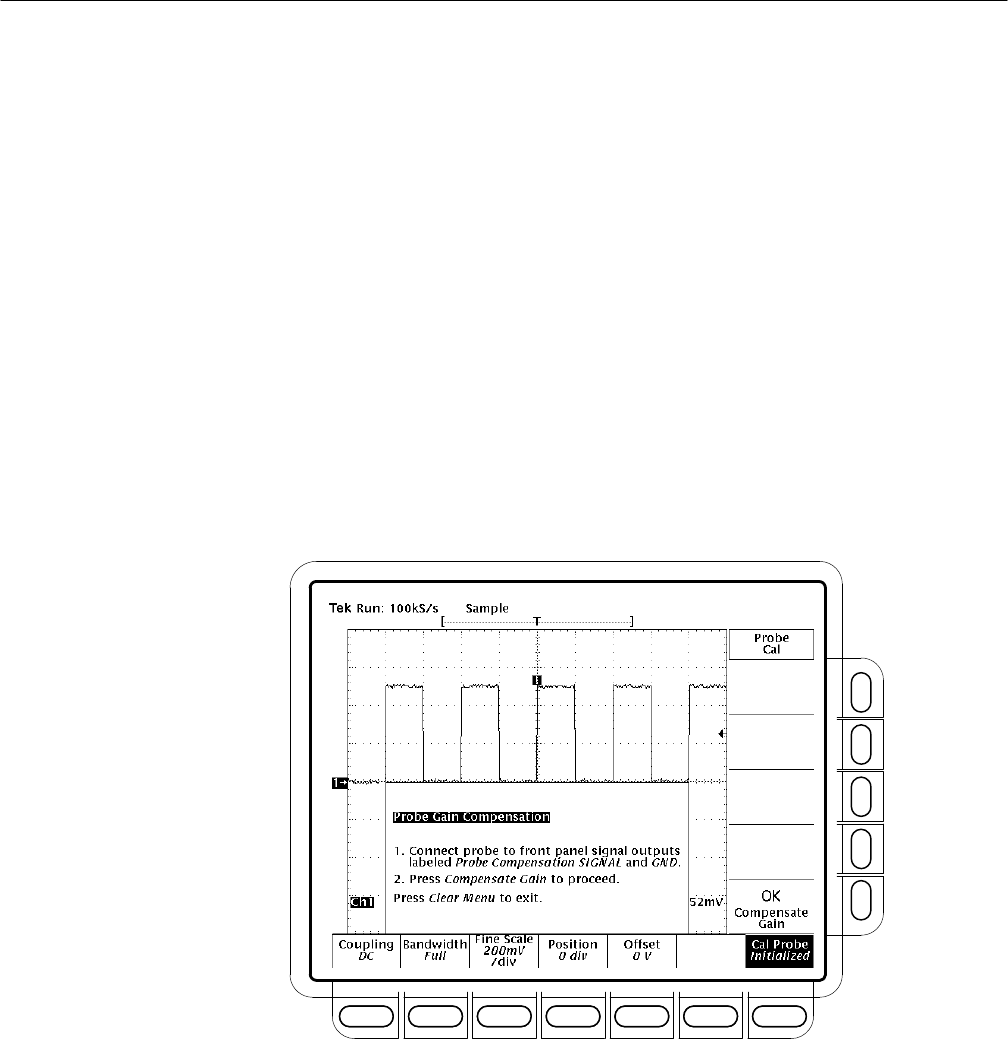
Measuring Waveforms
3–106
TDS 684A, TDS 744A, & TDS 784A User Manual
When gain compensation completes, the following actions occur:
H The clock icon will disappear.
H If offset compensation is required for the probe installed, the Probe
Offset Compensation message will replace the Probe Gain Compensa-
tion message.
H If gain compensation did not complete successfully, you may get a
“Probe is not connected” message (examine the probe connections to the
digitizing oscilloscope, be sure the probe tip is properly installed in its
retractor, etc., and repeat step 9).
H If gain compensation did not complete successfully, you may get the
message “Compensation Error.” This error implies that the probe gain
(2% error) and/or offset (50 mV) is too great to be compensated. You can
substitute another probe and continue. Have your probe checked by
service personnel.
Figure 3–63: Probe Cal Menu and Gain Compensation Display
11. If the Probe Offset Compensation message is displayed, continue with step
15; otherwise, continue with step 12.
12. If the Compensation Error message is displayed, continue with step 13;
otherwise continue with step 18.