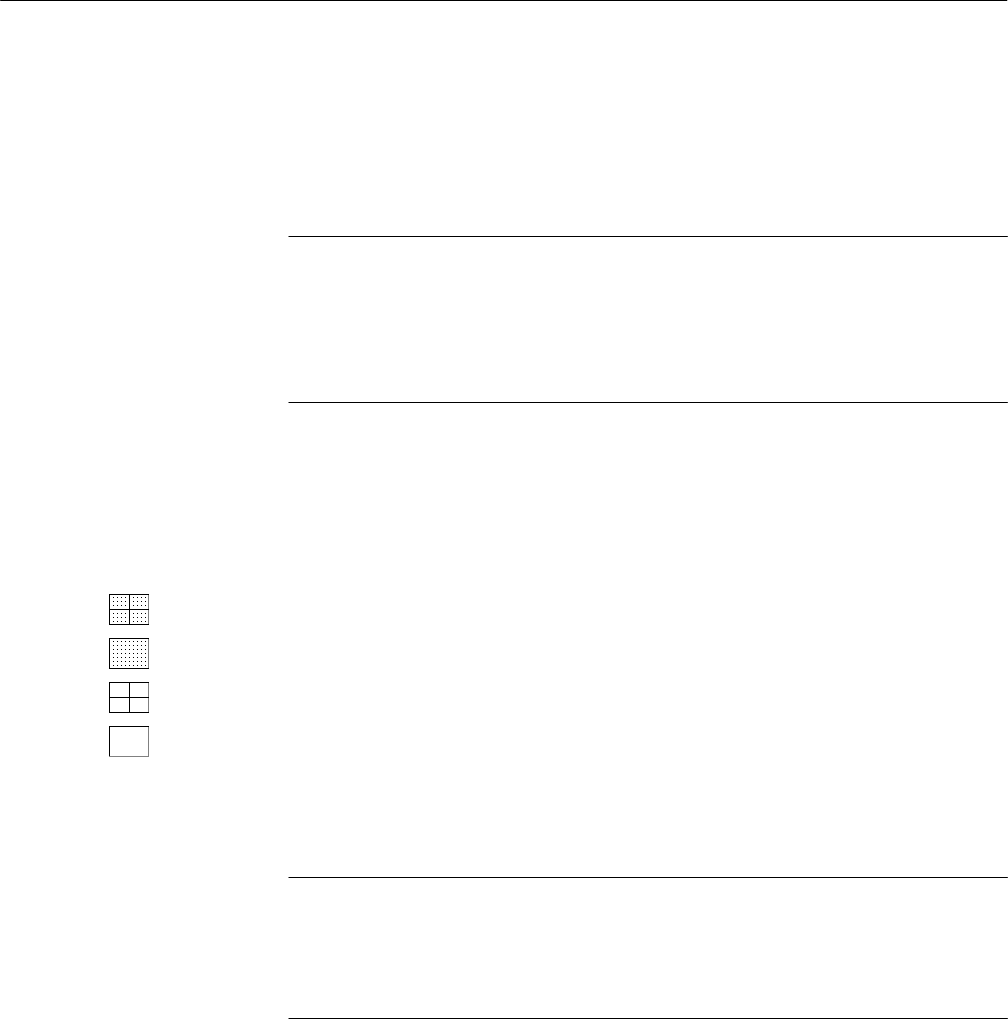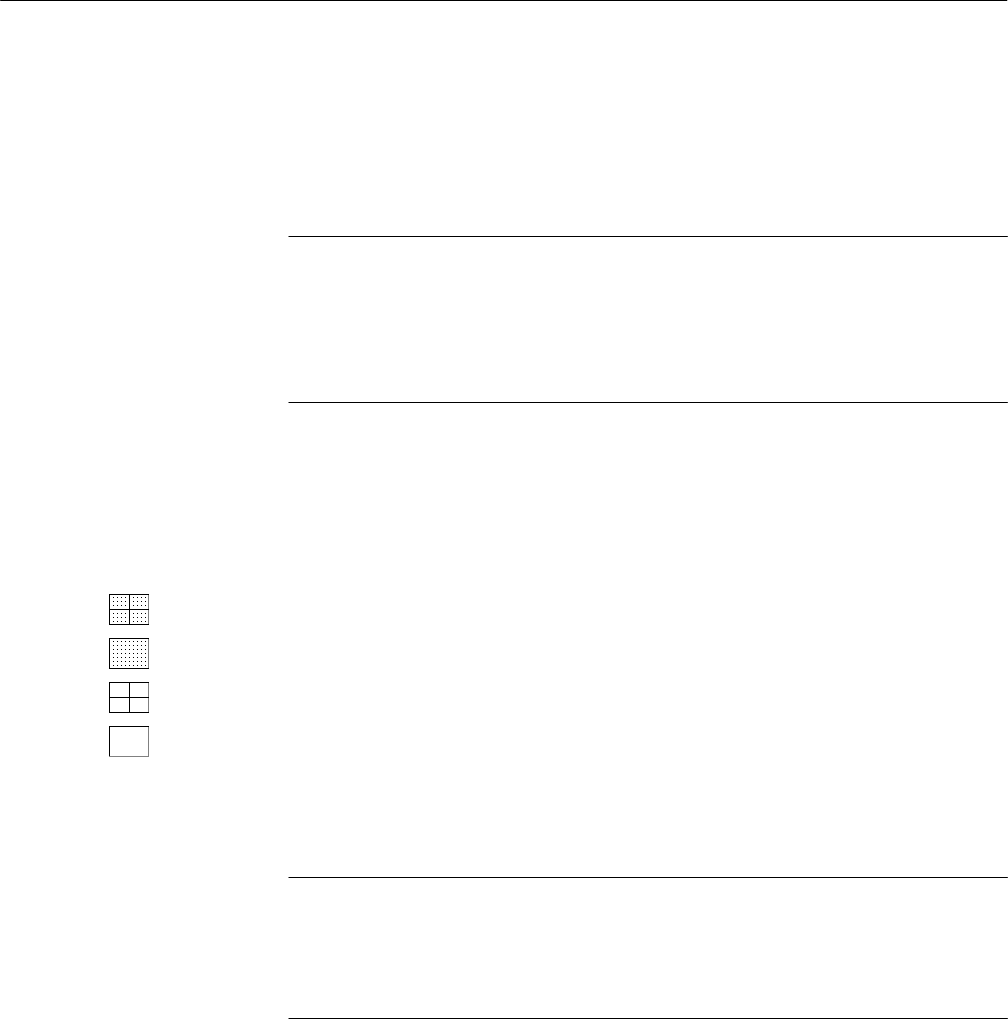
Acquiring and Displaying Waveforms
TDS 684A, TDS 744A, & TDS 784A User Manual
3–31
The display filter types are sin(x)/x interpolation and linear interpolation. To
switch between interpolation filters:
Press DISPLAY ➞ Filter (main) ➞ Sin(x)/x Interpolation or Linear Interpo-
lation (side).
NOTE. When the horizontal scale is set to the faster rates (10 ns/div for the
TDS 684A; see Tables 3–4 and 3–5 beginning on page 3–24 for rates specific to
the two TDS 700A models) or when using the ZOOM feature to expand
waveforms horizontally, interpolation occurs. (The filter type, linear or
sin(x)/(x), depends on which is set in the Display menu.) Otherwise, interpola-
tion is not used. See Interpolation on page 3–18 for a discussion of interpolation.
To change the graticule:
Press DISPLAY ➞ Graticule (main) ➞ Full, Grid, Cross Hair, Frame, NTSC
or PAL (side).
Full provides a grid, cross hairs and a frame.
Grid displays a frame and a grid.
Cross Hair provides cross hairs, and a frame.
Frame displays just a frame.
NTSC provides a grid useful for measuring NTSC-class waveforms.
PA L provides a grid useful for measuring PAL-class waveforms.
NOTE. Selecting either NTSC or PAL graticules automatically changes the
vertical scale, position settings, coupling, and sets to zero any vertical offset of
any channel displayed. These settings are not restored after switching to other
graticule types. Therefore, you might want to recall the factory setup or other
stored setup after selecting a different graticule.
The oscilloscope displays waveforms in either of two formats: YT and XY. To
set the display axis format:
TDS 684A: Press DISPLAY ➞ Format (main) ➞ XY or YT (side).
TDS 700A models: Press DISPLAY ➞ Mode (main) ➞ Normal (pop-up) ➞
Format/RO (main) ➞ XY or YT (side).
Select Interpolation Filter
Select the Graticule Type
Select the Format