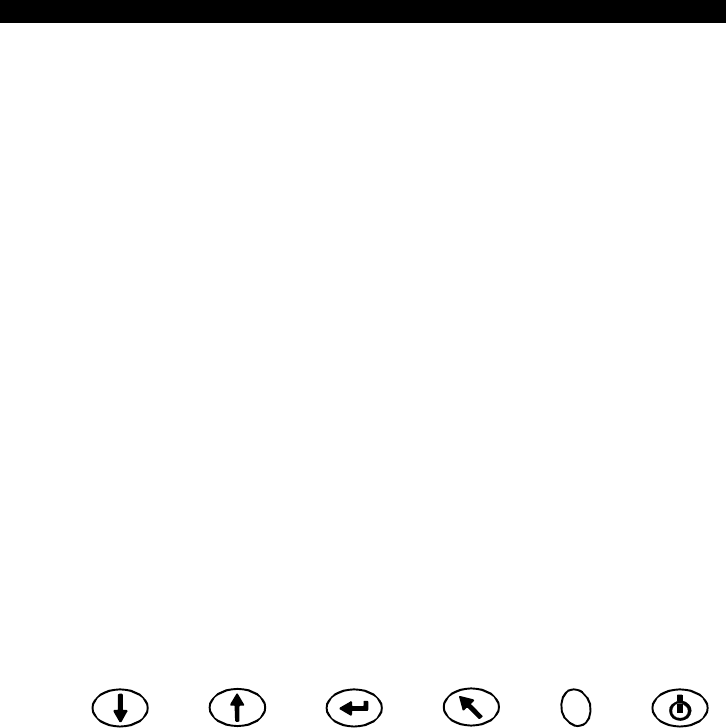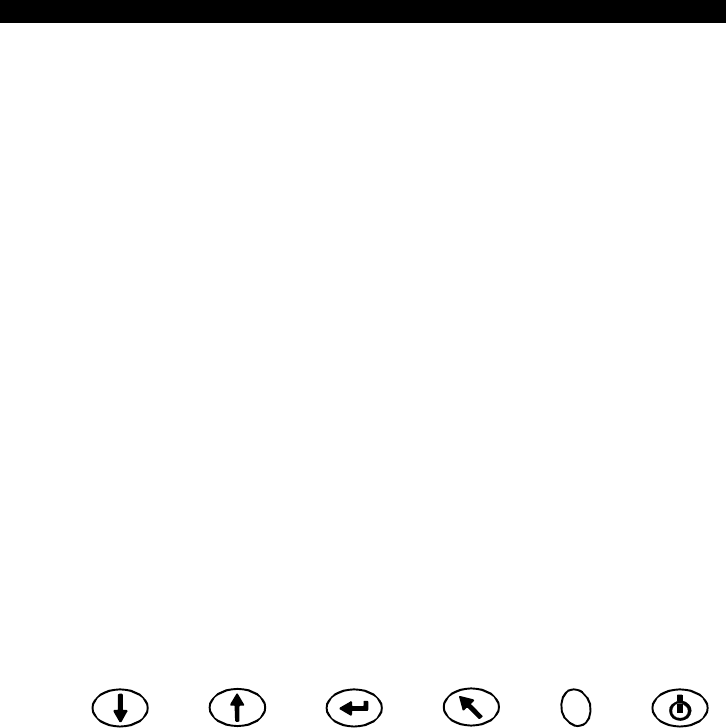
SECTION ONE
1-6
Tab Down Tab Up Enter Back Read On/Off
Measurement Techniques
In order to obtain accurate and repeatable measurements, the bottom of the sensor nose
must be flat with the surface to be measured. Any movement of the sensor nose can cause
the measurement angles to vary, greatly affecting measurements on metallic paint finishes.
Measurements performed on a surface with a curve can cause the instrument to display a
“Light Leakage” error. This is caused by stray light entering the measurement aperture.
A measurement takes place when both switches are activated on the bottom of the sensor
nose. It may also be necessary to press one of the Read buttons to complete the
measurement if the option is set in the Configuration mode. To achieve the best
measurement repeatability, apply even pressure to both sides of the instrument during a
measurement. The beginning and end of the measurement is signaled by audible beeps.
Hold the instrument firmly until “MEASUREMENT COMPLETE” message is
displayed.
Measurement Averaging
Measurement averaging is used to obtain an average value from various locations across
a sample. The averaging option is activated in the Configuration mode and can be set
from one to 99 measurements. All modes with the exception of Calibration use averaging
when activated.
Measurement Sequence
1. Select mode of operation (Store, Normal or Reference).
2. Position instrument on first area of sample and take the measurement. The current
measurement out of remaining measurements is displayed (e.g., 1 of 3).
NOTE: Averaging can be aborted at any time by pressing the Back button.
3. Position the instrument on the next area on the sample and take the measurement.
4. Continue with all required measurements.
5. After the last average measurement is taken, Averaging Complete appears on the
screen and then the averaged data.