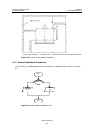3Com Router 6000 Family
Installation Manual
Chapter 8
Installing B68 Cabinets
3Com Corporation
8-7
II. Drilling holes
Use a percussion drill with Φ16 bit to drill holes for bolting the anchor strips.
When drilling holes, hold the drill handle firmly with both hands, keeping the bit perpendicular
to the floor to prevent damages to the floor or tilted holes.
All the holes must have the same depth in the range 52 mm to 60 mm (2.0 in. to 2.4 in.). Clean
the holes before measuring their net depth. After drilling a hole, use a dust collector to clean
the dust.
The bit is difficult to position on the floor that is hard and smooth. In this case, punch a small
hole on the marks for the mounting holes before drilling.
Note that the precision of marking and drilling is essential to hardware installation. Low
precision can cause many problems during installation.
Caution:
The depth of drilling is between 52 mm and 60 mm (2.0 in. to 2.4 in.). Otherwise, you
will be unable to install or fasten the expansion bolts.
III. Installing expansion bolts
Prior to installation, clean dust inside and outside the holes with a dust collector and then
measure the spacing of holes. If errors are not acceptable, you must measure and drill again.
Follow these steps to install an expansion bolt:
1) Take down the expansion tube and expansion nut, and insert the alignment rib
on the expansion nut into the alignment groove of expansion tube.
2) Put them into a hole vertically.
3) Punch the expansion tube with rubber hammer until the expansion tube is
completely buried in the floor.
4)
Figure 8-9 illustrates how to install an expansion nut to an expansion tube.