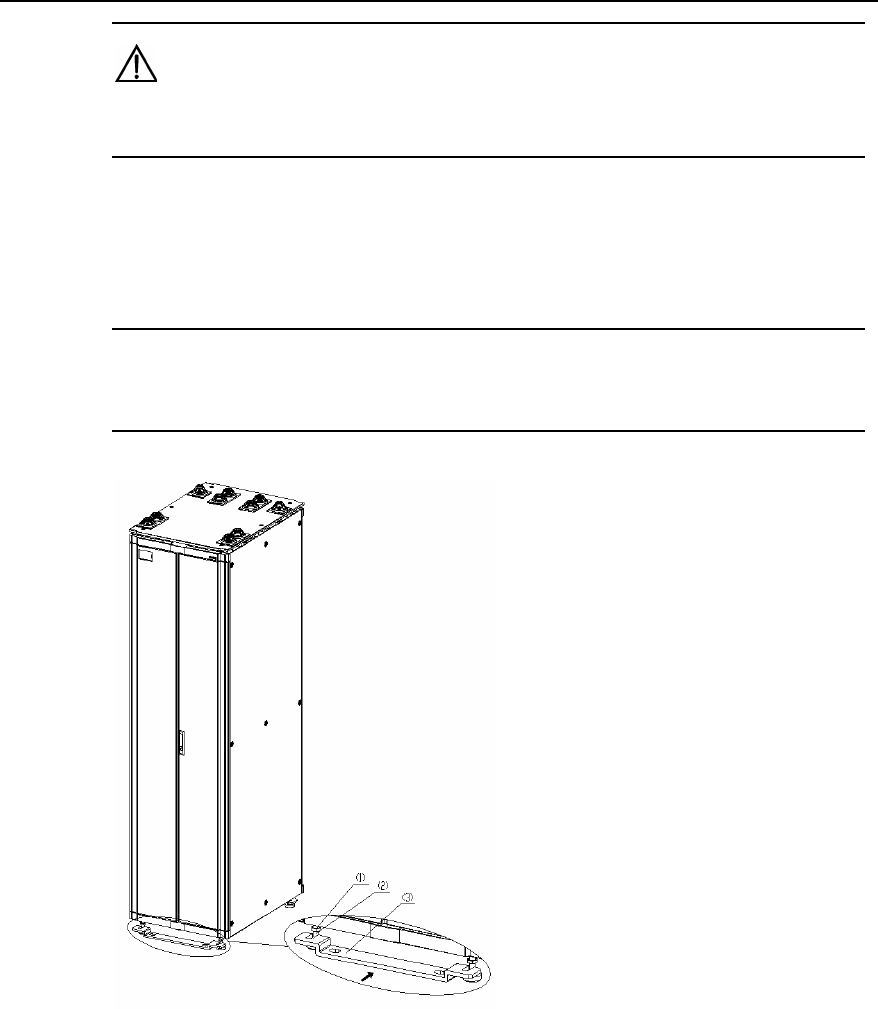
3Com Router 6000 Family
Installation Manual
Chapter 8
Installing B68 Cabinets
3Com Corporation
8-11
Caution:
After you combine the cabinets, replace the removed covers.
8.2.6 Fixing Cabinets
I. Installing anchor strips
As shown in Figure 8-13, install the anchor strips (two for each cabinet).
Note:
The anchor strip must be installed in the orientation as shown in Figure 8-13.
1) Retaining nut of the anchor strip 2) M16 cabinet feet 3) Anchor strip
Figure 8-13 Install anchor strips
II. Installing insulating parts and fixing the anchor strips
Follow these steps to install insulating parts and fix an anchor strip:
1) Put the insulating washers under the anchor strip and align them vertically with
the anchor strip fixing holes (one anchor strip needs two insulating washers).
2) Screw M12×70 bolts into the holes through the anchor strip, and Torque the bolts
to 45 Nm. Before that, you must install other accessories such as insulation
washers and big flat washers as shown in area A in
Figure 8-14.


















