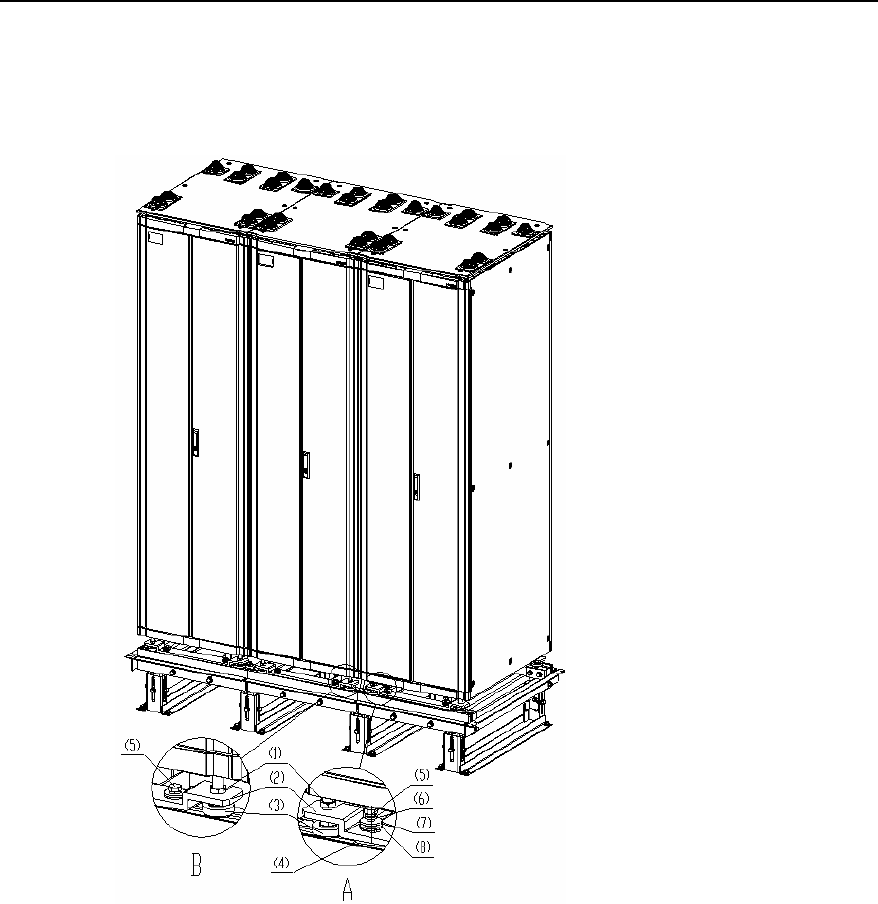
3Com Router 6000 Family
Installation Manual
Chapter 8
Installing B68 Cabinets
3Com Corporation
8-32
2) Screw M12×35 bolts into the holes through the anchor strip, and fasten the bolts
into the T-shape nuts. Before that, you must install other accessories such as
insulation washers and big flat washers as shown in area A in
Figure 8-37.
3) Torque the bolts to 45 Nm.
1) Anchor strip retaining nut 2) Anchor strip 3) M16 cabinet feet
4) Insulating washer of anchor strip
5) M12×35 bolt
6) 12 spring washer
7) 12 big flat washer 8) Insulation washer
Figure 8-37 Fix anchor strips
IV. Fixing the retaining nuts of the anchor strips
Fasten the retaining nuts on the anchor strips as shown in area B in Figure 8-37. Torque the
nuts to 45 Nm.
8.3.11 Testing Insulation
Switch the multimeter to Mohm range and measure the resistance between the fastening bolts
and the anchor strips.


















