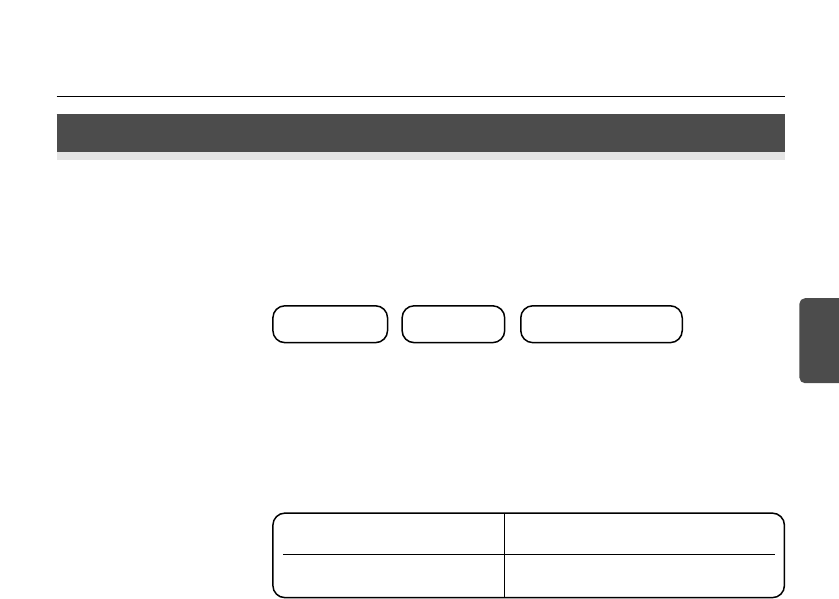
9
Connecting to the Wireless LAN
GB
5. CONNECTING TO THE WIRELESS LAN
1. Now that you have configured the Router via the wired computer, you can
connect to the Router via a wireless computer.
The Router and wireless clients must have both the same SSID and the
same encryption settings. All wireless clients must use Infrastructure mode.
The default wireless settings for the Router are:
2. If you do not have a wireless LAN, you can use the Router’s default settings.
Ensure that your wireless clients have the default SSID, channel and
encryption settings as detailed above.
If you have an existing wireless LAN, configure the Router to use the same
SSID and encryption settings to be compatible with your existing wireless
network.
3. If your computer has both a wired and wireless NIC installed, you must
ensure that only one NIC is used to communicate with the LAN. To use the
wireless NIC, unplug the Ethernet cable, and then reboot your computer.
4. Launch your Web browser and attempt to browse to an Internet Web site
such as www.3com.com. If you can successfully access this site, then
your wireless computer and Router have been configured successfully.
To improve the security of your wireless network, 3Com strongly recommends
that you enable WPA2 or WPA encryption and that you change the SSID to
something other than the default. Consult the online help or the User Guide
for details.
SSID is 3Com Channel 11 Encryption is off.
SSID ______________________________
Channel Number ______________________________


















