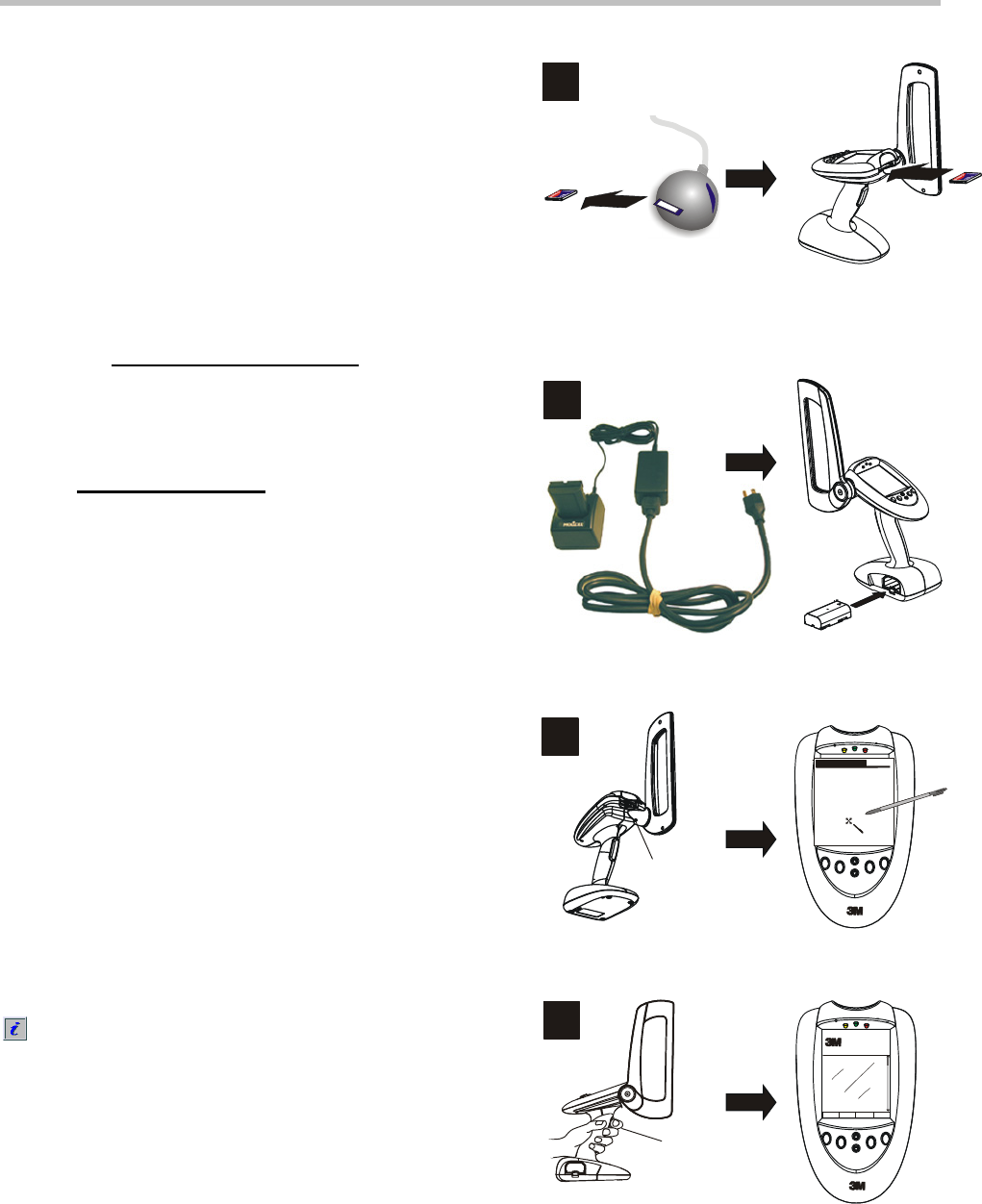
9
Using the Handheld Device for the first time
Step 1 – Use your system software to export
your data and 3M Handheld software onto a
memory card.
(See your Software User Manual.)
1 Install the Handheld software (located on the CD-
ROM delivered with the handheld) on the same
computer where you installed your system software.
2 Export Handheld software onto a memory card.
This occurs automatically whenever you export
data to a memory card.
3 Insert the memory card into the handheld.
See Inserting the memory card
on page 10.
Step 2 – Charge the battery and insert it into
the handheld.
1 See Charging the battery on page 16.
2 Insert the charged battery into the handheld.
Step 3 – Calibrate the screen
1 Press the Reset button (located on the bottom of the
handheld near the antenna).
2 Follow the instructions to calibrate the screen using
the handheld stylus.
Tap Next at the Country/Date/Time screen.
Tap Done at the Setup Complete screen.
Step 4 – Load and set up 3M software
1 Press and release the trigger on the handheld to load
software into RAM (takes approximately 15 seconds)
and display the Palm Preferences screen.
Continue to the next step without setting any
preferences.
If the 3M software does not load, perform the reset
procedure on page 12 and try again.
2 Press and release the trigger on the handheld again
to display the 3M Software Home screen. (You may
have to set the time functions before the Home
screen appears.)
3 Refer to the 3M Handheld Software Manual for Staff
and Admin Setup procedures.
Insert a
memory card
Memor
y
Card
1
Memory
Card Drive
Memory
Card
702
_
003
Press and release
the trigger and wait
about 15 seconds for
t
h
e
so
f
t
w
a
r
e
to
l
oad
.
Pull the trigger again,
Home screen appears
the
4
Trigger
Insert a charged battery
into the handheld reader
Charge the battery
2
Press the Reset button
Calibrate the display
3
Reset
Button
Stylus
702_026
Setup 2 of 4
In the following screen,
you
will be asked to tap the
center of the target as
shown below. This ensures
Use the stylus to tap
Use System Software to
export Handheld Software
onto a memory card


















