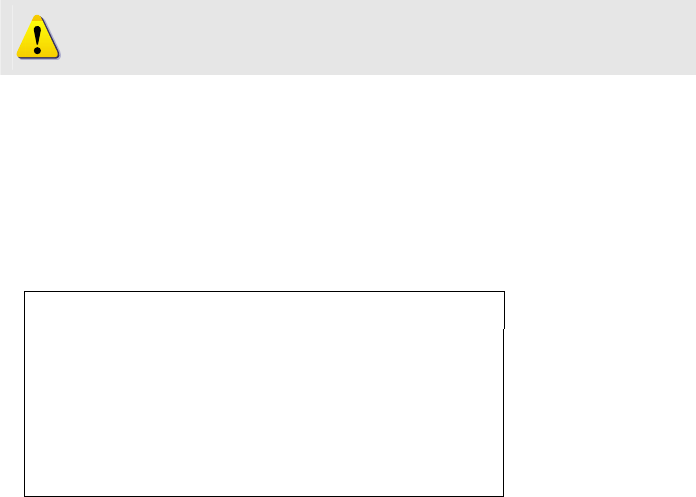
54
♦ OFF
When the TITLE DISPLAY is set <OFF>, no title will be displayed on the
screen even titles are set in advance.
B-3-11 TITLE SETTING
Up to 16 zone titles can be set with maximum 20 characters for each title; two
mask zones are allowed to set in a view area. Users can name the zone titles with
privacy mask ID numbers for future recognition.
Follow the steps to set a camera title.
(1) Operate speed dome to certain view area where you want to set a title for it.
(2) Turn on OSD and select <TITLE SETTING>.
(3) Select a number to indicate the view area.
(4) Press <ENTER> to go into editing mode.
TITLE SETTING: 01
0 1 2 3 4 5 6 7 8 9 EXIT
A B C D E F G H I J SAVE
K L M N O P Q R S T LEFT
U V W X Y Z : / . , RIGHT
[ ] + ? - DELETE
TITLE:
ABC
(5) Choose a character with direction keys and then press <ENTER> to input.
Example: <A> <ENTER>, <B> <ENTER>, <C> <ENTER>
TITLE: ABC
(6) To delete entered characters, move the cursor to <LEFT> or <RIGHT> and
press <ENTER> to select a character in entry field, then move the cursor to
<DELETE> and press <ENTER> to delete the selected character.
(7) When the setting is completed, move the cursor to <SAVE> and press
<ENTER> to save.
NOTE: For 23x MODEL, the available area for setting
privacy mask is restricted within tilt angle 45°.


















