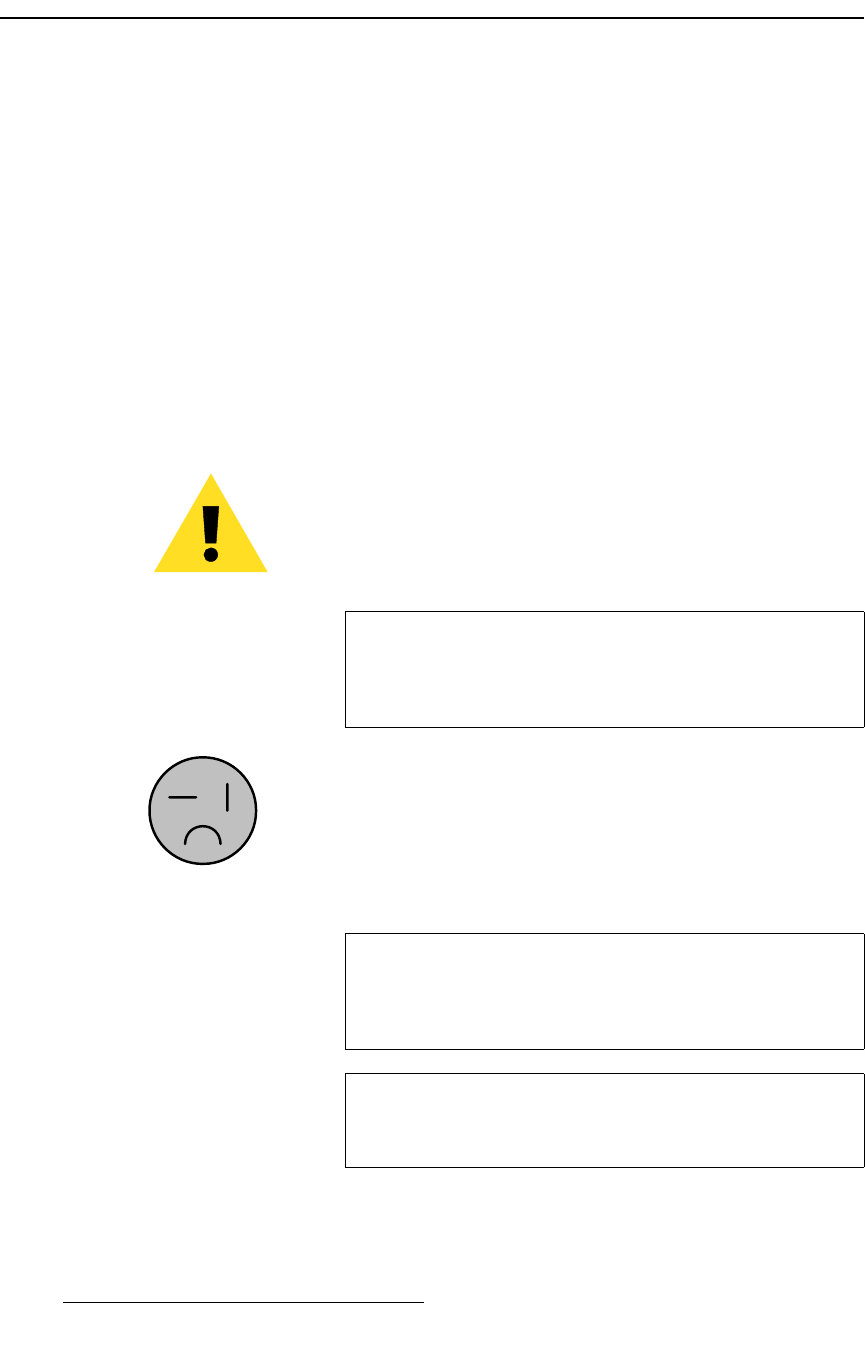
26 MatrixPRO • 8x8 DVI Router • User’s Guide
3. Installation
Power Installation
mçïÉê=fåëí~ää~íáçå
Use the following steps to install power to the MatrixPRO 8x8 DVI Router:
1. Connect an AC power cord to the AC Power Connector on the rear of the
MatrixPRO 8x8 DVI Router, and then to an AC outlet.
2. Connect AC Power cords (or AC adapters) to all peripheral equipment, such as
Ethernet Hubs and Encore Controllers. Please note:
~ Connect each unit only to a properly rated supply circuit.
~ Reliable grounding (earthing) of rack-mounted equipment should be
maintained.
mçïÉê=`çêÇLiáåÉ=sçäí~ÖÉ=pÉäÉÅíáçå
The MatrixPRO 8x8 DVI Router performs line voltage selection automatically. No user
controls are required for line voltage selection. The AC power cords must be accessible so
that the cords can be removed during field servicing.
Figure 3-1. Tandem Prong-type Plug
Warning
When the MatrixPRO 8x8 DVI Router is used in the 230-volt
mode, a UL listed line cord rated for 250 volts at 15 amps
must be used. This cord will be fitted with a tandem prong-
type plug.
Avertissement
La choix de la ligne de voltage se réalise automatiquement
par le MatrixPRO 8x8 DVI Router Transformateur Graphique.
On n'a pas besoin du controller usager pour la choix de la
ligne de voltage.
Warnung
Das MatrixPRO 8x8 DVI Router gerät mu beim Anschlu an
240V ~ mit einer vom VDE auf 250V/10A geprüften
Netzleitung mit einem Schukostecker ausgestattet sein.


















