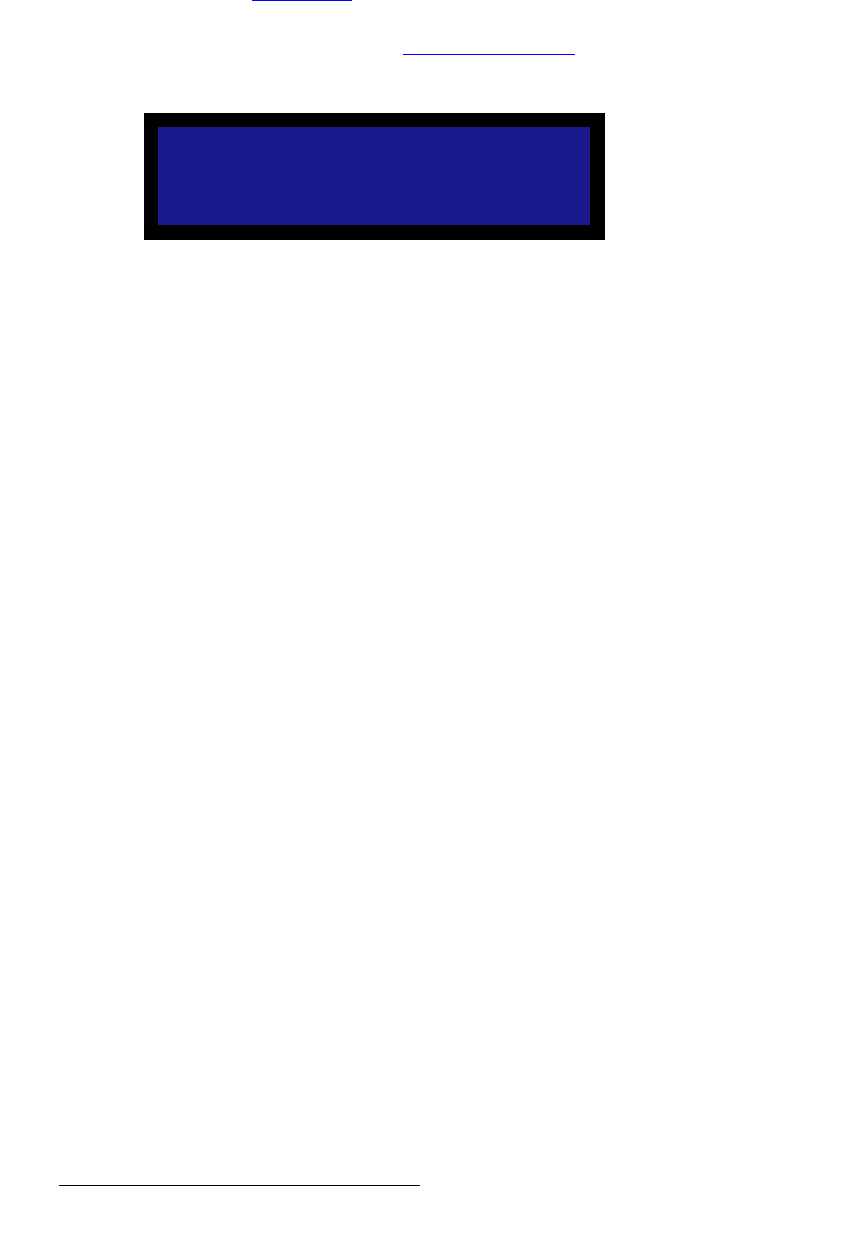
52 MatrixPRO • 8x8 DVI Router • User’s Guide
4. Operation
MatrixPRO Operating Procedures
råäçÅâáåÖ=íÜÉ=`çåíêçä=m~åÉä
The control panel can be locked in the following ways:
• Via serial communications using the FPLock command. In Appendix B, refer to
the “FPLOCK
en” section on page 95 for details.
• From the GUI, using the Front Panel Lockout check box on the Setup Tab. In
Chapter 5, refer to the “Using the Setup Tab” section on page 75 for details.
When the panel is locked, the following message appears on the display:
Figure 4-18. MatrixPRO Lockout Message
The panel can be unlocked in the following ways:
• Via serial communications using the FPLock command.
• From the GUI, using the Front Panel Lockout check box on the Setup Tab.
• From the front panel itself, using the following procedure.
Use the following steps to unlock the control panel (from the panel itself).
1. Press SEL + ESC + TAKE buttons simultaneously.
After a brief pause, front panel control is restored and the Main Menu is displayed.
FRONT PANEL LOCKOUT


















