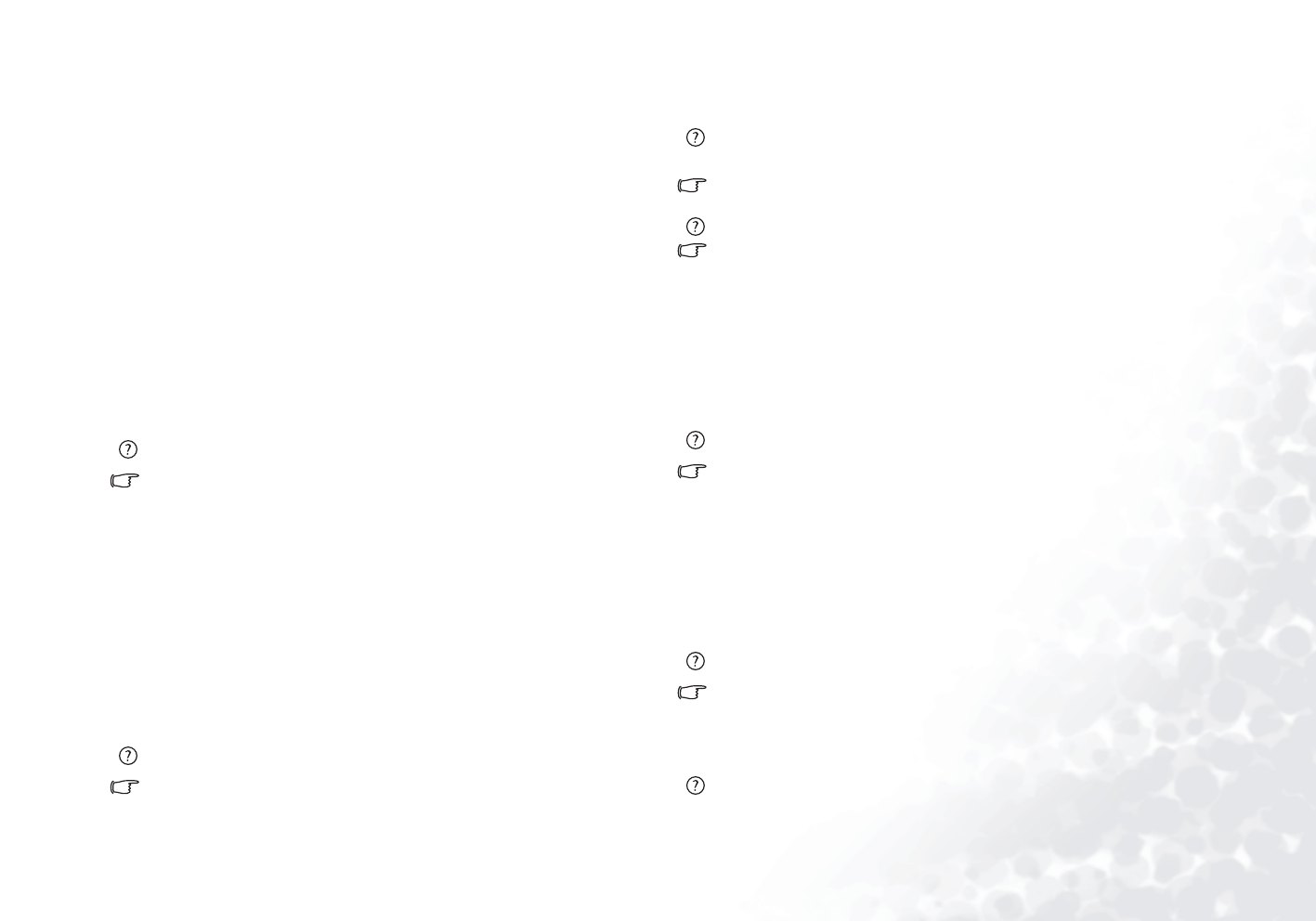
FAQ and Troubleshooting 45
4. Click OK.
• Use the Scan Disk and Defragment functions. The Scan Disk function checks a
hard drive for errors, while the Disk Defragment function takes all the scattered
bits of program data and groups them back together in the front of the drive.
1. Click the Start button and then select My Computer.
2. Right-click the hard drive’s icon and select Properties.
3. Click the Tools tab and then the Check Now button.
4. Check all check boxes in the dialog that follows.
5. Click Start, Ye s .
6. Restart the computer. It may take a long time to complete.
To run Disk Defragmentation in Windows XP:
1. Close all running software programs.
2. Right-click the hard drive’s icon and select Properties.
3. Click the Tools tab and then the Defragment Now button.
4. Click to select a drive and then click the Defragment button. It may take a long
time to complete.
If Disk Defragmenter start itself over and over, it means that some hidden back-
ground software program is still accessing the hard drive. Restart the computer
and try again.
USB devices quit working unexpectedly in Microsoft Windows XP.
This is because USB devices such as camera, scanners. or printer loses its connec-
tion and stops working unexpectedly. Please follow the steps below to resolve the
problem.
1. Click Start, and right click My Computer.
2. Click Properties and then Hardware.
3. Click Device Manager.
4. Double-click the Universal Serial Bus Controllers branch to expand it.
5. Right-click USB Root Hub, and then click Properties.
6. Click Power Management.
7. Deselect Allow the computer to turn off this device to save power.
8. Repeat steps 5 through 7 for each USB Root hub.
9. Click OK, and then close Device Manager.
Why does the keyboard and/or palm rest get warm?
Typically, the Joybook tends to be slightly warm. The location of the battery is typ-
ically underneath the palm rest and as a result, the palm rest gets warm. The loca-
tion of the processor is typically underneath the keyboard and since heat rises, the
keyboard may slightly get warm. There is no need to be concerned. However, since
your computer has a thermally controlled fan, when the CPU and/or internal tem-
perature of the notebook reaches a certain temperature level, the fan is turned ON
and stays ON until the temperature drops to a pre-defined level.
The u, I, o, p, j, k, l keys on my Joybook are coming up as numbers instead of let-
ters?
The number keys are enabled. Press the num lk (Number Lock) key once to dis-
able the number lock function, and the letters will return to normal.
There is no sound coming from the speakers.
Check the following:
• The speakers may have been muted. Look at the volume control (speaker icon)
on the Windows Taskbar to see if mute has been set. If so, turn off the mute.
• The speakers may have been turned off. Use the Fn + F7 hotkey combination to
turn them on.
• The volume may have been set too low. Use the Volume Up/Down Button to
increase the volume.
• An earphone or external speakers may be connected to the audio-out jack, auto-
matically turning off the computer's internal speakers.
CD or DVD does not function.
Please verify the following:
• Joybook is turned on, and the CD or DVD discs are properly inserted in the cen-
ter of the disc tray in the optical drive.
• The disc tray is closed.
• The CD or DVD is not bent or badly scratched.
• Noise from the optical drive when the disk plays shows that the optical drive may
be deformed, and the computer needs to be repaired. If the disk tray does not
open after the Eject button is pressed, insert a pin into the Emergency Eject hole
to force the tray out.
DVD movies will not play.
The region code of the DVD inserted must match that of the DVD playback soft-
ware used. This region code can be set up to five times. If you have not reached
this limit, a prompt will appear that will allow you to change the region code of
the software to match that of the move. Otherwise, you can only play back DVDs
with the same region code as the last DVD played back successfully.
Why is the hard drive capacity displayed by the OS be different from its nomi-
nated capacity?
JB5000G.book Page 45 Tuesday, July 27, 2004 11:13 AM


















