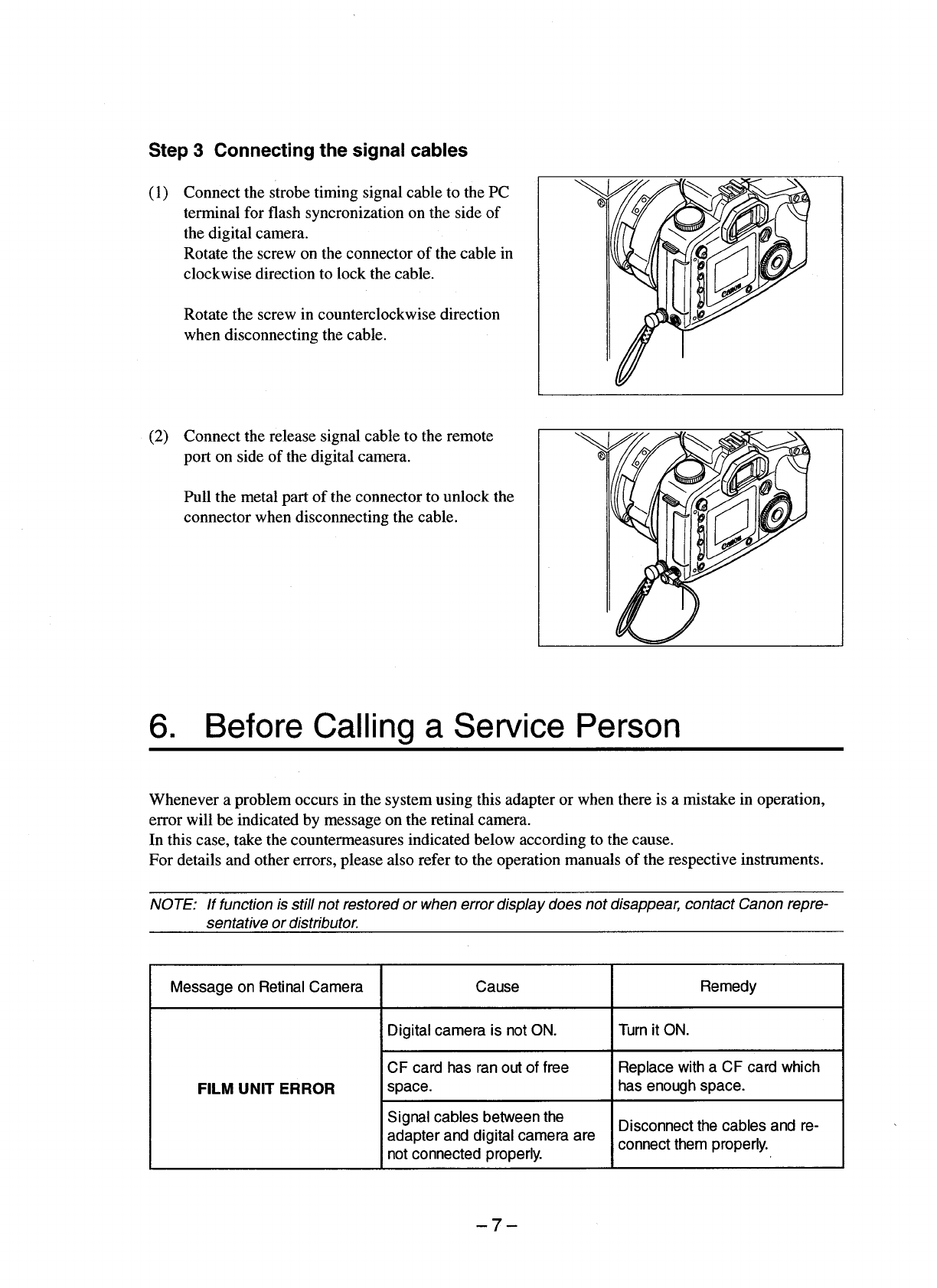
Step 3 Connecting the signal cables
(1) Connect the strobe timing signal cable to the PC
terminal for flash syncronization on the side
of
the digital camera.
Rotate the screw on the connector
of
the cable in
clockwise direction to lock the cable.
Rotate the screw in counterclockwise direction
when disconnecting the cable.
(2) Connect the release signal cable to the remote
port on side
of
the digital camera.
Pull the metal part
of
the connector to unlock the
connector when disconnecting the cable.
6. Before Calling a Service Person
Whenever a problem occurs in the system using this adapter or when there is a mistake in operation,
error will be indicated by message on the retinal camera.
In this case, take the countermeasures indicated below according to the cause.
For details and other errors, please also refer to the operation manuals
of
the respective instruments.
NOTE:
If
function is still
not
restored
or
when error display does notdisappear, contact Canon repre-
sentative
or
distributor.
Message on Retinal Camera Cause
Remedy
Digital camera is not ON.
Turn
it ON.
CF
card has ran out of free
Replace with a
CF
card which
FILM UNIT ERROR
space.
has enough space.
Signal cables between the
Disconnect the cables and re-
adapter and digital camera are
connect them properly.
not connected properly.
-7-













