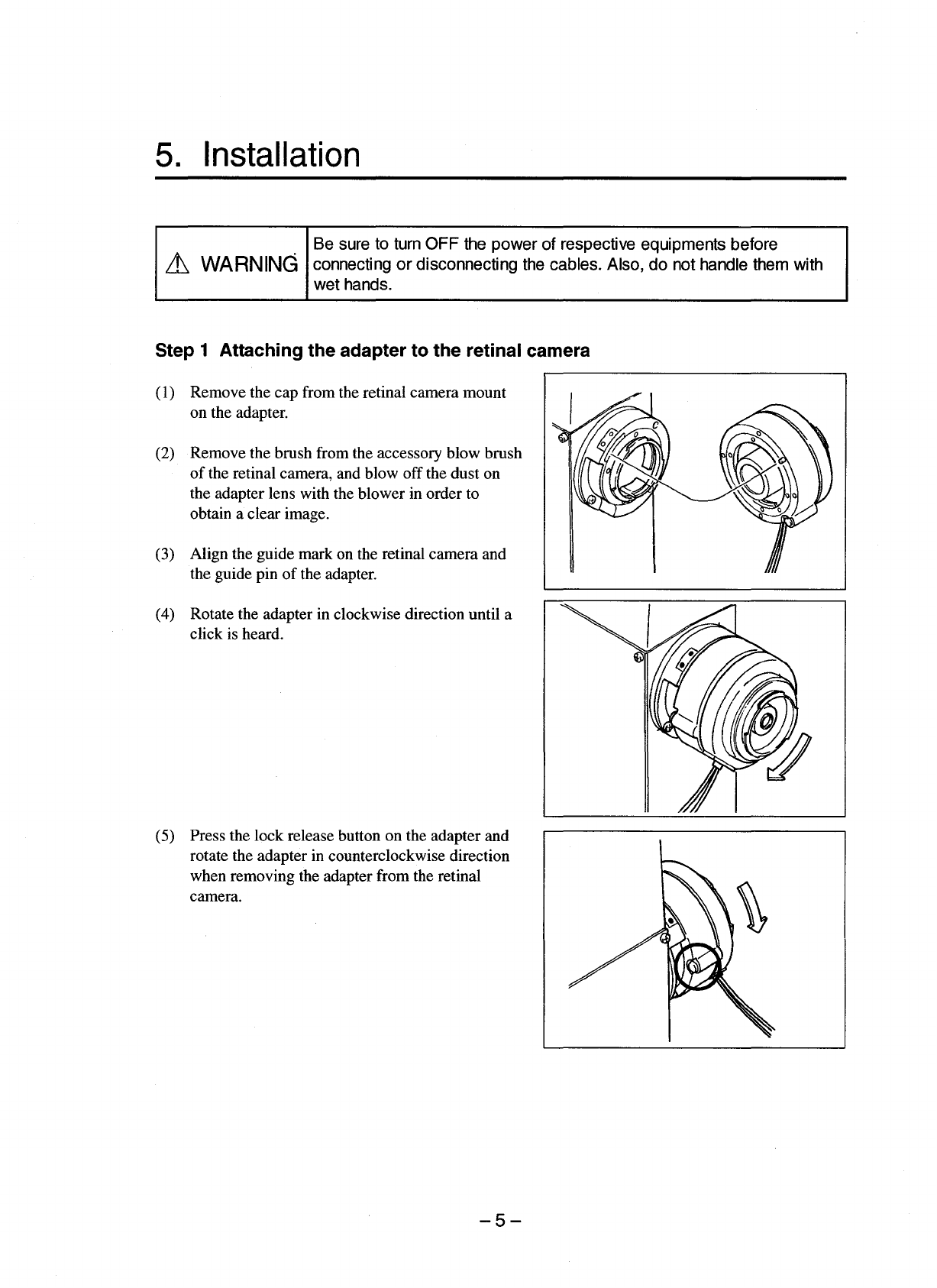
5.
Installation
&
WARNING
Be sure to turn OFF the power of respective equipments before
connecting
or
disconnecting the cables. Also,
do
not handle them with
wet hands.
Step 1 Attaching the adapter to the retinal camera
(I)
Remove the cap from the retinal camera mount
on the adapter.
(2) Remove the brush from the accessory blow brush
of
the retinal camera, and blow off the dust on
the adapter lens with the blower in order to
obtain a clear image.
(3) Align the guide mark on the retinal camera and
the guide pin
of
the adapter.
(4) Rotate the adapter in clockwise direction until a
click
is
heard.
(5) Press the lock release button on the adapter and
rotate the adapter
in
counterclockwise direction
when removing the adapter from the retinal
camera.
-5-













